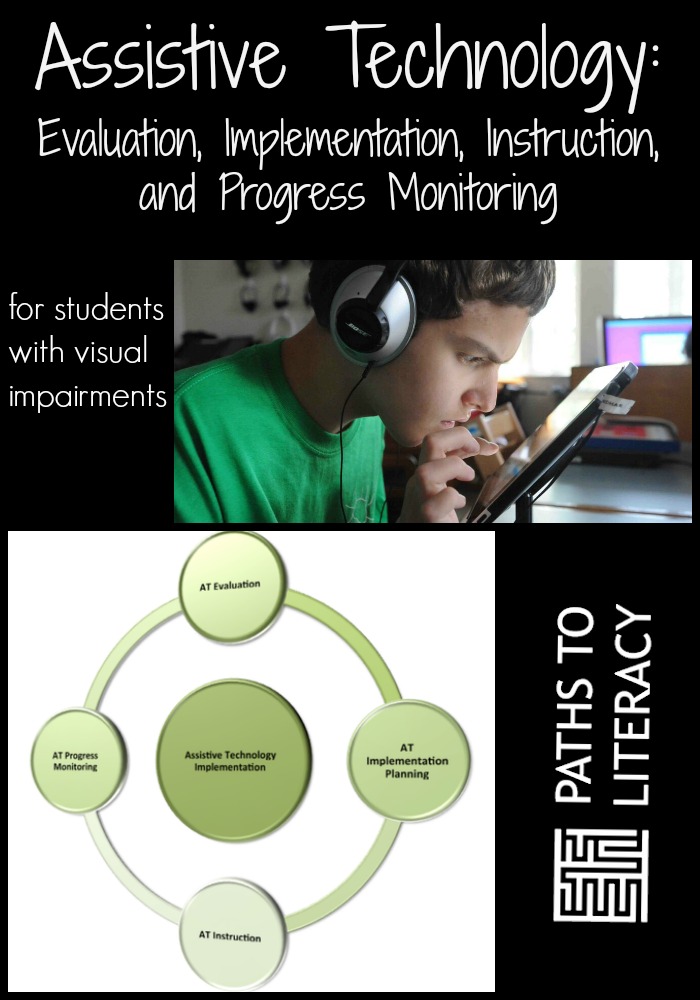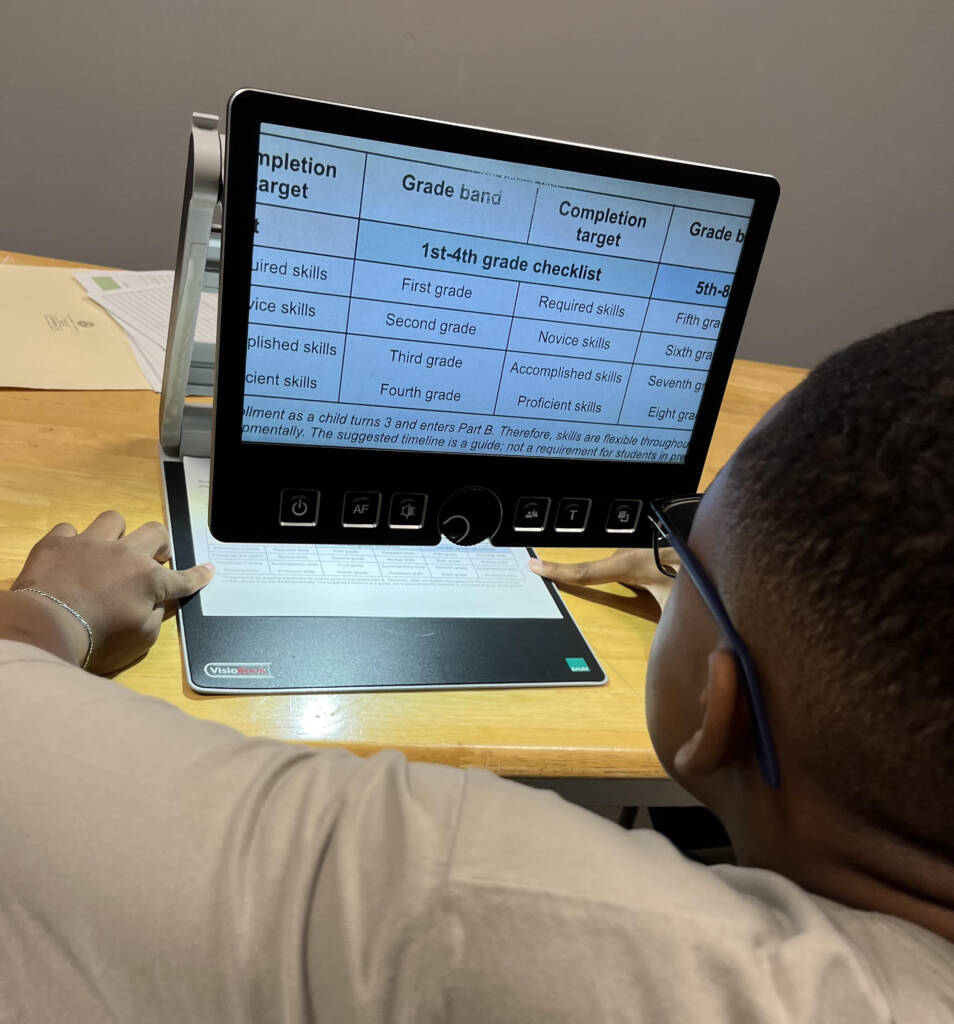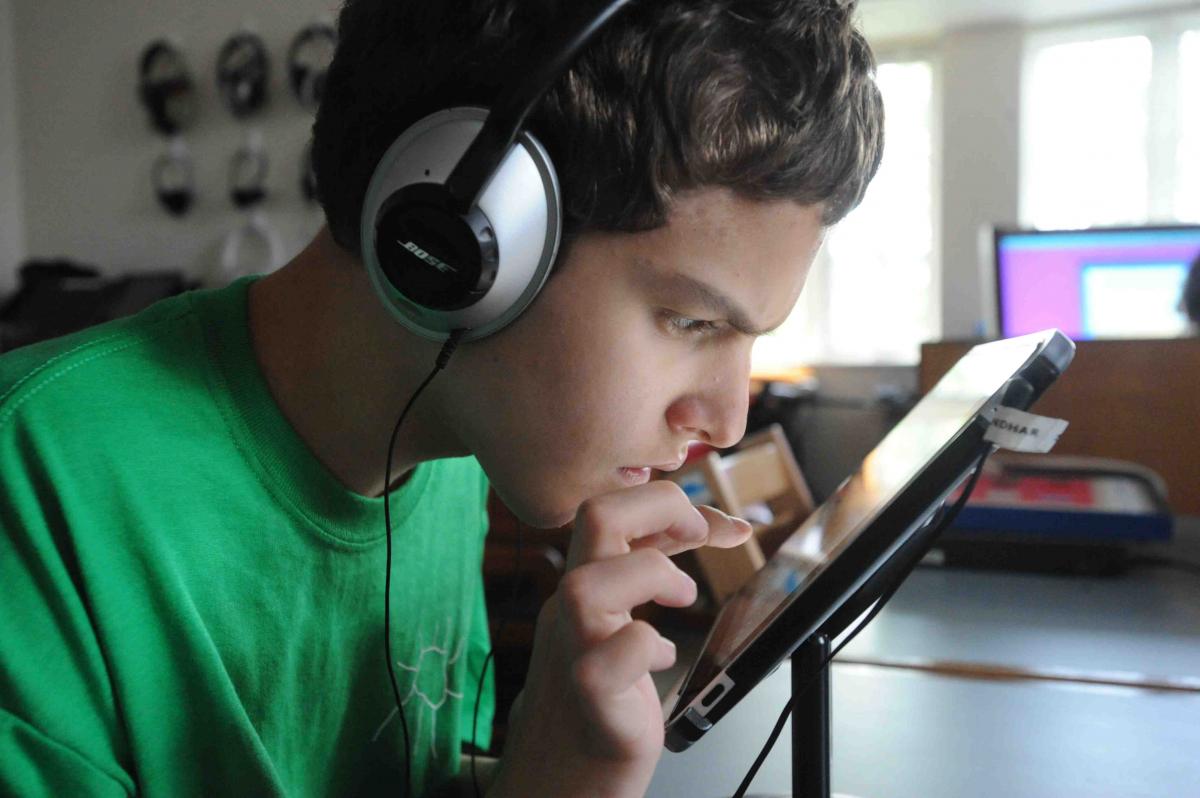 John is in tenth grade and has a visual impairment and cerebral palsy. He is attending high school in a one-to-one iPad school district, and his team would like to investigate the effectiveness of him using an iPad as Assistive Technology (AT). This device will provide needed accommodations of his learning materials and provide a digital learning environment for completing his assignments.
John is in tenth grade and has a visual impairment and cerebral palsy. He is attending high school in a one-to-one iPad school district, and his team would like to investigate the effectiveness of him using an iPad as Assistive Technology (AT). This device will provide needed accommodations of his learning materials and provide a digital learning environment for completing his assignments.
John’s special education teacher is very excited about him using his iPad and notes how motivated he is to use it. Before John started using the iPad, he would wait more than a week to obtain materials and have his paraprofessional read them to him. John was struggling to keep up with his classwork. His IEP educational team, composed of John’s parents, a general education teacher, a special education teacher, a teacher of students with visual impairments (TVI), and an occupational therapist, gave John the iPad and went over some basic accessibility features. Lastly, team members helped him bookmark his class websites.
The team does not have, however, a structured system for AT implementation and instruction for John’s iPad. Many features would benefit to John, such as using the iPad’s text-to-speech feature for importing reading materials each week, but his team is not equipped to set up these features, so the iPad cannot be used to its full potential. Without regular support to become proficient using his iPad as AT, by the end of the year, the team noticed that John seldom chose his iPad for reading and completing assignments. John has given up trying to use his iPad as his AT device, and the IEP team does not know how to help him use it more efficiently. The IEP team decided to stop using it, and resorted to pairing John with a one-to-one paraprofessional that reads his texts to him. John now has less independence and confidence and continues to fall farther behind due to how much time he spends waiting.
How Can We Create AT Implementation That Works?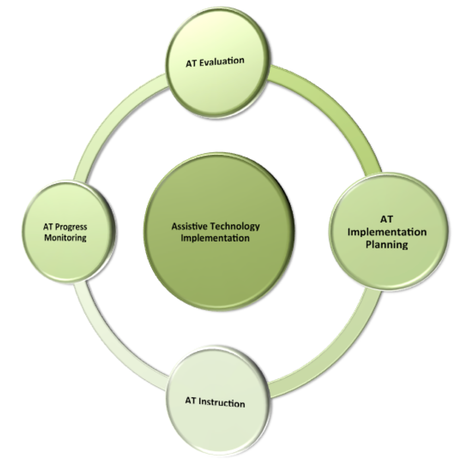
John’s story is not uncommon. Several issues are affecting our students in special education regarding the use of AT services. How can we create AT implementations that work? The team can pose simple questions and move forward with a plan. Let’s list the issues and actionable steps for each. Follow this step-by-step guide to having stronger AT implementations:
1. How do I know what my student needs to know and be able to do?
- Use academic standards and the Expanded Core Curriculum to guide programs.
- Choose an evaluation that will best assess present levels of both academic performance and accessibility using AT, i.e. my student needs to access his textbooks using text to speech and a reading app such as VoiceDream Reader. My questions and evaluations are:
- Evaluate student’s reading level using a basic reading inventory (reading inventory should be in the media appropriate for my student, such as braille, large print or auditory).
- Evaluate student’s listening comprehension level, if already not assessed, using both computerized voice and a human voice.
- Evaluate student’s ability to access his reading app independently and navigate.
- Collect this information in the form of an AT Evaluation Report to include in my student’s IEP. Include baseline information for progress monitoring. What are the student’s reading, listening comprehension levels and current AT abilities? Those are all the baselines that will be used to monitor the student’s growth.
- Determine an AT goal connected to John’s listening comprehension and AT abilities. This objective will be employed by the team for progress monitoring John’s AT growth and reading.
2. Use an instructional cycle to teach the student to use AT devices.
The model is a sequence of instruction that repeats as skills build upon each other. I call it the SIC, which stands for Sandwich Instructional Cycle. With the sandwich metaphor, teams can think of teachers supporting students through the process, illustrated by two pieces of bread introducing and following up the learning activity. See my previous blog post about using this instructional cycle.
3. Monitor progress with Assistive Technology
The final piece of the puzzle when implementing AT are for teams asking the question, every day, how is John’s AT going? Progress monitoring is part of the SIC model, but it deserves its’ own numbered bullet! How do teams progress monitoring? The rules of thumb and actionable steps are:
- At a minimum, every ten days of instruction, teams should progress monitor using baseline data to gauge student progress. Since we assessed John’s reading and listening levels, and AT abilities we need to conduct a progress monitoring probe to check on his progress.
-
Use the same probe, the amount of time, and environment that was used to collect baseline data. For instance, if I did a listening comprehension activity at the 10th-grade level, using a short passage, and his iPad’s reading app, VoiceDream, then… have him read a 3-minute passage on his iPad and answer listening comprehension questions. What do teams include in their progress monitoring?
- Can he navigate his device more efficiently?
- Has his listening comprehension improved?
- Has he developed or showed low to no growth in the goals you have set for him?
- Add notes and observations from the past two weeks regarding John’s daily AT use.
4. Plan next steps
What is next? Continue increasing AT knowledge and skills, using AT for reading every day and progress monitoring to check for growth every ten days of instruction. We need to include more rigor and systematic instruction in our AT implementations if we want students to succeed and become proficient AT users.