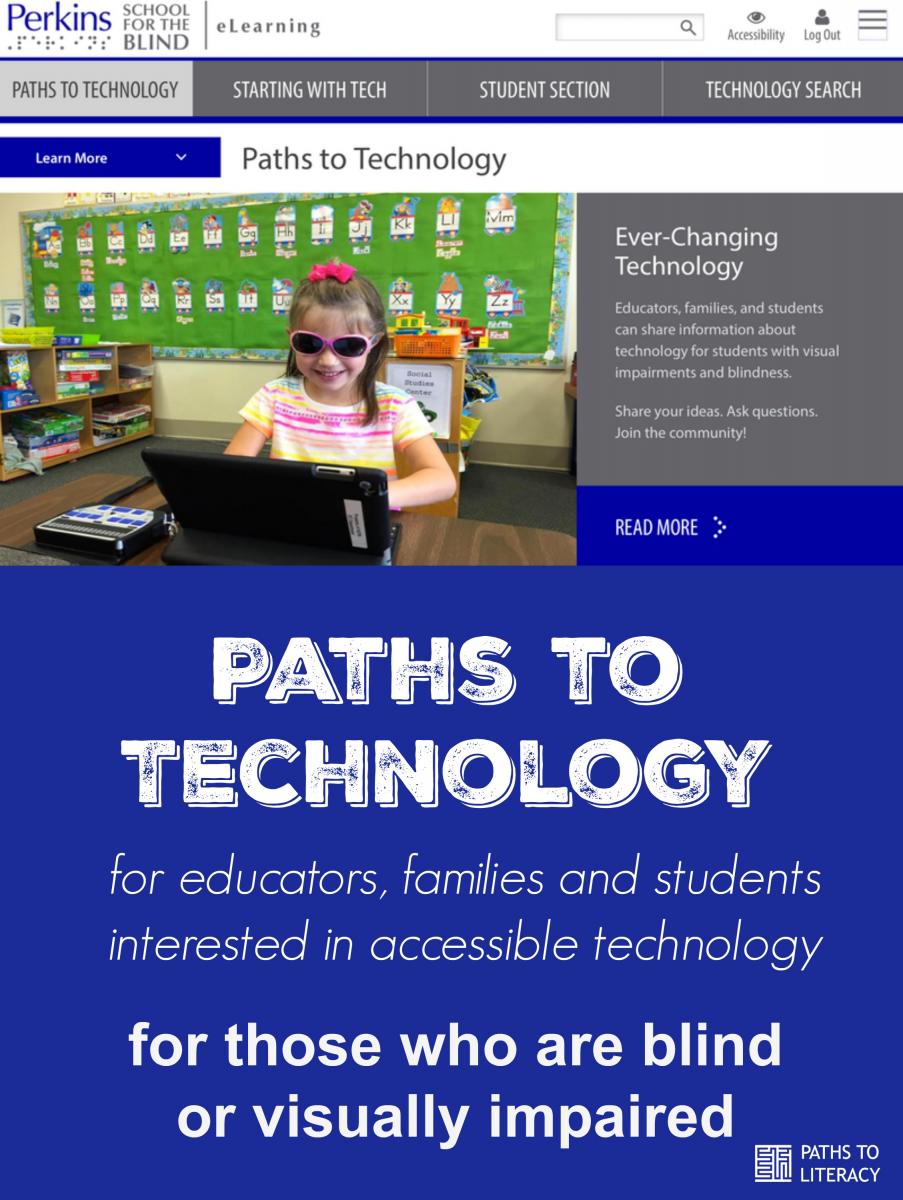Paths to Technology Website
Website with information and resources on assistive technology for users who are blind or visually impaired, including preferred apps, iBooks, digital transitions and more!
Paths to Technology is a website from Perkins School for the Blind, designed to assist educators and families in learning and staying current on ever-changing technology for students with visual impairments and blindness.
It is designed to help answer questions, such as “Is your classroom ‘Going Google’?” How can students with low vision view the whiteboard on his/her device? How do you introduce a preschool student to an iPad and a refreshable braille display? Should you update to iOS 9.2? What is the JAWS command for ____? What apps can be used for O&M purposes? How do you create accessible digital materials?
- What Students with VIB Need to Succeed in the Digital Classroom
- Evaluating Student and Choosing the Right Technology
- Assistive Technology Glossary Terms
-
How to get started with…
- iPad with VoiceOver
- iPad with Refreshable Braille Display
- iPad with Low Vision
- Mac with VoiceOver
- Mac for User with Low Vision
- Chrome Vox
- Magnification Settings in Chromebook
- Tips for Parents
- Tips for TVIs
- Tips for Classroom Teachers
- Tips for IT (Information Technology)
There is a Technology Search section where you can drill down and filter by device, format, subject, etc.
The section on iBooks is a great place to get inspiration! Check out the lists of apps and share your favorites.
We also love the Student Section, which is written by and for students. They can share their ideas on what technology they use, apps they recommend, and seek answers to questions about using technology.
We encourage you to visit and share your ideas and comments!