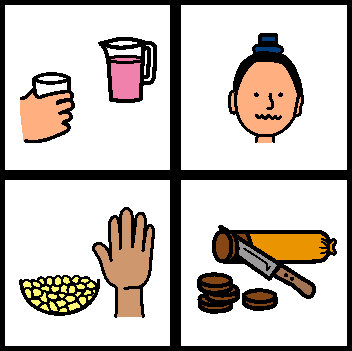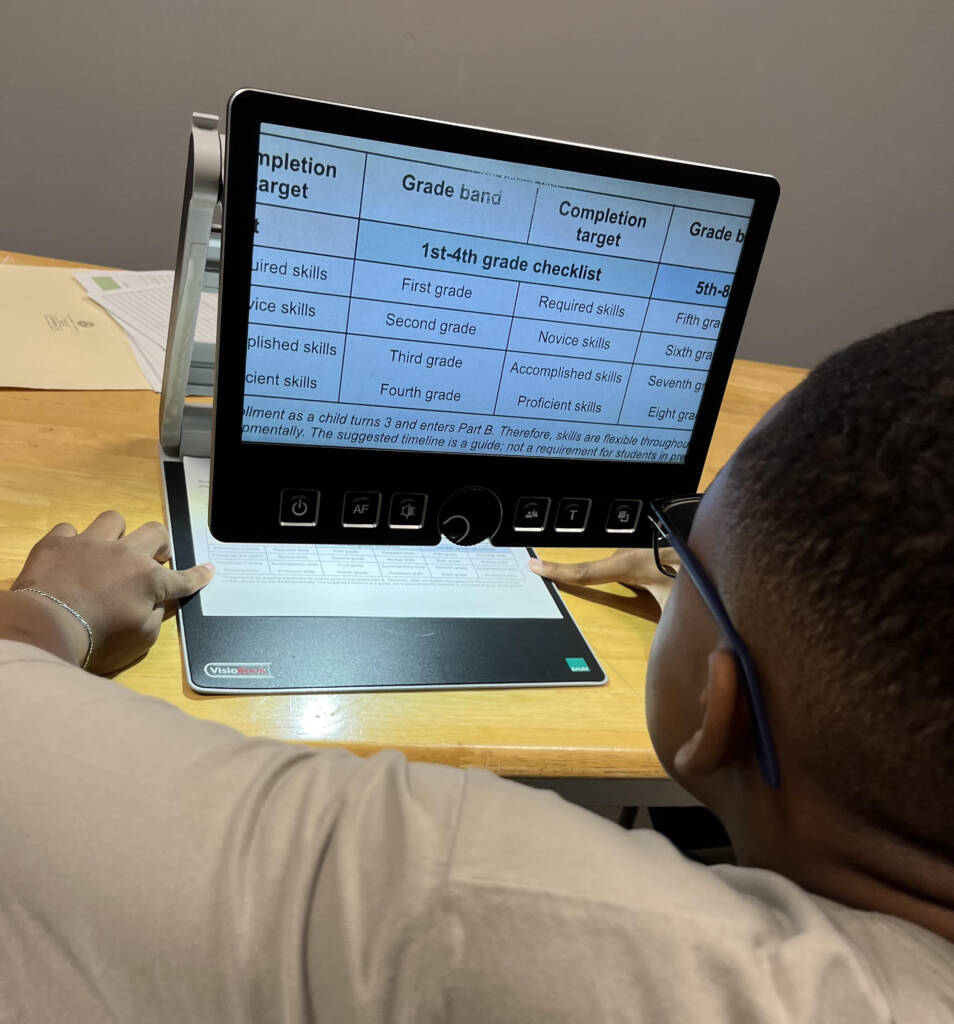Many students wh o are blind or visually impaired with multiple disabilities (MDVI) use some kind of augmentative communication or symbol system. While symbol systems can be the foundation of communication and literacy, it is essential to develop a personalized system that takes into account the individual’s level of visual and cognitive functioning. It is important for students who are MDVI to have a solid understanding of the concepts through the use of real objects before moving on to a more abstract symbol system using pictures or photographs.
o are blind or visually impaired with multiple disabilities (MDVI) use some kind of augmentative communication or symbol system. While symbol systems can be the foundation of communication and literacy, it is essential to develop a personalized system that takes into account the individual’s level of visual and cognitive functioning. It is important for students who are MDVI to have a solid understanding of the concepts through the use of real objects before moving on to a more abstract symbol system using pictures or photographs.
Characteristics of Students with Multiple Disabilities and Visual Impairments
Students with visual impairments and multiple disabilities often have mild to moderate visual impairments, due to prematurity or other birth complications. Their vision issues often include visual processing problems or Cortical Visual Impairment (CVI). Their visual impairment is often not their primary disability and, thus, many students who are MDVI are not recognized as having visual challenges.
Characteristics which are common in children who have visual impairments and multiple disabilities include:

- History of brain damage
- Limited verbal skills
- Eating/feeding issues
- Gross & Fine Motor issues
- Use wheelchairs
- Medically fragile
- Seizures
- Behavioral issues
- Cognitive impairments
Communication and literacy are intertwined and both serve as a way to interact with others. The incorrect use of symbols with students who are MDVI is a common barrier to greater independence and proficiency in communication, literacy, and social interaction.
Using a Symbol System for Communication and Literacy
The ultimate goal for all learners is to master print or braille and spoken language. A common alternative for students who are non-verbal is the use of picture symbols or a photograph-based system. Many students who have visual impairments with additional disabilities really struggle with symbol systems for a number of reasons. The two most common problems using symbols with children who are MDVI are that materials with symbols are visually complex and that the learning medium is often not considered carefully, with the result that incorrect types of symbols are chosen.
Overly-Complex Symbols
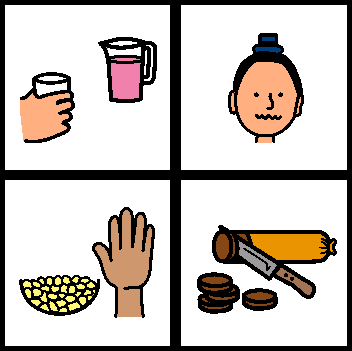
There are a number of challenges in using picture symbols if a student is MDVI, such as:
- The drawings can be very abstract.
- The parts necessary to determine exact meaning can be very small.
- 1 1/2” size typically used is usually too small.
- Multiple colors can be cluttered & distracting.
- Students usually can’t read the text label.

Tips for Using Symbols Correctly
- Use symbols large enough to correctly discriminate – my standard is 3” square.
- Size is even more important when the student has limited motor skills.
- Consider lighting & glare.
- Check glare at child’s eye level.
- Reposition materials/student.
- Beware of glare from laminating film.
- It is CRITICAL to be aware of glare with computer/device screens.
Glare — A Hidden Problem
Many materials are laminated or are placed on reflective surfaces or screens. Be aware of what the implications are for children with multiple disabilities and visual impairments!


Simplify! Tips for Better Ways to Use Symbols

1. Use extra spacing.
2. Reduce number of symbols shown.
3. Use black backgrounds.

4. Reduce clutter & increase focus.

5. Try different total number of symbols and arrays.
To learn more, watch the webinar or download the powerpoint presentation.