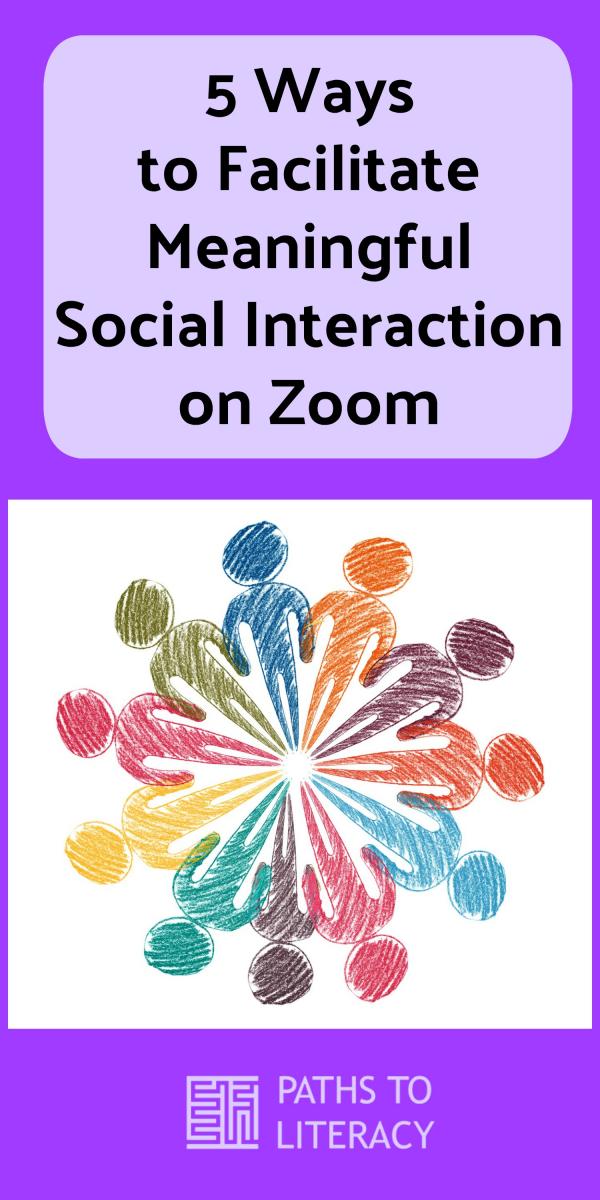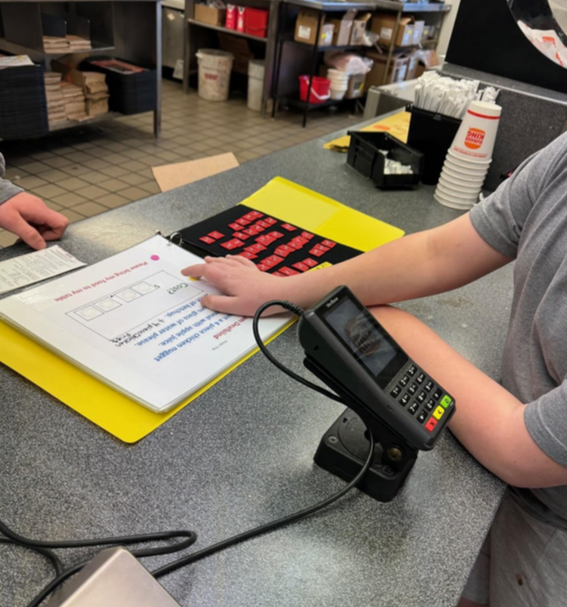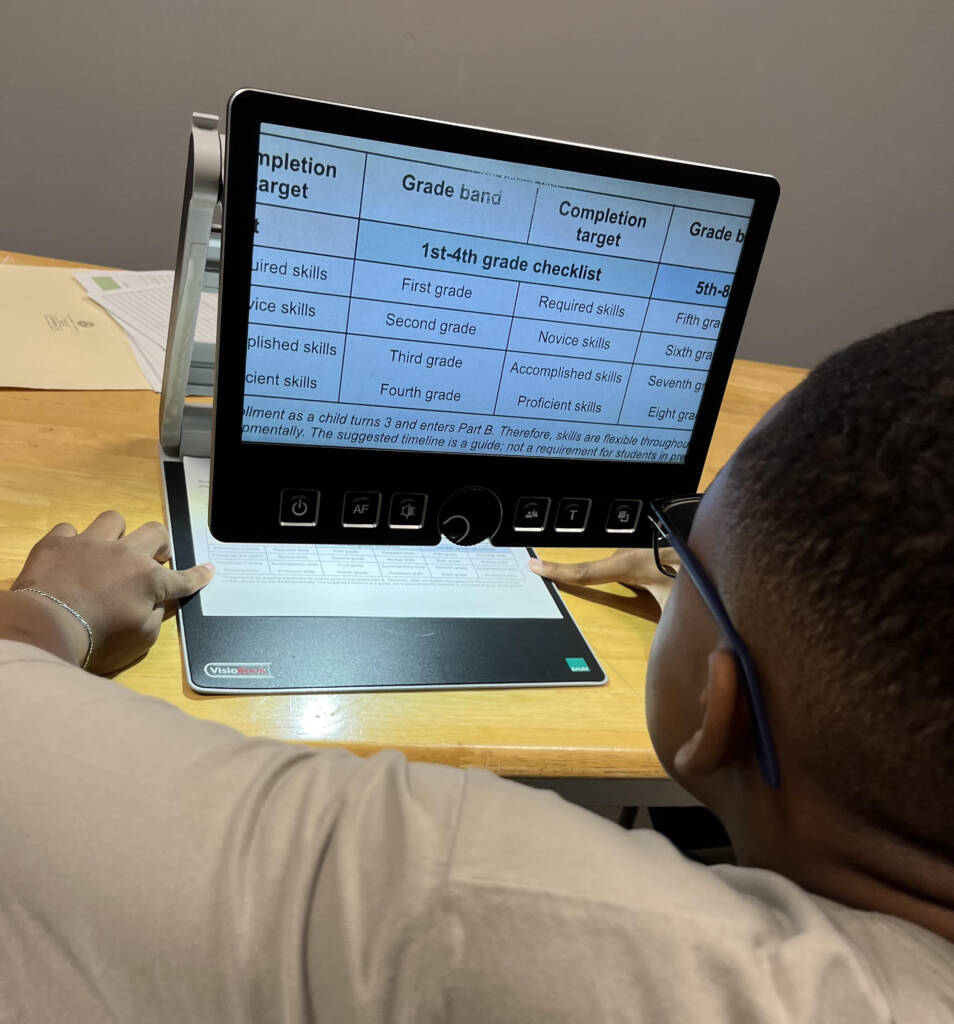We have all embraced teaching over digital platforms. Most of us use Zoom or something similar. Here are 5 ways you facilitate meaningful social interaction:
- Plan ahead and create opportunities for students to have authentic opportunities to talk or interact throughout your lesson. The key phrase is “create opportunities”. Meaningful social interactions don’t just happen. They are even trickier over distance meetings like Zoom. Be aware of that and review your lesson plan to identify where you can facilitate social interaction. Build in the interaction into your lesson. This way it’s not just you talking the whole time. You can label these if you want with something fun like “pass the mic” or something like that to let students know they can unmute and talk.
- Set a conversation structure so everyone can anticipate when to talk and how to talk. There’s always that awkward moment where you talk over each other. You can reduce those by setting up a structure for conversation. For example, tell students at the beginning of class how conversations and interactions will flow. Some things to think about: Will you call on students by name? Will you be using the chat simultaneously? Should students self-identify every time they talk? Do they raise their digital hand to talk? Will you give time for them to comment on each other? These are all things you want to think about and make a plan for. Call on students by name and help direct the conversation. I like to remind teachers that they are the “facilitators of fun”. You might have to connect students to each other a bit to get interactions off the ground. Fade your support as they warm up.
- Utilize the chat! Most of us are teaching tweens to teens in a lot of our Zoom sessions. Zoom has capability for screen readers. The chat is ideal for students who are shy to speak out or have a crazy background so sound is an issue. The chat comments are also a great way to get student interaction and quick comments while not breaking your instruction flow. Students can agree, disagree or comment easily without you having to stop your lesson and ask a question. Teacher tip: know how to read the chat and teach your lesson at the same time. You always want to quickly reference if you are reading from the chat. Otherwise you sound like you are randomly talking and it will be hard for students to follow. Direct your students to use the chat if you will be using it. Let them know when you want them to use it. This clearly communicates how you want students to participate. You can use a simple phrase like “tell me in the chat…”
- Fill in the visual cues with clear, targeted auditory descriptions. Make sure that all those visual cues are filled in for everyone! You don’t need to be a full on description service but make sure you provide clear, targeted descriptions to help connect students. Remember image descriptions in the chat! I have observed so many people forget to do that.
- Don’t be boring! I’m sure someone is rolling their eyes on that one or questioning how to not be boring. Many people respond to situations. Make sure you are projecting what you want to see happen with your students. No one will want to interact if you are giving the vibe that interacting isn’t welcomed. It’s easy to keep talking without pausing if the student video is off or not needed. Look into the camera while you are talking. Pause and allow for natural interactions that would occur if you were face-to-face. It’s okay to label your pause so students know that they can talk. For example, give a quick phrase like “now what do you have to say about this…”. Be mindful of delay.
Last, remember that you don’t need to always ask direct questions to create meaningful interactions with students. A lot of teachers ask questions to boost student engagement like “what do you think of this?”. If they have nothing to say, conversation can fall flat. You can mix it up by offering choices and encouraging them to pick a side. For example, replace asking “what is your favorite ice cream flavor” (this can suck up your teaching time by directly going to each student or falls flat if the student doesn’t have an answer) with “are you team vanilla or team chocolate or team neither”. This allows students to interact and doesn’t derail your lesson. You can choose to extend on your question or encourage a longer interaction.
I have had a blast with teaching students online. I was excited to do it pre-pandemic but so excited to see where is has gone at this point. Yes, we miss face-to-face but there are some really awesome alternatives with using these platforms!