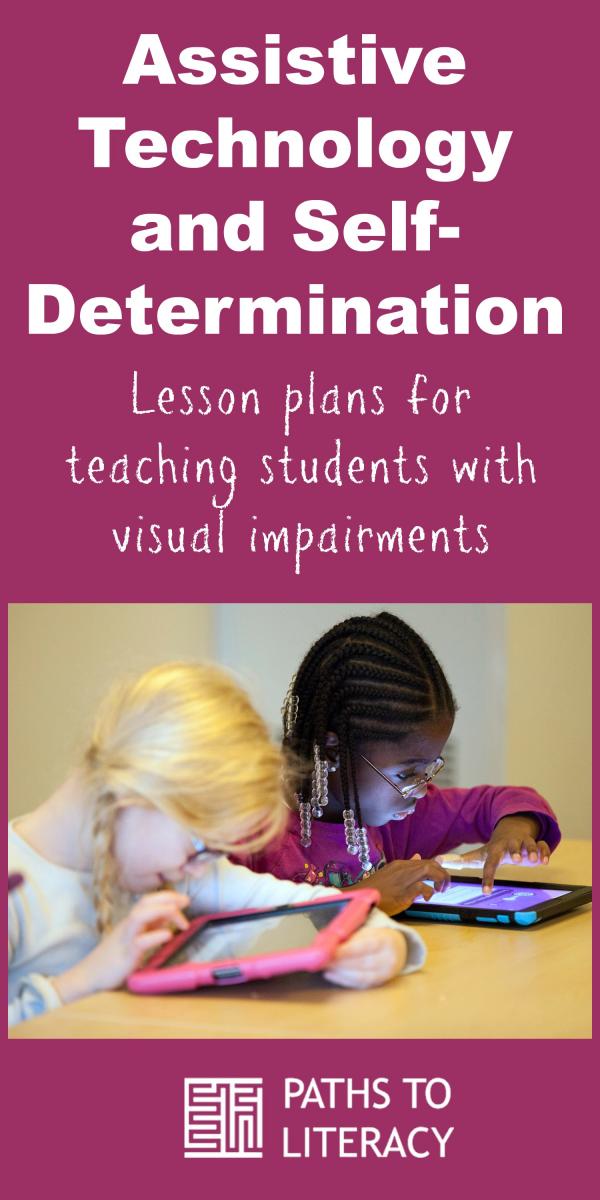Resource
Assistive Technology and Self-Determination
These lessons focus on Assistive Technology and Self-Determination for students who are blind or visually impaired.
This series of lessons on Assistive Technology and Self-Determination are part of a larger unit from Texas School for the Blind and Visually Impaired (TSBVI) Outreach on teaching Self-Determination skills to students with visual impairment. Self-Determination is one of the nine specific areas of the Expanded Core Curriculum (ECC) in which students who are blind or visually impaired should receive specialized instruction.
Unit 5: Assistive Technology – Lesson Plan 1
- Goal: Student will identify visual tasks required for their classes.
- Lesson objective(s): Student will be able to articulate visual tasks they need to complete in their classes and their current methods for access.
- Read the full Teaching Procedures and Steps. (Scroll down to Unit 5.)
Unit 5: Assistive Technology – Lesson Plan 2
- Goal: Student will define low, mid, and high tech tools for classroom task completion.
- Lesson objective(s): Student will be able to list visual tasks in their classes they need to complete and the possible tools that might help them complete these tasks.
- Read the full Teaching Procedures and Steps. (Scroll down to Unit 5.)
Unit 5: Assistive Technology – Lesson Plan 3
- Goal: Student will define low, mid, and high tech tools for classroom task completion.
- Lesson objective(s): Student will explore assistive technology (AT) options and identify AT tools that might help them to be more efficient when completing the stated tasks.
- Read the full Teaching Procedures and Steps. (Scroll down to Unit 5.)
Unit 5: Assistive Technology – Lesson Plan 4
- Goal: Student will define low, mid, and high tech tools for classroom task completion.
- Lesson objective(s): Student will explore AT tools to try.
- Read the full Teaching Procedures and Steps. (Scroll down to Unit 5.)
Unit 5 – Assistive Technology – Supplemental Handouts
Near and Distance Tasks
On this worksheet, students make a list of the near tasks that they have to do during each period, with a space to indicate the strategy they use for each task. (Scroll down to Unit 5.)
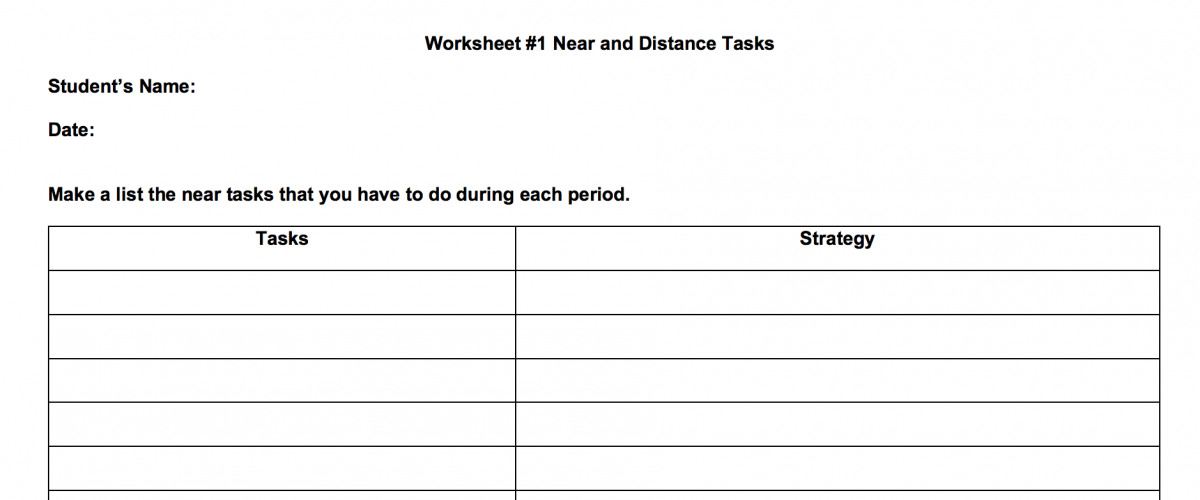
- Worksheet 1 – Near and Distance Tasks – MS Word
- Worksheet 1 – Near and Distance Tasks – PDF
Observation Checklist Interview
- Worksheet 2 – Observation Checklist Interview – MS Word
- Worksheet 2 – Observation Checklist Interview – PDF
Improve My Strategies
- Worksheet 3 – Improve My Strategies – MS Word
- Worksheet 3 – Improve My Strategies – PDF
What I Like and Don’t Like
- Worksheet 4 – What I Like and Don’t Like – MS Word
- Worksheet 4 – What I Like and Don’t Like – PDF
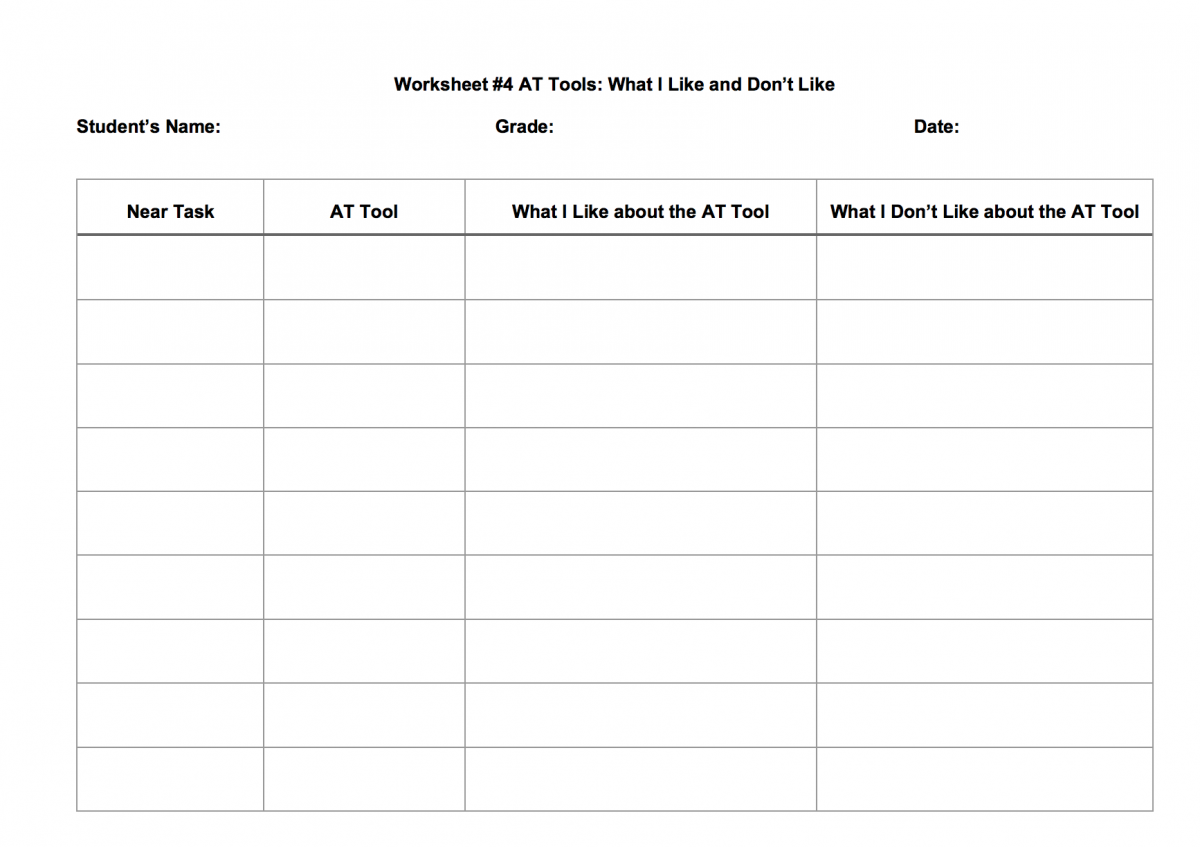
Sample of AT Tools for Access
- Worksheet 5 – Sample of AT Tools for Access – MS Word
- Worksheet 5 – Sample of AT Tools for Access – PDF