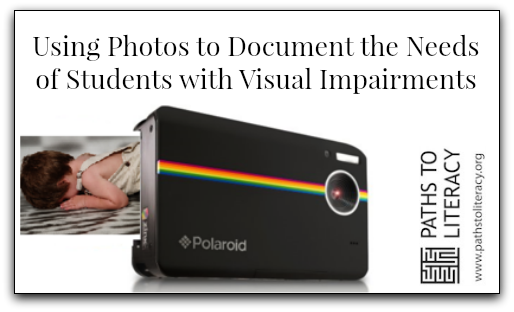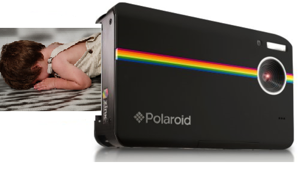
Picture This! Tips on Using Photos to Document the Work of Students
Tips on using photos to document the work of students who are blind or visually impaired
By Liz Eagan
A Picture is Worth a Thousand Words
There are many ways that photos can be used to document student progress, demonstrate to others a specific idea, and to share information about a student (with permission).
Use Pictures For:
- Documentation
- IEP recommendation explanations
- ECC (Expanded Core Curriculum)
- Books for students (literacy, routines, etc.)
- Data collection (short term/long term)
- Student progress
- Conversations with students, teachers, parents, service providers, and outside agencies (with parental approval)
- Assessment
- Longitudinal data collection
The pictures of the student with and without her glasses helped convince the student to wear her glasses at school. By utilizing the photos, I was able to show her the body posture and how she looks to her teachers and peers. This was also used as part of her re-evaluation.
Student-Created Progress Notes
I’ve used photos to insert into apps for the student to notate their progress on their objectives. This is extremely powerful as they take control over their learning and their progress. They are empowered by their independence and their success.
A little history…
- Parent comment my second year of teaching
- I started my 1st year as a teacher taking photos on outings with my class and creating a class photo album. The second year a parent approached me after the album went home for a weekend checkout telling me that they didn’t have photos of their child and thanked me tearfully. As a result, I started taking more photos and making copies for parents. My photographing students expanded from there. Now, the parent gets the photos either electronically via a shared thumbdrive, my dropbox or hard copies.
- Parent began realizing their child’s abilities my 4th year of teaching
- The parent did EVERYTHING for their child… literally. In my class they had to work! We soon learned the young man could feed himself, sit himself up, etc. Pictures of this evidence went home which prompted parent to come up and observe in the back of the room, hidden behind a screen. Her son was 19…and had been playing her for years!
- A realization that my words alone in a report or progress note weren’t enough.
Where to Start?
- Media Release!
- Choose one student…just one
- Choose one activity with that student
- Determine:
- What is it you want to document?
- Is this for data collection?
- Why? Easier to take baby steps then diving in and getting overwhelmed
- Did I mention media release?

The Tool
- Camera, iPad, phone…
- Keep it simple, don’t worry about lenses, etc.
- Doesn’t need to be high quality
- Don’t need to be an expert photographer


Got the Photo…Now What?
- Download to your computer
OR
- Go to photo lab (Walgreens, Wal-Mart, etc) and print or create CD
- Optional: Use software to edit photos
- crop, enhance color, remove red eye, etc.
The Photo Sharing Goes Many Ways
A math teacher shared a photo of how she is using the Elmo and other technology so my student can still see. Instead of her using the wall screen like her peers, she looks at the monitor attached to the tech on her desk!
A text message from a former student. Her mom reports I knew her daughter’s grades before she did.
“Ms. Liz, I’m passing all my classes and then some! “
Teachers’ Comments
- “The pictures helped me understand the vision recommendations”
- “…so THAT’s how she needs her materials placed.”
- “I didn’t understand high contrast meant until now…wow!”
- “OMG…I’ve been doing it all wrong!”
Students’ Comments
- “I can share with my mom what I’m doing and that I’m not lying.”
- “I really don’t look stupid.”
- “I showed my writing teacher the picture of me with the CCTV and she’s gonna let me use it in class now. Even though she told you no!”
Parent Perspective
“As a parent of a visually impaired child, I have really benefitted from receiving classroom photos of my daughter. Some of the benefits are:
- Further understanding of her braille lessons and activities.
- Being able to view moments of happiness and pride when my child accomplishes tasks.
- Creating a ‘treasure chest’ of photos that capture her development and capabilities.

“I really believe that photos are very important. During the school year, days can go by very quickly. By taking photos during my child’s braille lessons, it brings a sense of joy and accomplishment.”
“There’s an App for that!”
- Book Making
- Little Story Maker…Free by GrasshopperApps.com
- Story Creator…Free by Innovative Mobile Apps
- Story Kit…Free by ICDL Foundation
- Shadow Puppet…$2.99 by Shadow Puppet Inc.
Use Special Promotions
Pictured is an offer from Walgreens. Shutterfly and other companies have similar offers.
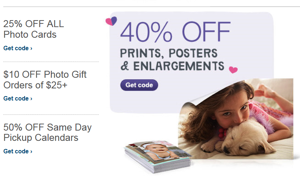
In Conclusion
- Start simple.
- Use the photos to help tell the student’s story.
- Don’t forget to share the photos with the parents.
- Any device with a camera will work.
- Need help? Reach out.