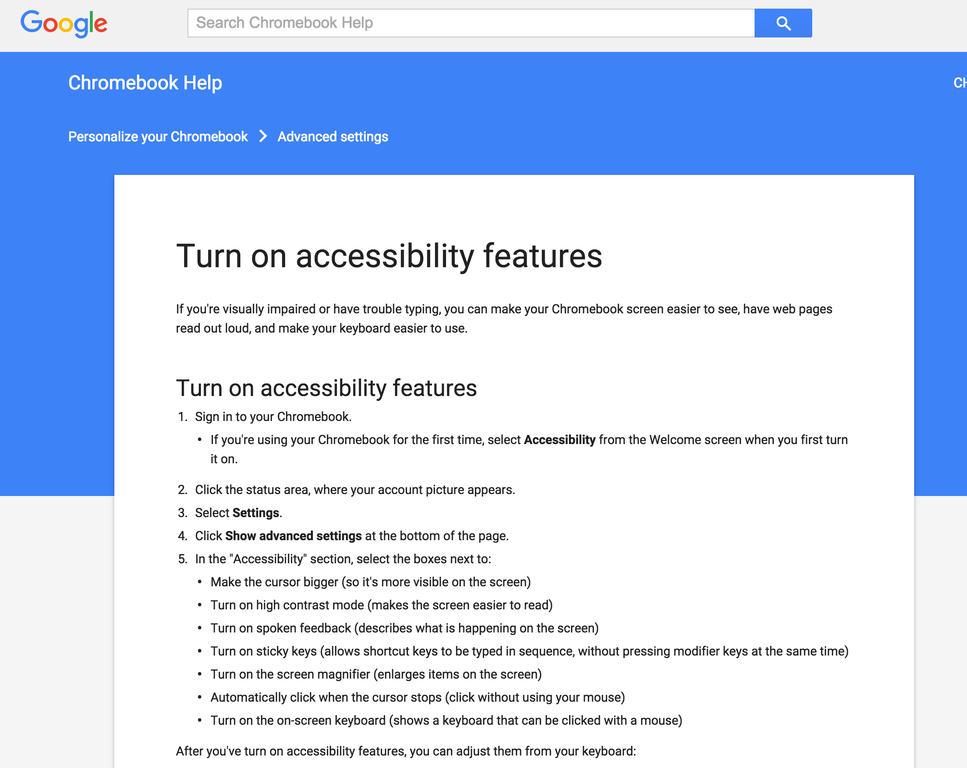
Tips and guides
Setting Up Accessibility Features on Chromebook
Directions on setting up the accessibility features for users with visual impairments on Chromebook
This step-by-step guide will help you to set up the accessibility features on Chromebook for users who are blind or visually impaired. These features make the screen easier to see, have web pages read aloud, and make the keyboard easier to use.
Learn how to:
- Turn on the accessibility features
- Use spoken feedback
- Use the on-screen keyboard
- Turn on accessibility features when you turn on your Chromebook for the first time
- Connect to a braille display
Google also has a page on Making Chromebooks Accessible to People with Disabilities, explaining the following features:
- Browser zoom
- Display size
- Full screen magnifier
- Docked magnifier
- Font size
- Large mouse cursor
