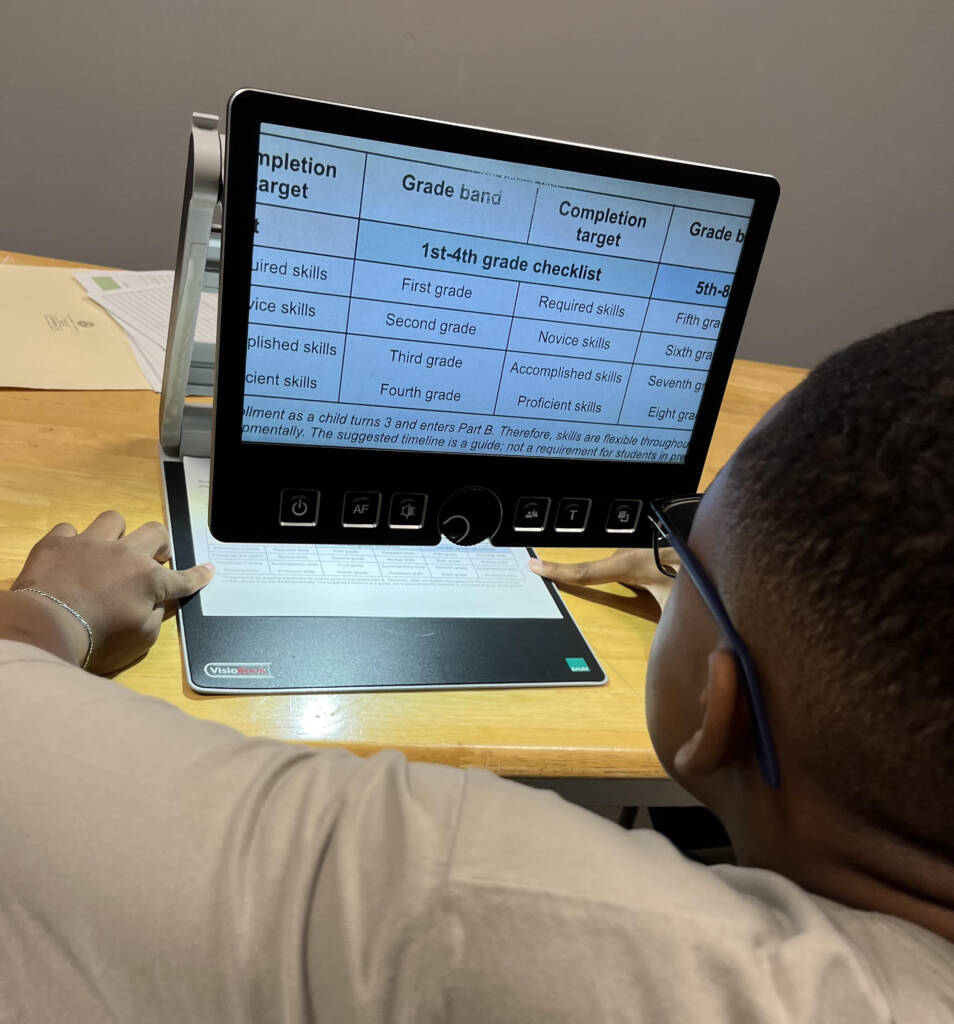VO Starter
VO Starter
This app is a free download and is a great starter for people that get an iPad or iPhone!
Description of App
VO Starter is the first app to offer blind and visually impaired iOS users training on the built-in screen reader, VoiceOver. For more information, visit their web site at iaccessibility.net
Version
Requires iOS 9.0 or later
Free or Paid
Free
Compatibility
This is a universal app, so works natively on the iPhone, iPod Touch and iPad
Accessibility Comments
Very accessible and is simple to use.
VoiceOver Performance
VoiceOver reads all page elements.
Button Labelling
All buttons are clearly labelled.
Usability
The app is fully accessible with VoiceOver and is easy to navigate and use.
A podcast to help get started with this app:
In this podcast, AnonyMouse gives us a walk-through and demonstration of VO Starter, an iOS app that teaches how to use the VoiceOver screen reader that is available on the iPhone, iPad and iPod Touch.
Download VO Starter in the App Store.