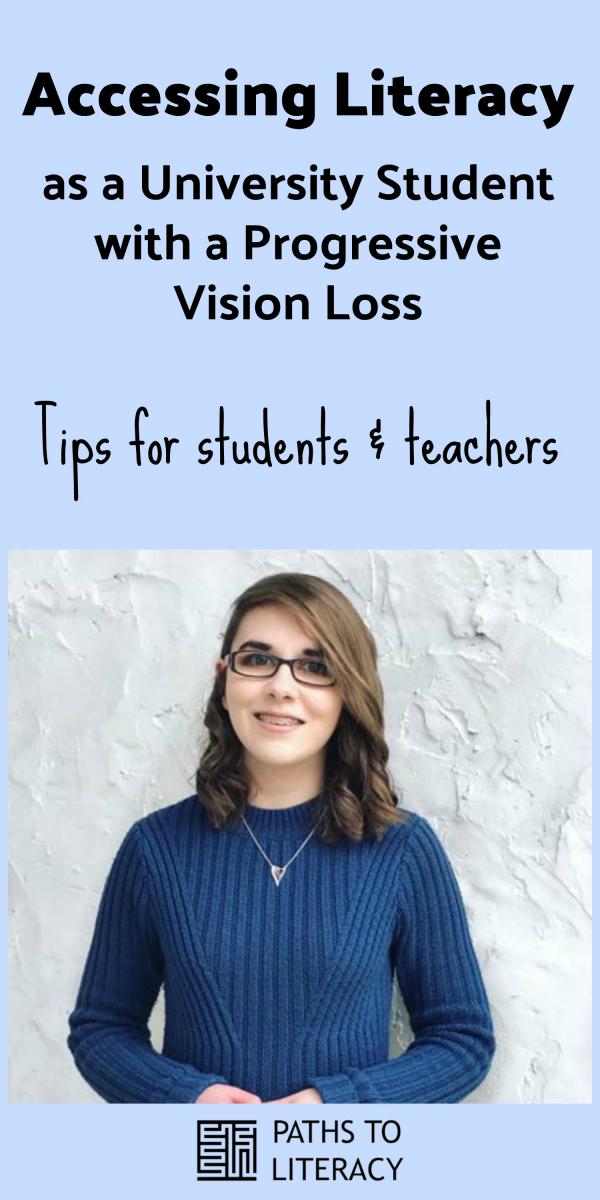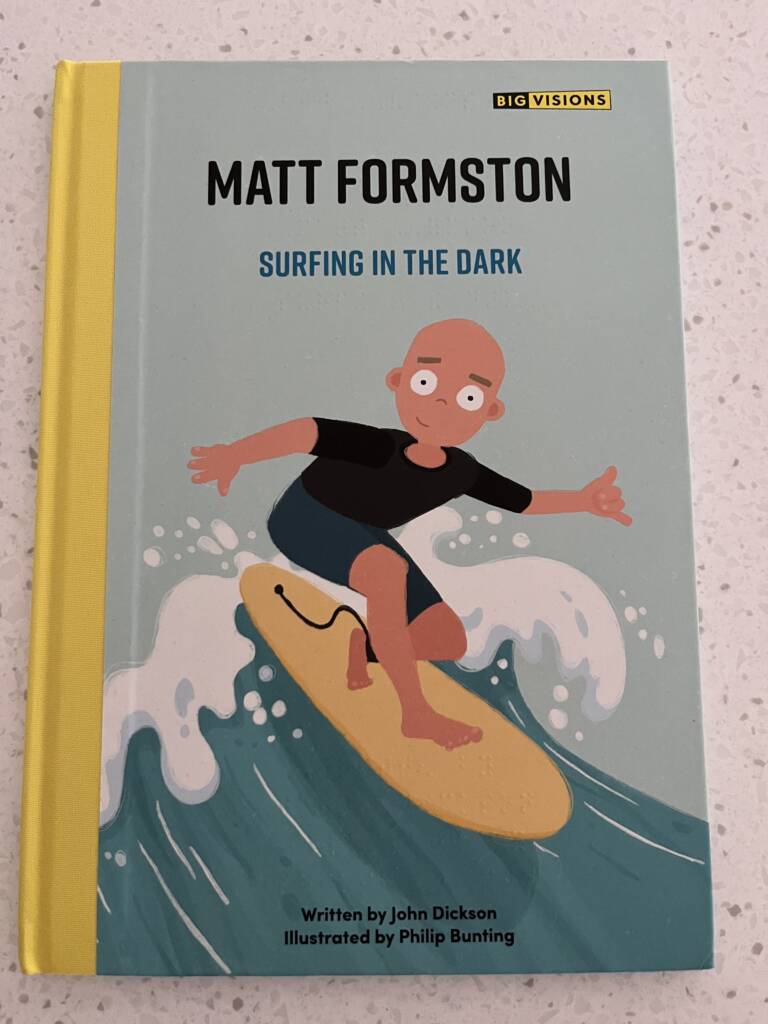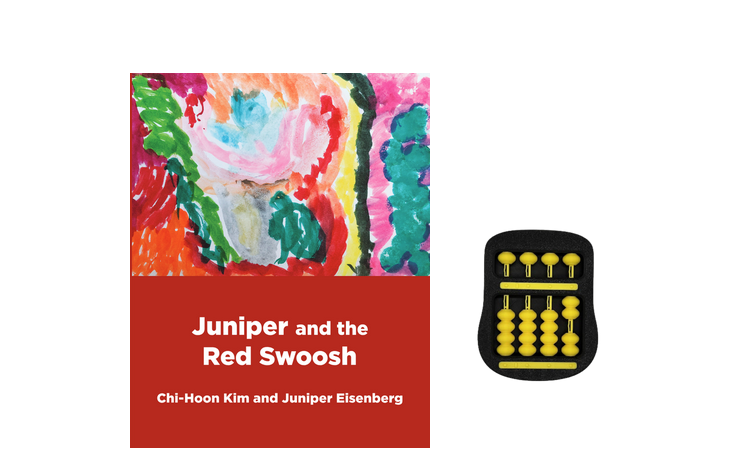My name is Elin, I am a UK-based blogger who is currently studying a BA honours degree in Arts & Humanities with The Open University.
I was diagnosed with a degenerative eye condition called Retinitis Pigmentosa when I was six years old and I was registered blind/severely sight impaired at the age of twelve.
I have always been interested in literacy, from writing short stories when I was young to reading books and novels as I grew older. But I have to admit that accessing literacy hasn’t always been the easiest of things to do as a visually impaired person and I have found it rather challenging at times.
I was lucky in the sense that I gained the support of a Qualified Teacher of Vision Impairment (QTVI) from when I was in primary school and she always ensured that I knew of all the aids that were available to me in order to access literacy. From when I was about eight years old, I started learning about the different ways in which I could access books independently and I started becoming familiar with my preferred method of doing so.
Large Print
For a number of years, large print was my preferred method of accessing literacy. I guess in a way, although the print I was reading was larger than average, it made me feel more like everyone else around me and that I could read with my sight like they could. Although it was quite tiring at times, I managed to access literacy in this form for a number of years until my vision deteriorated. I definitely wouldn’t be able to read a book or novel in large print these days but when I was younger, it was my preferred method and one which I didn’t mind using.
Braille
I started learning braille when I was about 8 or 9 years old, but at that time, my vision was quite stable and I preferred accessing books and school work in the format of large print. But, as my vision deteriorated during my high school years, braille was something I became much more familiar with and this deterioration in my sight meant that I completed most of my exams through the medium of braille. I started reading the books I was required to read for my studies in braille and did receive some to read for pleasure in my free time also. However, I must admit that I did find reading braille to be quite tiring. I felt like a lot of concentration was required in terms of remembering things, such as the contractions, and I decided that I wanted to find other methods in which I could access the literacy and work I wanted to read.
I also learned to write braille and I still use my Perkins brailler to this day to write things such as birthday cards for my friends who are visually impaired. I do also have a braille labeller, which I find to be really useful to create labels to put on certain products around the house.
Audio
As I grew up, I found that the number of books available in audio format increased and, for me, this made accessing literacy so much easier. It is now my preferred method, as I find it’s the least exhausting way for me to read a document or book. When I was at school, I received DAISY formats of the books I was required to read for my studies meaning each book was provided on a disk which I ordered from a charity known as the Royal National Institute of Blind People (RNIB). I played the disk on a Daisy Player which I believe is the recommended way to listen to them.
Audiobooks have become increasingly popular amongst fully sighted people as well as those of us who are visually impaired which means that being able to listen to your favourite book or a newly released novel is now rather easy to access since many are now produced in audio format. I access books through an app called OverDrive which has a vast variety of audiobooks on there which I love listening to.
I also use the VoiceOver feature on my phone and laptop which I find is the easiest way of accessing documents, blog posts, articles and the books I’m required to read for my current university studies. I use my laptop with a screen reader to produce all of my blog content and my work for university. I learned to touch type when I was young therefore this has always been the simplest and quickest way for me to complete my work.
It took me quite a number of years to discover my preferred method of accessing literacy and although I still use braille from time-to-time, I find that audio is now my best bet in terms of accessing the literacy I need, whether it be a letter, a document or a book. There are definitely a number of ways in which people who are visually impaired can access literacy and, with advancements being made in technology every day, it’s now easier to do than ever!
Tips for Teachers and Students with Vision Loss
Finally, I’d just like to share some tips for both teachers and students when accessing literacy and education as a person with visual impairments.
For Teachers:
- Ask students what they need.
For teachers, I think it’s important to ask the visually impaired person about their specific needs and how they will change over time. They are experts on their own condition and how it affects them, so it’s definitely beneficial for both parties to know what support and adjustments need to be made. Accessing work will be so much easier that way. Also, the needs of those who have a deteriorating eye condition will most likely need to change the way they work or the way work is presented to them over time, so it’s important to acknowledge this.
- Share materials with students ahead of time, when possible.
Another tip I’d give teachers is if there is a lot of reading that needs to be done in a lesson or if a powerpoint is being shown, then it’s a good idea to send the work to the visually impaired student beforehand. This allows them to have enough time to look over it in their own time and it doesn’t take them any longer in the lesson, meaning that they’ll be able to work at the same pace as everyone else during the lesson.
For Students:
- Learn to advocate for yourself, if you’re a student.
Following on from the last point; If you’re a visually impaired student then it’s incredibly important to explain your needs and what adjustments you need in as much detail as you can. This is something that I improved on over time but I didn’t explain in much detail in my first years of high school and I feel like I fell behind at times because of this so I can’t stress how important it is.
- Don’t be afraid to ask for extra time or other accommodations you need.
Another tip I’d give students is to apply for extra time in exams if possible. This is something that was extremely beneficial for me and I wouldn’t have been able to complete many of my exams if I didn’t have that extra time. As a visually impaired student, it’s evident that reading braille, large print or listening to something electronically can require more time, so receiving extra time to do something is extremely beneficial.
- Let others know when you need help.
If you’re a student and you’re struggling with something in terms of accessing literacy as a person who is visually impaired, then the most important thing you can do is ask for help. I was always quite a shy person when I was in education, so I didn’t always ask for the help I needed, which is something that I regret now when looking back. But, if you don’t express how you’re feeling and if you’re struggling with something, no one will know and it’s not going to benefit you in the long run. Don’t be scared about asking for help and telling people what your needs are, as there’s no shame in it. It will make things so much easier — take it from someone who knows.
Read more about Elin on her blog My Blurred World.