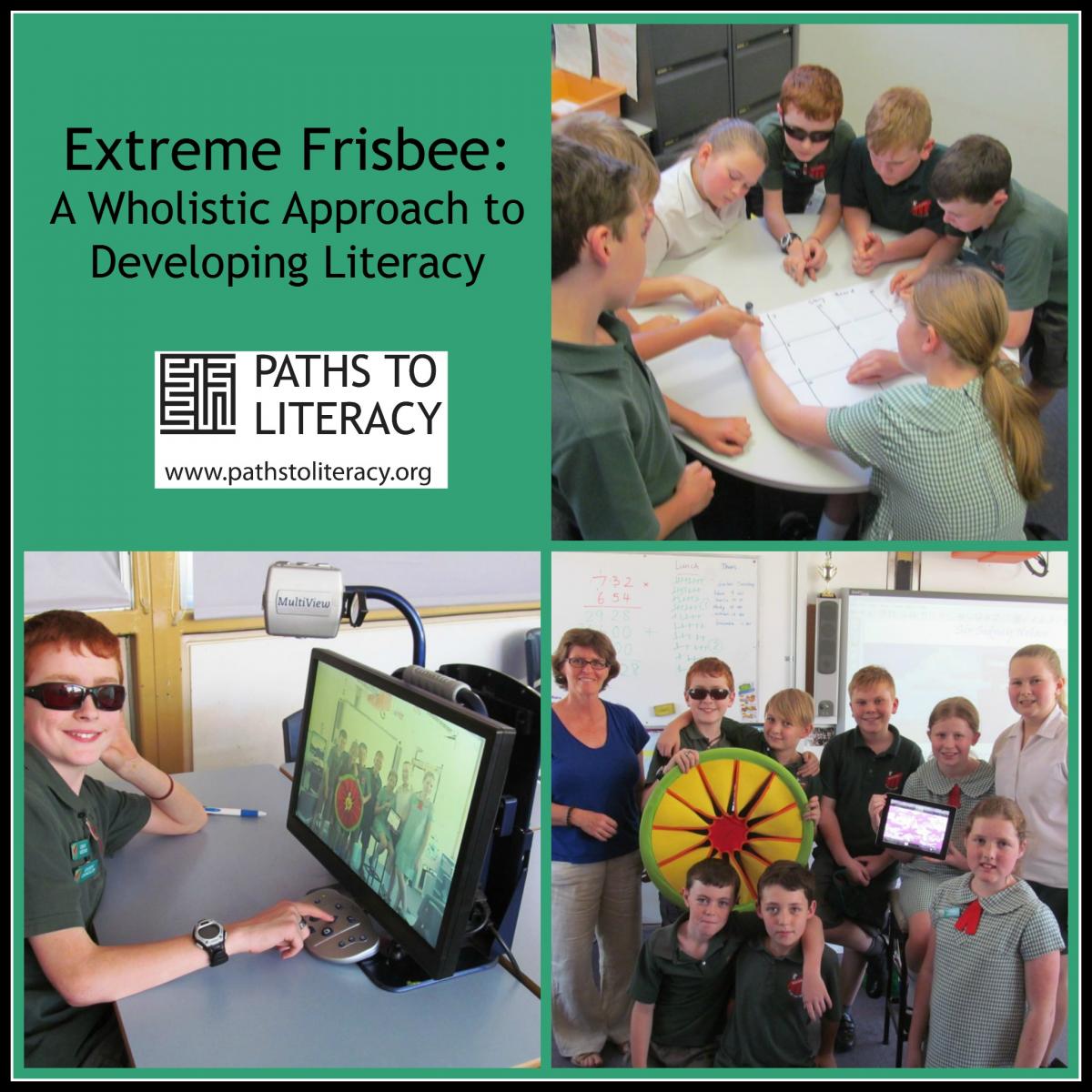I have a student who is gifted, has Rod Monochromatism (visual acuity 6/36) and is in year 5 (5th grade). At the end of last year he and I reviewed his school experience and he explained that he was a little frustrated that his low vision impacts on his ability to play ball games with his peers. So, at the beginning of this year we spent some time developing a few ideas for games with different equipment – a giant Frisbee and a Pilates ball. The games are quite basic, effective and fun.
With the class teacher, it was decided to create a small group who would work on a project to refine the game and make a film that would instruct other school members how to play it. Over about 20 weeks the group met weekly for between 30 and 60 minutes and has produced a film that will be watched by other students at their school and by other students with Vision Impairments across our region. (And now by you.)
The group began with 6 students (chosen by my student, in consultation with his teacher), then grew to 8 and over time an additional 4 students stood in from time to time when needed. Support from the class teacher was essential to this activity and the interest of other class members inspired the group to be creative.
In developing these games to be played by the whole class (and then the whole school) a number of literacy and vision program aims were addressed.
Project Goals
My aims within my student’s vision program were to:
- broaden and develop social skills.
- develop work related skills – working with others, following instructions, giving effective instructions, negotiating roles, setting and achieving goals, using technology.
- develop literacy through speaking and listening, writing and composing for a specific audience.
- develop understanding and skills in visual literacy (a major part of the School Syllabus here).
Although my student was the only one with a specific vision program, all students worked within this program.
Students learned to:
- Create texts for a specific audience – their aim was to create a text that could be used to teach students as young as stage one (5 – 7 years old) how to play the game.
- Blend together spoken words, written words and pictures to create meaning.
- Use aspects of visual literacy to create meaning.
- Plan and follow through with work.
- Edit.
- Express and negotiate their ideas within a group.
- Work in a group in a sensitive and cooperative way (most students in this group had previously used the “I’m louder so I win” method).
- Accept creative criticism from people outside the group.
- Take directions.
Visual Literacy is a major aspect of the English Curriculum in our state (New South Wales, Australia), and in the National Curriculum being introduced next year. In this activity students were able to develop their understanding of how messages are conveyed using visual images.
What We Did
- Working with my student we discussed the overall idea of the game, then negotiated the rules.
- He typed the rules and saved them onto a USB.
- The group was formed.
- The group played the game to see if it would work and after each session discussed any changes that needed to be made to rules. Notes were made of changes needed.
- It was decided that more members were needed and 2 more people were included in the group.
- (Over the next few weeks the group started by playing the game for about 10 minutes, then reviewing the rules/suggestions etc.)
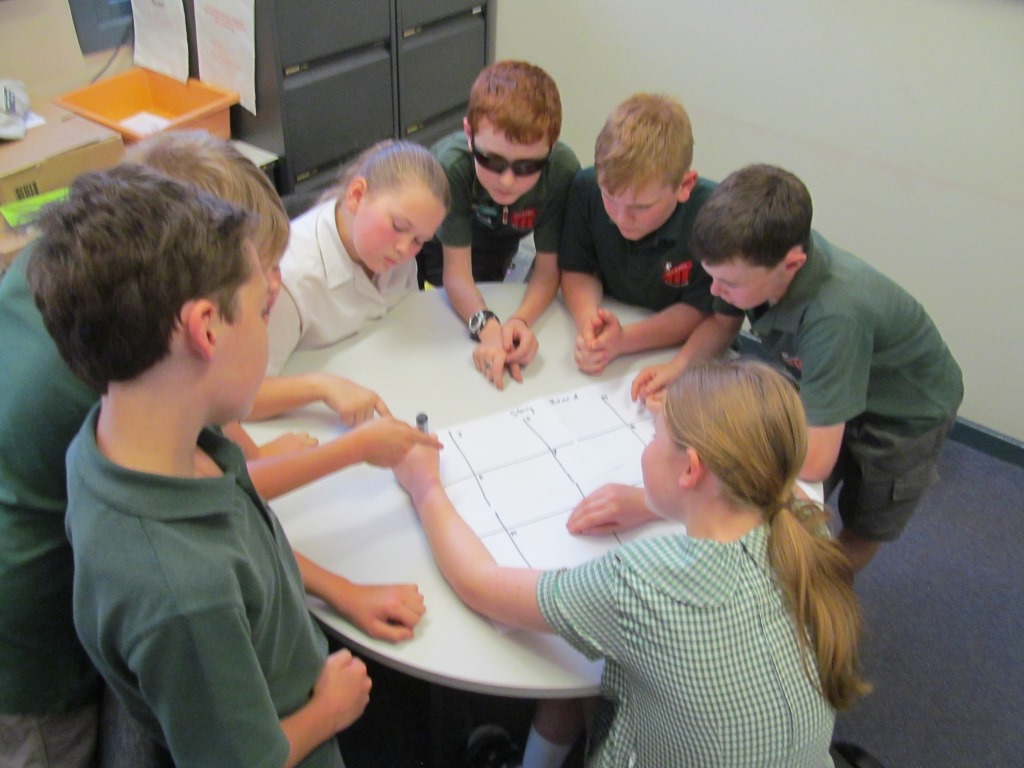
- The group met inside, around a large table and rewrote the rules.
- The group decided that an additional set of “suggestions for fair play” be developed.
- Group discussed the film and how the game might be taught to other students.
- A story board for the film was drawn up.
- Filming started.
All filming was done by students on the school’s iPad 2s – we generally used 1 per session. Editing was done by students using iMovie on an apple mac with a very large screen. Each school here has different technology, so other devices could be used in all of the steps. I have also thought that we could use the school’s interactive whiteboards in the editing process, for a larger screen, but I have not tried that.
It did take a little while before we worked out an efficient method for filming. Students were very excited about being on film and there are quite a lot of performers in this group, so staying on task took some effort. We filmed hours more content than we actually used – and then edited. So it was just like a real movie.
The Filming – What Works Best
After a while we hit on the process of a) deciding on 1 rule to film; b) talking through the exact series of events that we wanted to film; then c) filming them.

It worked better when the person filming said, “Start”. Each of the students took a turn at filming, being umpire and playing. Students developed more creativity and variety in their ideas and plans as filming continued.
As filming progressed, some students started to edit the film while others continued to film. This enabled all students to see and evaluate what they had created. Some segments were re-filmed and students discussed ideas for formatting the text. A few students took leadership roles in editing the film, but all students participated in making the film – in voice overs and suggesting texts or combinations.
During the editing process everyone learnt a great deal about using iMovie.
All students were able to make suggestions and it was in this final stage of the process that I was able to observe how much more cooperatively and considerately they worked together.
During the last 3 sessions on the film, all 8 students and I were in a small staffroom, going through the editing process when someone suggested that they make up a song to put in the film. Of course, they did. That afternoon, after I had left, the students filmed their song and included it in the video.
As part of the process, mid-way through the editing, and at the end, all class members watched the video and made suggestions for ways that the film could be improved. This was a very valuable part of the creation process.
Being Published
Before contributing this I asked the students if they would like their work to be published on Paths to Literacy. They were all eager to contribute.
They would like you to know that they are available to speak at conferences (travel fully paid), especially in the USA.
And one of the girls commented, “Oh, the clip might go spiral!”
So – although we’re not on youtube, we’re hoping to go spiral.
And finally, if you take up the challenge of playing Extreme Frisbee, or if you make up a game of your own, the students here would like to see what you do. Maybe your students could film their games so we could see them too.