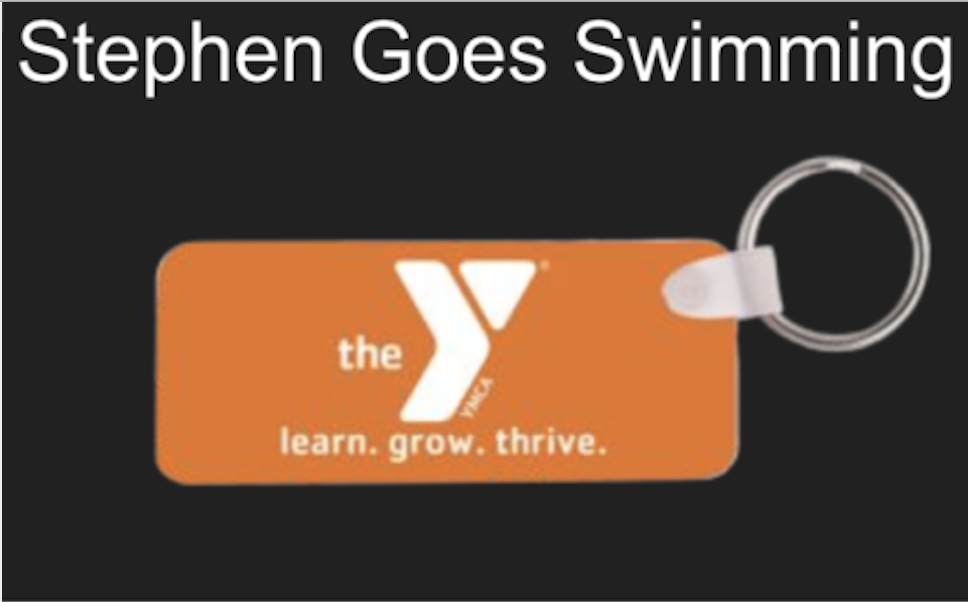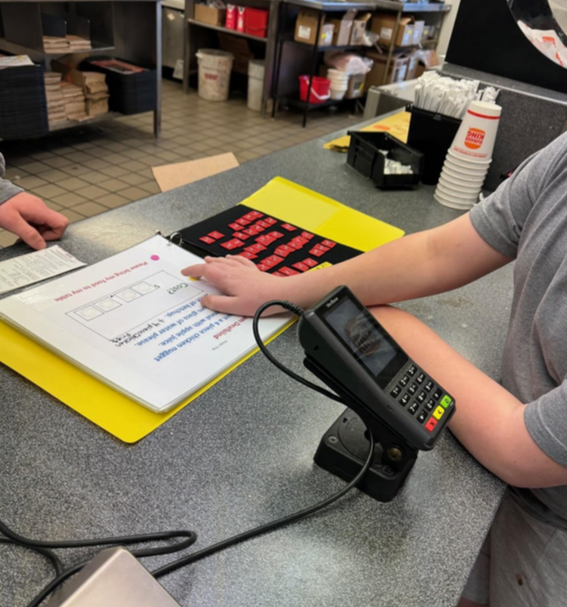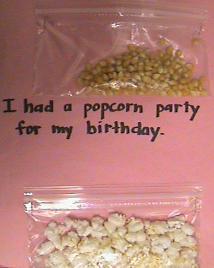So often when people think about making accessible books for children with CVI, they enthusiastically share ideas about removing the background clutter and complexity. They set off to create an accessible book. The trouble is that they stop at removing clutter and complexity but still leave the book inaccessible to the child.
Any materials created for children with CVI simply must consider all accessibility needs.
Literacy materials created should match all the assessment results both for ocular needs and for CVI needs. They need to incorporate the child’s compensatory skills as a support for visual skills. Materials that appear in books need to be meaningful and experienced by the child. If the child has no experience with the concept represented in the book, they will not understand or relate to the items or with the story. They will not remember the aspects presented in the book. The book should be based in the child’s natural routines of day to day life for the optimal building of visual recognition. Perhaps most importantly, they must appear in the correct accessible Form.
Form Accessibility
Any literacy material must consider the accessibility of the Form. The form is the media understood by the child. The book creator must assess the form understood by the child in order to develop a book matched to the child’s perceivable media form. Is the child at the level of looking at and recognizing only 3D real items? It the child able to perceive and understand real photographs? Can the child understand if the item is multi-colored or does that make them think they are seeing several separate items of different colors?
If the child is only perceiving 3D items, 2D is inaccessible. No flat book by itself can provide access to literacy. It must be supported in several ways:
- Make the book yourself. Use items already within the child’s visual world that occur in the child’s natural routines. These are the most likely to be recognized.
- For students with fragile visual attention and fragile visual recognition, provide a storybox of real items to be explored using all the senses. The child can look at the item, look at the item in all perspectives, feel the item and make sound with the item.
- Photographs that appear in the Powerpoint book should use photographs of the exact experienced and recognized storybox items since it it likely that the child will still be coding items by color.
Example of Accessible Book
This is an example of an experience book that accompanied a storybox to preview and review the weekly activity of swimming. It was created by Sylvia Mangan, a speech and language therapist, as part for the Promising Practices class for the UMASS CVI Certification. We thank her for her willingness to share it here.
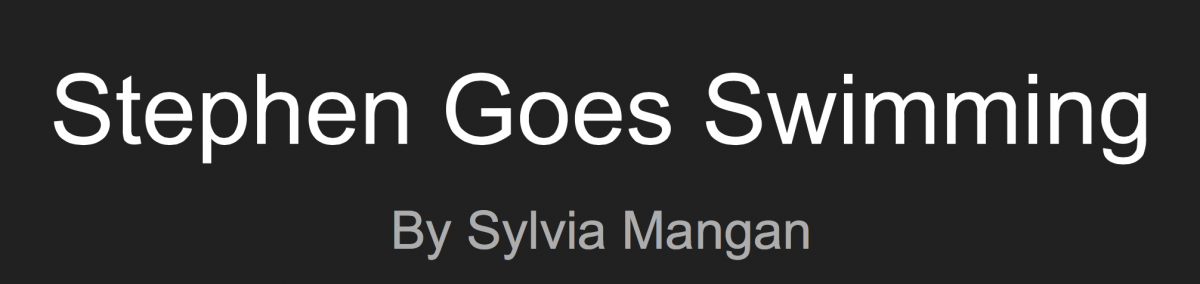





Compensatory Skills
Auditory:
Separately deliver verbal information before and after the child looks.
Create some auditory interest by using the Powerpoint audio feature in the literacy creation. Capitalize on the auditory skills to give support to what is presented visually. (Example: Dog barking when the dog appears gives support for the visual image of the dog.)
Tactile
Support visual understanding using tactile exploration of shape and function. Base the literacy material on real experienced items tactually explored for understanding.
Impact of Light
Making Powerpoint books allows you to provide backlighting that can be beneficial for our students with CVI. It can reduce visual fatigue. The level of lighting can be adjusted if the child is sensitive to light. That backlighting helps to improve visual attention and helps to bring attention the the details of objects. It can also improve visual recognition.
Impact of Motion
Making Powerpoint books can allow you to create embedded motion, if desired, using the ”Animation” feature. Slower, predictable motion can help draw and sustain visual attention.
Response Interval
Unlike a book that needs to be held, the screen-based book is stable and remains available for as long as the child needs. It allows the literacy material to appear for any length of time that the student needs to visually locate, sustain gaze and understand what is on the screen. This allows you or the child to have the ability to control the speed of the activity.
Visual Field
Any learning materials, including literacy materials, must consider placement in the child’s best visual fields. These are often raised positions that bring materials out of problematic lower visual fields using slantboards or raised screens. The stable nature of slantboards and raised screens provides consistent positioning and stable presentations.
More about Crowding/Clutter/Spacing and Object Arrangement
There are more clutter/crowding and spacing needs than just removing the background. The ability to reduce all clutter also considers spacing items for discrimination and using solid, saturated, one colored items for ease of visual recognition. To capitalize on predictability, objects on the page should be in a consistent arrangement such as a linear arrangement or an arrangement in a grid so the child can scan each page space on every single page to take in the whole scene.
Access to People
Consideration of the access to faces is an important consideration for literacy accessibility. With fragile visual attention to real faces, there is very, very fragile facial recognition of real people encountered in life. If children cannot visually attend and can not recognize real people around them, flat photographs of real people are completely inaccessible and meaningless. If photographs of people must be used, code each person by the color of their clothing so children can discriminate the image effectively using that support of color.
Sensory Integration Using Vision
Due to difficulties with simultaneously presented visual and auditory information, create a book or a present a book considering a separation of the visual from the auditory components of the literacy material. Verbally read the story first, then present the visual images. Provide verbal labeling of the objects on the screen. Provide labeling of actions on the screen.
Impact of Color
Consider color in accessible literacy. Solid one-colored items presented with be more easily seen as one complete item. The one color holds the image together for the best visual recognition. Using images in the book using vastly different colors will allow for fast identification and discrimination. Color can be applied to distinct areas to draw visual attention.
Provide black non-complex backgrounds for contrast and to reduce complexity.
Visual Curiosity
The use of Powerpoint books provide literacy access in near space where it is most perceived.
Because the child often lacks the incidental information, experiences that the child has in real life should be the basis of literacy. If the subject of the book is a cat, that child needs extended learning about cats. Where do cats live? What and how do they eat? What do their babies look like? How do they move? All this is information that most children learn by just watching. Our children with CVI need that learning access considered and delivered.
There are accessibility needs beyond removing the background! Consider all the assessment results when you create accessible books!
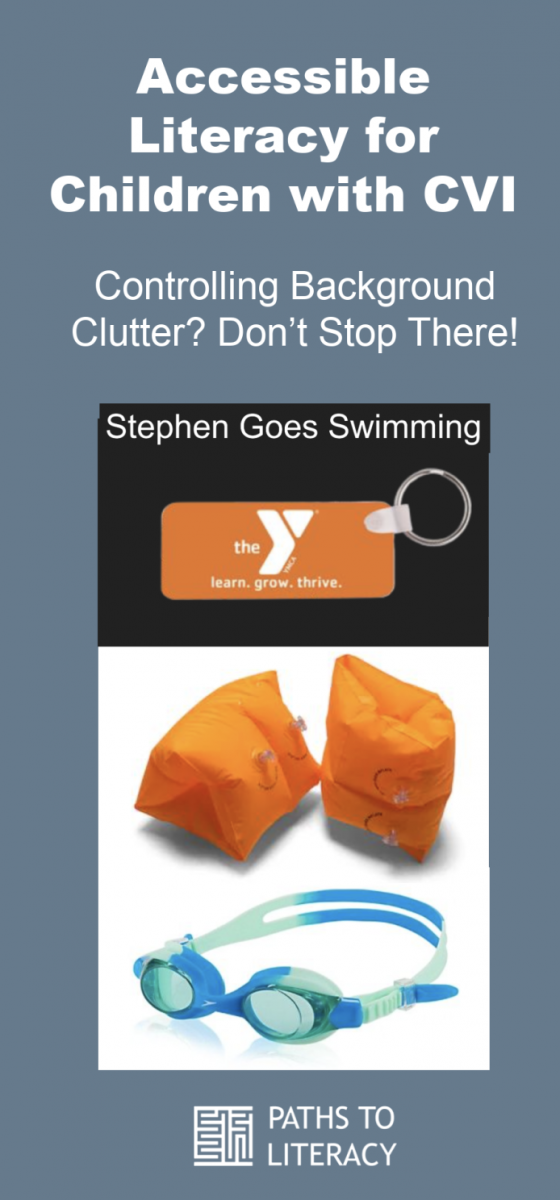
This article is reprinted by permission of the author. See the original post.