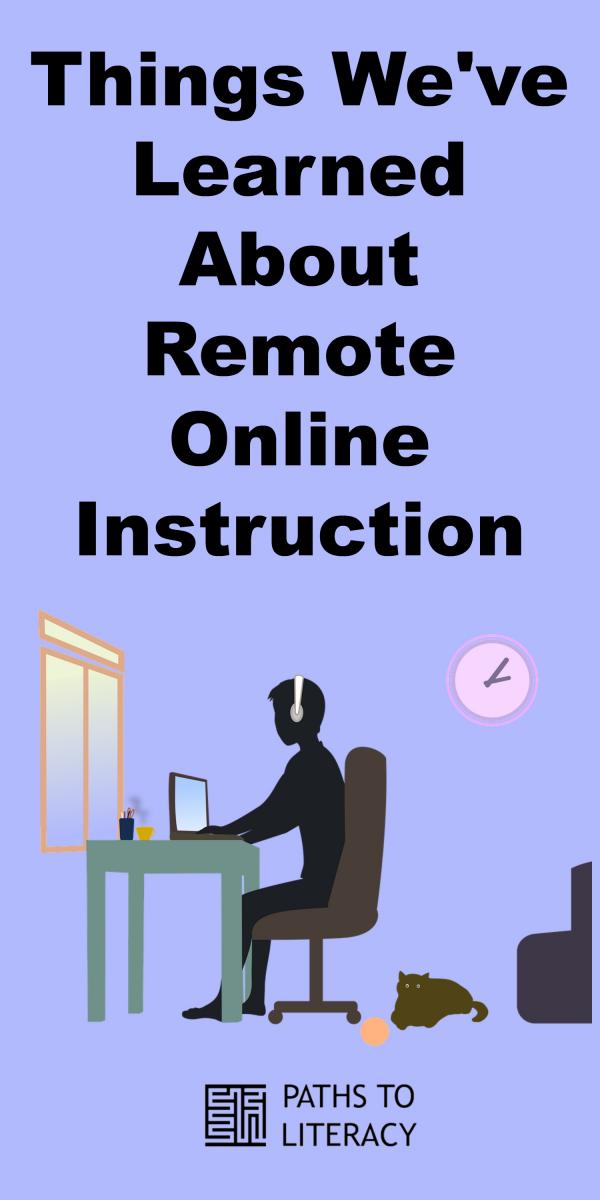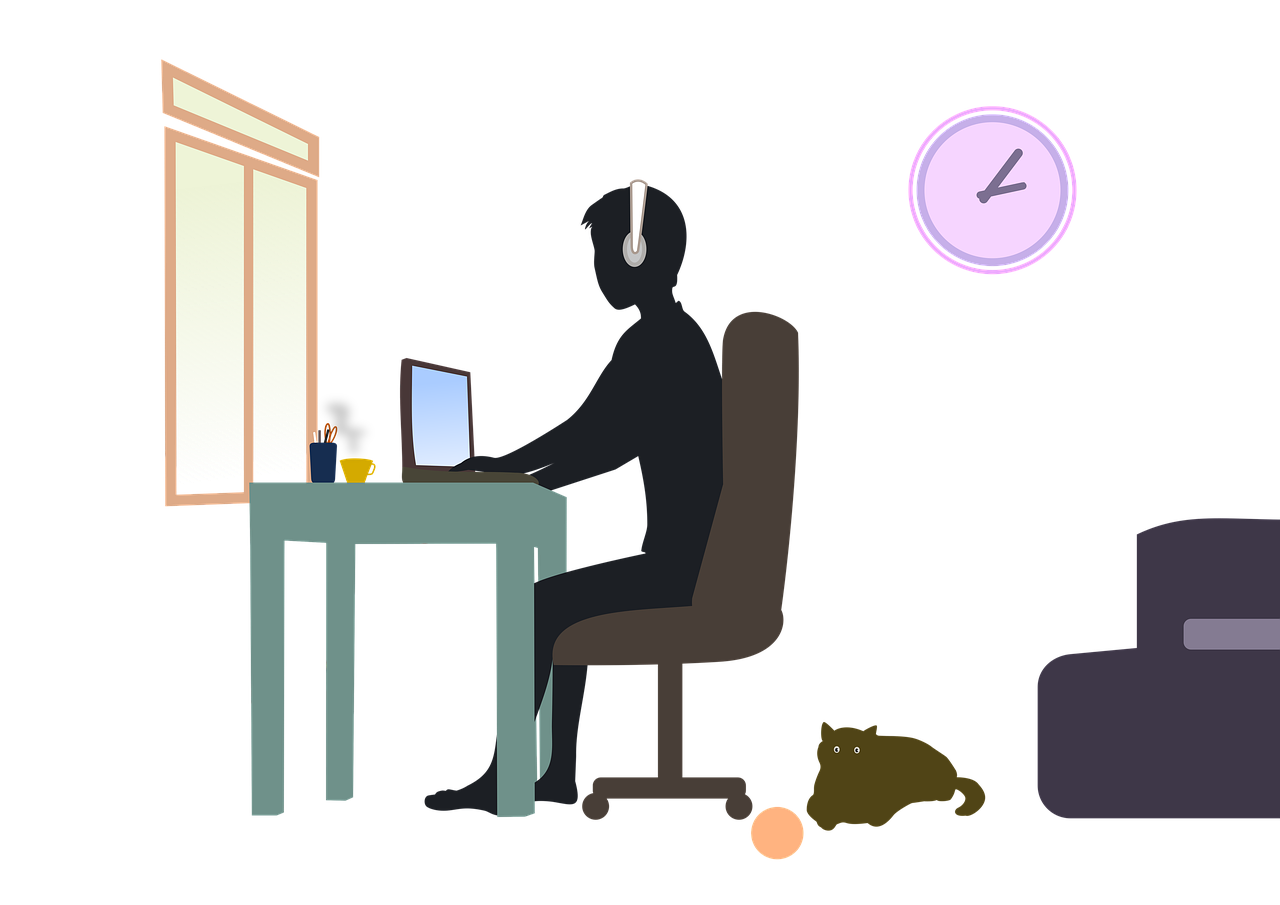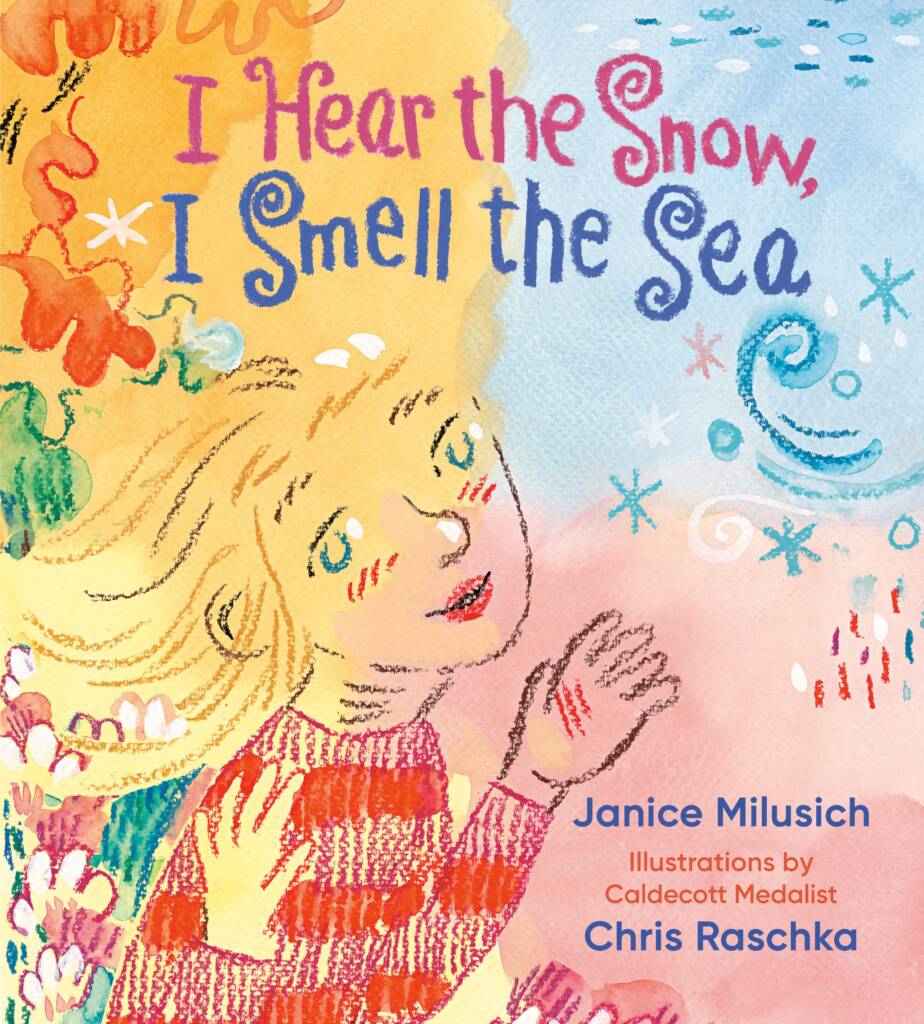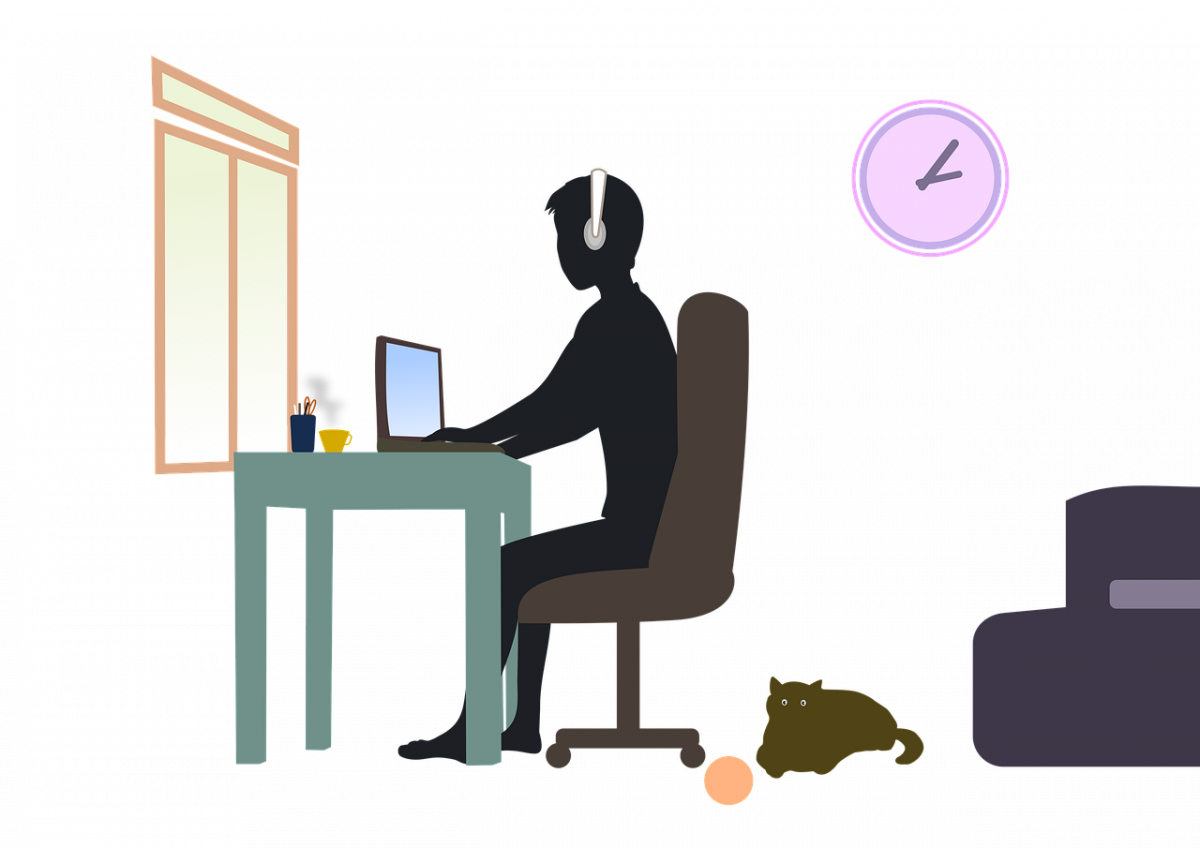 The following tips and strategies are based on the 2020 Short-Term Programs Online Summer School Program. We wanted to share what we’ve been learning about best practices for remote instruction with students with visual impairments.
The following tips and strategies are based on the 2020 Short-Term Programs Online Summer School Program. We wanted to share what we’ve been learning about best practices for remote instruction with students with visual impairments.
Focus
-
Connection, Engagement, & Creativity were our goals for Summer school.
- Connecting students was most important. Simply having them in a virtual room together gave them an opportunity to socialize with peers.
- Engagement would be what the teacher brings to the classroom. How can you incorporate academic and/or ECC lessons into the student connections?
- Creativity is what you do as a class group. What do students make? What resources do they use? How are they able to accomplish a task given what they have at home?
-
Play is an important and effective tool for learning
- Incorporate games into daily activities
- Have a “party” day where all the class does is play games (they can still be related to instruction!)
- Have a scavenger hunt
-
An opportunity for independent learning
- We have an opportunity to teach and reinforce the skills students need to learn as independently as possible.
- When sending materials to students, consider ways to organize materials that will increase student independence in learning activities and organizing and locating materials. This may include how materials are grouped/bundled, how materials are labeled, or what (if any) additional storage containers or organizers are used to support the student in organizing and maintaining the materials throughout remote learning. Think about explicit lessons that will be incorporated to establish routines for the materials.
Communication
- Communicate with families early and often.
- Schedule practice meetings on Zoom prior to the class
- Determine days and times that will work best for group and individual instruction.
- What technology does the family have? How is their internet connection? How active can their role be? What are their expectations for the student? For the teacher? For themselves?
- Send letter with teacher information. All forms – email, phone #
- Where will the student’s materials be kept? Can the family have a learning space in the home for the student to access easily and independently?
Scheduling
- Have a schedule that works for the teacher, student, & family.
- Students can attend to online direct instruction for maybe two 30-45 minute sessions. This may vary depending on age and ability.
- Include passive and active lessons. An example of an active lesson would be a topic discussion. An example of a more passive lesson would be for everyone to watch a video together and then share something they learned at the end.
- Include an individualized schedule for students. Some schedules may be more individualized than others.
Technology
- Remember to record lessons.
- Make TA co-host.
- Put Zoom in gallery view.
Mindset
-
Growth mindset — flexibility, adaptability, communicative
- How will you react when things don’t go as planned? Do you have a back-up?
- Stay positive!
- Be kind to yourself and others. Don’t be hard on yourself.
-
Lower expectations, don’t eliminate expectations.
- Then, build from there.
Accountability
- Establish roles and responsibilities for teachers and TAs at the beginning of the school year or summer program.
- Discuss and agree upon student expectations and group norms at the start of each class or program and hold everyone accountable.