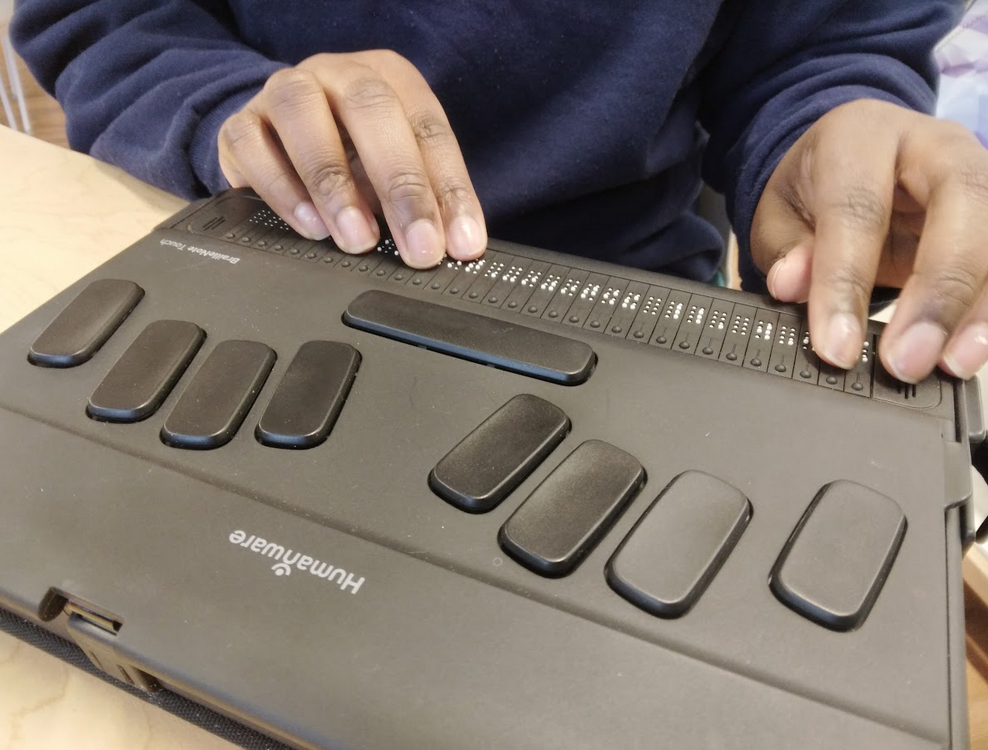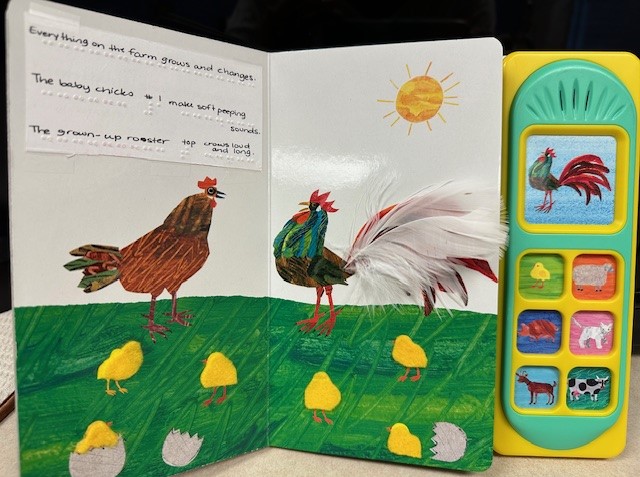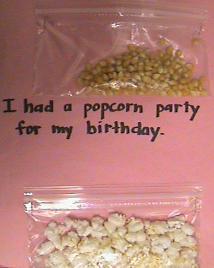Do you struggle with a student who is a dual media reader and prefers to use print over braille in what seems to be every circumstance possible?
Do you find yourself saying to them, “You need to use braille more!” but you don’t get any improvement in the amount of braille they use?
Consider sharing with your student the Dual Media Decision Tree to help guide them in their decision making process of when to use print or braille.
This Dual Media Decision Tree was developed as part of a Professional Learning Community that I participated in during the 2021-2022 school year. My problem of practice was: How can I encourage students who are dual media learners (proficient in both braille and print) to make informed decisions of when to utilize braille over print to increase their efficiency and decrease visual fatigue and/or other factors related to the student’s visual impairment?
From this problem of practice the Dual Media Decision Tree was born and utilized with a senior in high school. Over a six week period, the student used braille 5 out of 6 weeks. Prior to the use of the Decision Tree, she used braille 1 time over several months.
Below are the steps and tips for success for implementing the Dual Media Decision Tree:
Steps
- Share and explain the sample Decision Tree with the student
- Seek input from the student regarding accessibility and any other changes needed to make them feel successful in using the document
- Ask the student about a previous assignment completed in print. Model and discuss the Decision Tree in context of the assignment. Based on the Decision Tree would braille have been a better medium to complete the assignment?
- Discuss upcoming assignments with the student. Determine which ones would be appropriate to complete in braille
- Check in with the student daily/weekly to discuss, evaluate, and reflect on choices of the medium used
- Provide feedback and encouragement on choices made
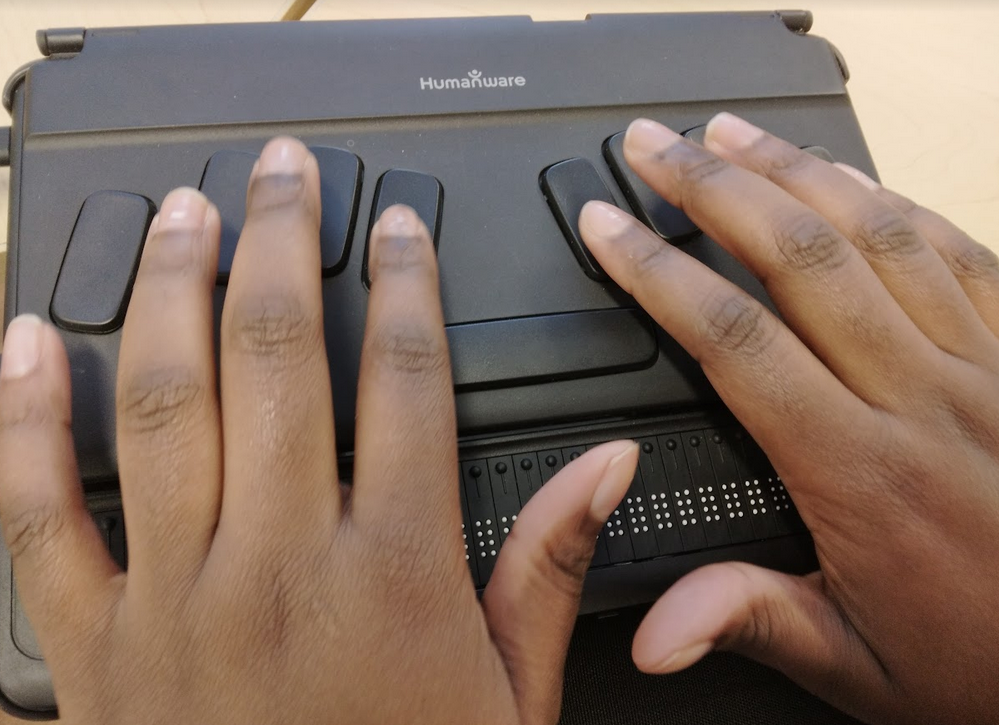
Tips for Success
- Share the Decision Tree with the student and allow them to provide ideas on how to make it the most accessible/user friendly to them
- Have a positive attitude
- Consistently reflect on the document daily/weekly depending on the service time and need
- Revise the Decision Tree to meet the individual needs of your student
- Utilize the Decision Tree as part of the Individualized Education Plan (IEP)
- Elementary aged students might require more support to use the Decision Tree. If the student has a paraprofessional, teach them about the Decision Tree so that they can reinforce its use
- Transition aged students can explore how the Dual Media Decision Tree can be utilized into their jobs or advanced education
Check out the Dual Media Decision Tree and other details
Pop the top on your TVI toolbox and consider adding the Dual Media Decision Tree!