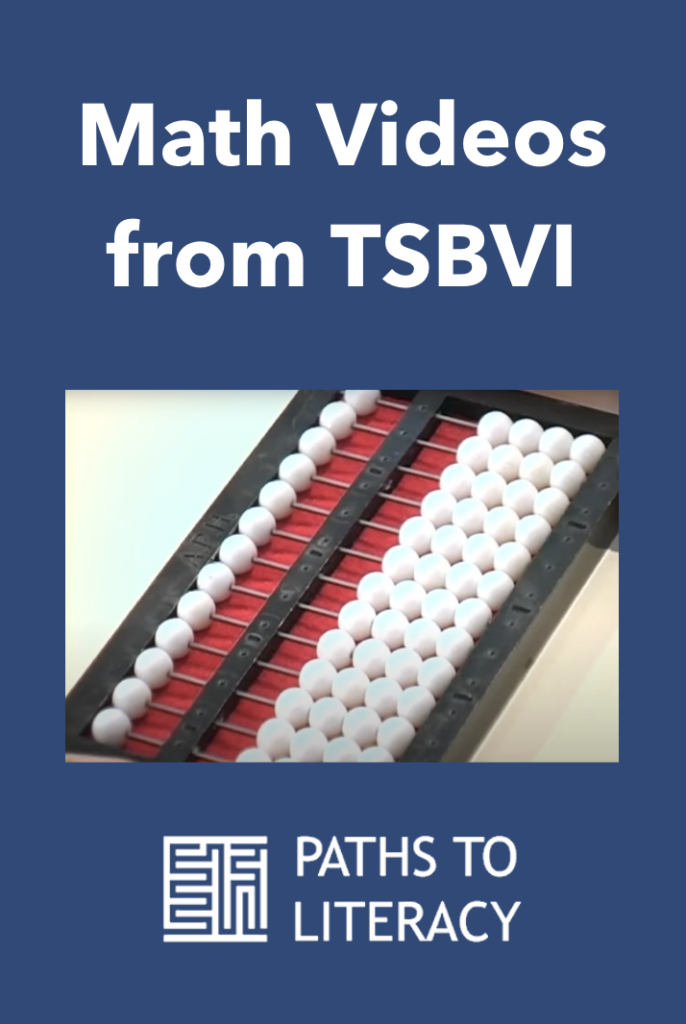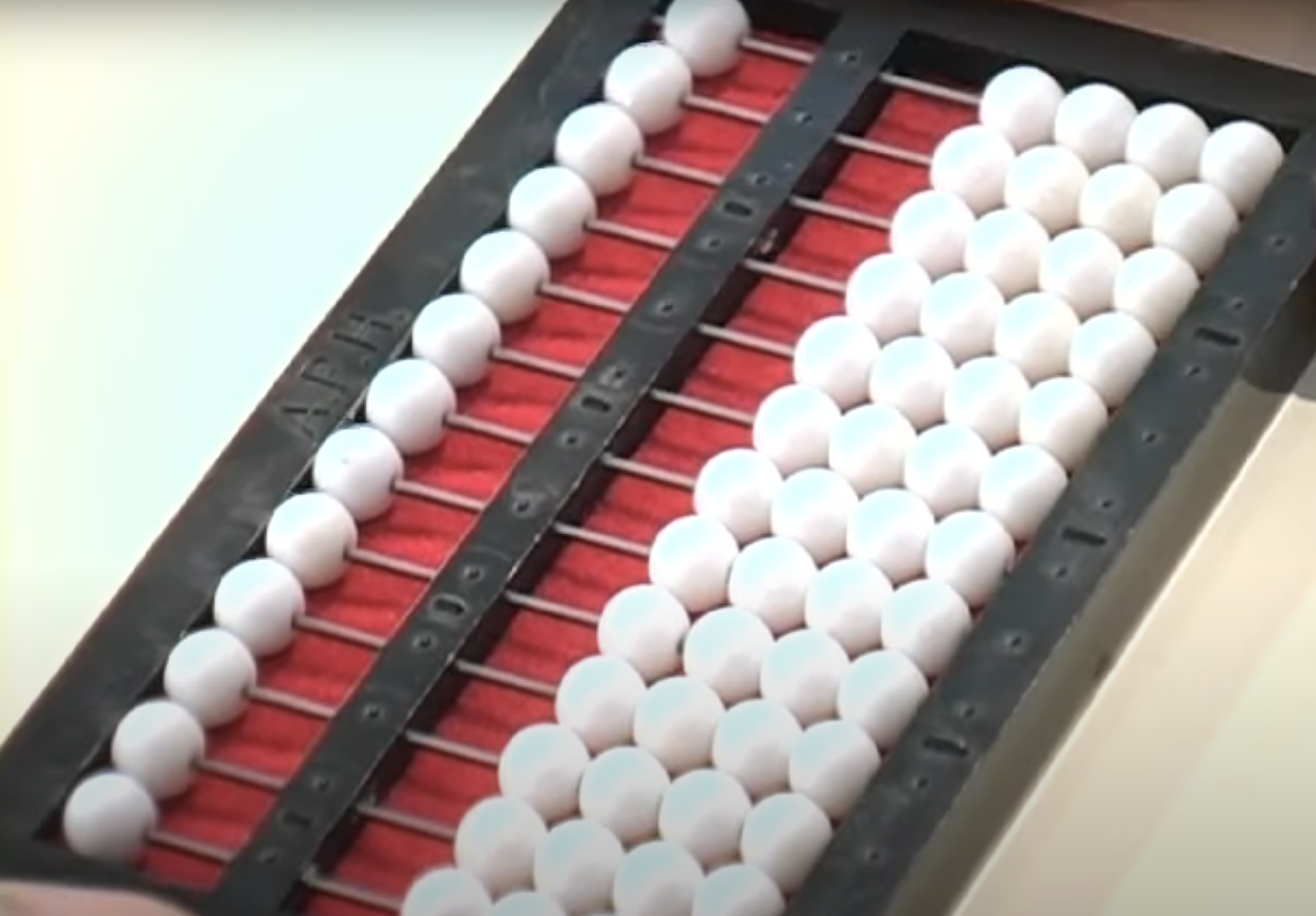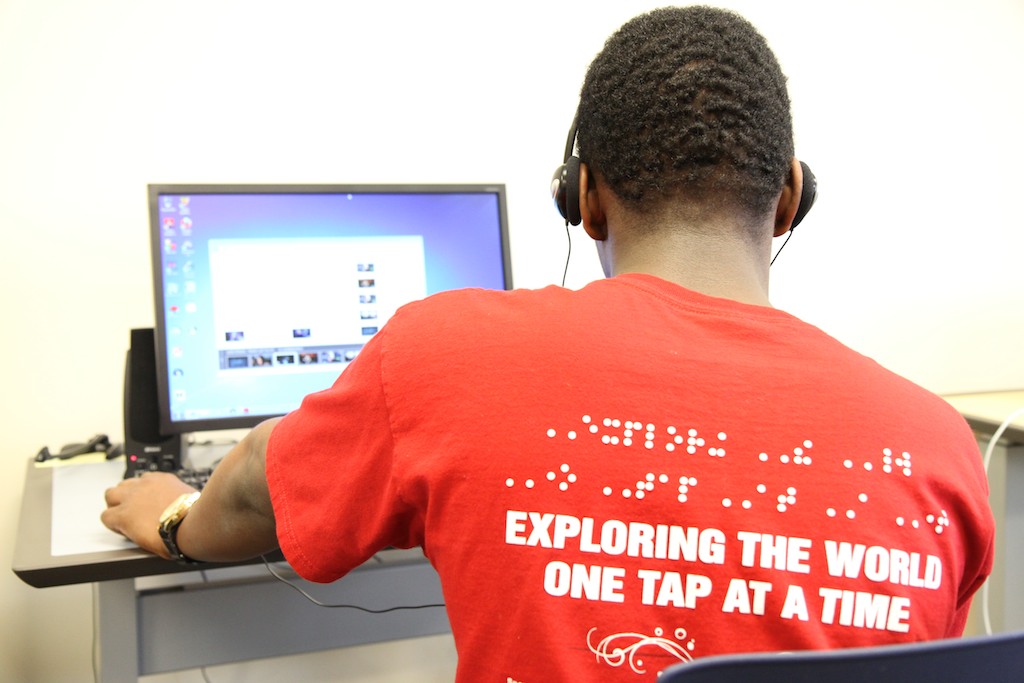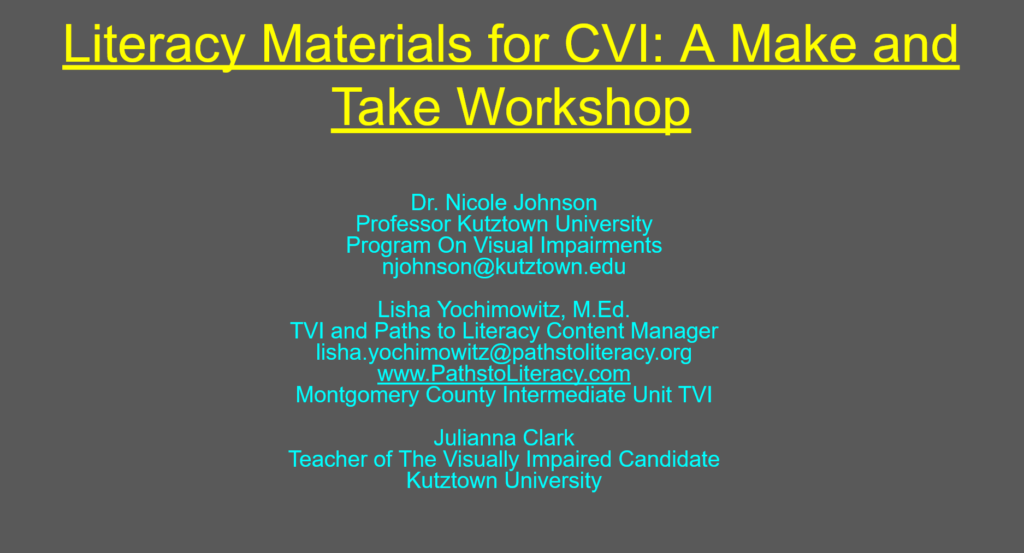Mathematics
Teaching Mathematics to students who are blind or visually impaired is imperative, as with all students. These students are fully capable of succeeding in advanced mathematics with the right materials, tools, and technology. These materials include the Nemeth Code and excellent tactile graphics. Tools and technology include everything from low tech to high tech. A collection of videos shares information on many of these topics.
![]() Indicates content that is available for ACVREP or SBEC credit.
Indicates content that is available for ACVREP or SBEC credit.
You must register for each event prior to submitting the Delayed Viewing Request in order to obtain continuing education credit.
Index
Webinar
Math Teacher Survival Guide: Teaching math to a student with visual impairment
Tools
Math Concepts
Webinar
Math Teacher Survival Guide: Teaching math to a student with visual impairment
Original webcast date: 10/3/2017
Description: This webinar will help general ed math teachers to understand how the TVI can help them with their VI student (and others). The presenters will share tips, specialized tools and equipment that are available to help math teachers be ready to improvise in the moment to support their students.
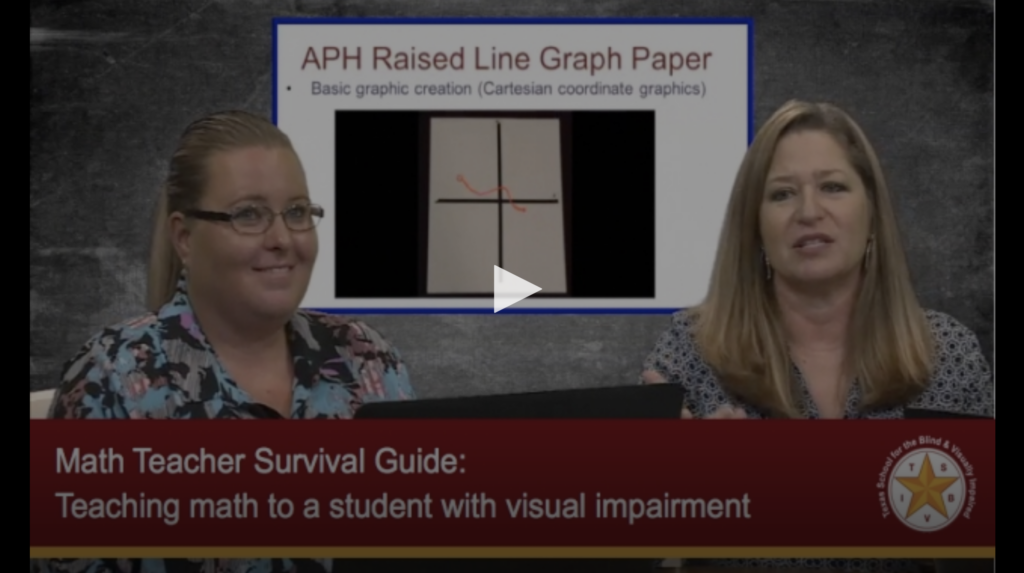
PLAY FULL VIDEO 0:58:43
Play By Chapter:
- Math Teacher & TVI Collaboration 20:57
- Elementary Tips 09:00
- Secondary Tips 15:19
- Algebra Aerobics 05:28
- The Pool Noodle 07:59
Register to receive ACVREP or SBEC credit.
Abacus
APH Cranmer Abacus
Published on Feb 16, 2010
Susan Osterhaus, Math Consultant for the Texas School for the Blind and Visually Impaired’s Outreach Programs, gives a video tutorial for the series: American Printing House for the Blind’s Cranmer Abacus.
- Prime Factorization: Prime Factor, 24 00:09:13
- Prime Factorization: Prime Factor, 420 00:07:25
- Prime Factorization: Prime Factor, 630 00:04:44
Abacus: Getting Started with the Counting Method
Published on Apr 25, 2014
Texas School for the Blind & Visually Impaired Curriculum Coordinator Debra Sewell introduces the Abacus series “Getting Started with the Counting Method.”
Playlist:
1.1) Abacus: Series Introduction by Debra Sewell of TSBVI
(1.2) Abacus Introduction: Parts of the Abacus
(1.3) Abacus Introduction: Vocabulary terms
(1.4) Abacus Introduction: Advantages of the Counting Method
(1.5) Abacus Introduction: Prerequisite skills for using the counting method
(1.6) Abacus Introduction: Introduction to Exchanges
(1.7) Abacus Introduction: Reading and setting numbers
(1.8) Abacus Introduction: Demonstration for counting numbers
(1.9) Abacus Introduction: Practice setting numbers
Calculators
Orion TI-84 Plus Tutorials
Susan Osterhaus gives step-by-step instructions on using the Orion TI-84 Plus calculator.
- Introduction to the TI-84 Plus
- Graphing Simple Functions
- Plotting Points of Best Fit
- Working with Matrices
Using the Orion TI-84 Plus in the Classroom
Susan Osterhaus teaches Algebra 1 concepts to students in the classroom using the Orion TI-84 Plus.
- APH Orion TI-84 plus: Entering a Function
- APH Orion TI-84 plus: Setting Playback Duration
- APH Orion TI-84 plus: Reading Graph Screen
- APH Orion TI-84 plus: Find the Y Value
- APH Orion TI-84 plus: Finding the Zeros of a Function
- APH Orion TI-84 plus: Finding the Minimum
- APH Orion TI-84 plus: Intersection of Two Functions – Part I
- APH Orion TI-84 plus: Intersection of Two Functions – Part II
- APH Orion TI-84 plus: Slope of a Linear Equation
- APH Orion TI-84 plus: Setting the Graph Window
Orion TI-36X Talking Scientific Calculator
Published on February 11, 2010
Susan Osterhaus, Math Consultant for Texas School for the Blind and Visually Impaired Outreach Programs, presents and explains how to use the various included accessories for the Orion TI-36X Talking Scientific Calculator (charger, earphone, manuals). Susan Osterhaus has been teaching secondary mathematics for over 35 years at the Texas School for the Blind and Visually Impaired in Austin, Texas. She is currently the Statewide Mathematics Consultant in the Outreach Programs.
- Accessories 00:06:24
- Features 00:09:24
- Basic Arithmetic 00:08:23
- Fractions 00:06:21
- Simple Algebraic Computations 00:04:39
- Usefulness and Affordability 00:02:42
Low Tech Math Tools
Compass
Published on Aug 1, 2012
Susan Osterhaus demonstrates the use of various types of compasses on several types of drawing boards.
Compass Use with a Clipboard
- Introduction to a variety of compasses 4m 25s
- Drawing print concentric circles 2m 38s
- Drawing a print Venn diagram 2m 39s
- Teaching tips for drawing print circles 1m 26s
Compass Use with a Sewell Raised Line Drawing Board
- Drawing concentric circles with a compasses 5m 50s
- Drawing concentric circles with a Perkins Howe Press compass 4m 49s
- Drawing tactile circles with other compasses 2m 13s
- Drawing tactile circles with Sewell plastic sheets 2m 33s
- Drawing a Venn diagram with a Perkins Howe Press compass 4m 47s
- Labeling the tactile Venn diagram with a brailler 3m 26s
- Constructing a perpendicular bisector of a line segment 5m 27s
- Creating and labeling a tactile circle graph with the Perkins Howe Press Compass 7m 15s
Compass Use with the APH Draftsman
- Compasses that do and that don’t work with Draftsman 4m 25s
- Creating a tactile circle graph with a Fiskars compass 7m 38s
- Techniques for labeling a tactile graph 2m 55s
Compass Use with less expensive and alternative drawing boards and tools
Graph Board (APH Graphic Aid for Mathematics)
Published on Feb 4, 2010
Susan Osterhaus describes the APH Graphic Aid for Mathematics and demonstrates how it can be used for graphing algebraic and geometric concepts.
- An Introduction 00:09:00
- Plotting points on the coordinate plane 00:08:09
- Graphing a straight line 00:05:42
- Graphing an inequality 00:06:05
- Graphing a system of linear equations 00:07:12
- Graphing a system of inequalities using the boundary lines 00:07:12
- Graphing a quadratic (parabola) 00:07:43
- Graphing a circle on the coordinate plane 00:06:23
- Closing thoughts on graphing 00:01:27
Protractors (APH Braille Print Protractor)
Published on Feb 10, 2010
Susan Osterhaus describes the APH Braille Print Protractor and how it can be used to draw and measure angles.
- Introduction of a protractor and the APH Braille Print Protractor 00:03:48
- Features 00:08:25
- How to use one in a textbook with binding 00:03:14
- A Teacher’s Guide 00:03:52
- Drawing a print 90° angle 00:05:48
- Drawing a print 70° angle and its supplement 00:06:24
- Technique for drawing a very small print angle 00:06:24
- Drawing 90° and 70° tactile angles on the Sewell Raised Line Drawing Board 00:04:30
- Labeling tactile angles made with the Sewell Raised Line Drawing Board 00:02:56
- Technique for drawing a very small tactile angle 00:05:09
- Drawing tactile angles on the APH Draftsman, 90°, 70°, and 110° angles 00:04:22
- Labeling tactile angles drawn on the APH Draftsman 00:06:50
- Measuring the Angles of 2-D Manipulatives 00:07:19
- Measuring Angles from the APH Geometry Tactile Graphics Kit 00:05:17
- Measuring Tactile Angles on Various Types of Paper 00:05:08
- Drawing print/tactile circles with a Staedtler compass 7m 47s
Math Stencils
Published on Aug 2, 2012
Susan Osterhaus demonstrates the use of math stencils to draw geometric figures on various drawing boards.
- Using math stencils to draw print and tactile geometric figures 5m 05s
- Using Math Stencils and the APH Draftsman to draw tactile geometric figures 5m 57s
Nets and Platonic Solids
Published on Aug 2, 2012 – Susan Osterhaus demonstrates how to create nets of and build platonic solids. Each of these nets is a pattern that you can form and fold into one of the three-dimensional platonic solids: tetrahedron, octahedron, cube, dodecahedron, and icosahedron.
- Creating a net using swell touch paper 5m 25s
- Cutting out the net and building it into a 3D object with swell touch paper 3m 23s
- Creating a net and building a 3D object with braille paper 2m 08s
- Cutting out the octahedron net and building it into a 3D object using Braille paper 3m 29s
- Creating a tetrahedron net with Geometro manipulative 3m 45s
- Creating more of the platonic solids with Geometro manipulatives 5m 31s
- Creating a cube with a Geometro manipulative 4m 47s
Nemeth Code
Publications and Reference Sheets
Published on Aug 2, 2012
Texas School for the Blind and Visually Impaired Outreach Math Consultant Susan Osterhaus shares information about publications and reference sheets for the Nemeth code. Susan Osterhaus has been teaching secondary mathematics for over 35 years at the Texas School for the Blind and Visually Impaired in Austin, Texas. She is currently the Statewide Mathematics Consultant in the Outreach Programs.
- Introduction to Dr. Abraham Nemeth 1m 18s
- The Nemeth Braille Code for Mathematics and Scientific Notation 3m 20s
- An Introduction to Braille Mathematics 3m 33s
- Learning the Nemeth Braille Code 5m 49s
- Nemeth Code Reference Sheets: Common Nemeth Symbols by Gloria Buntrock 6m 29s
- Nemeth Code Reference Sheets: Nemeth Reference Chart by Thora Dumont and Janet Malone 6m 06s
- Nemeth Code Reference Sheets: Algebra I, Geometry, Algebra II Reference Sheets by Gloria Bennett and Susan Osterhaus 6m 25s
Frequently Asked Questions about Nemeth Code
Published in February 2014
- Part 1 – In Video 1 of this informational series, Susan Osterhaus addresses the question of when children should start learning the Nemeth code and directs individuals to an early childhood resource.
- Part 2 – In Video 2 of this informational series, Susan Osterhaus presents resources for learning the Nemeth code and producing materials in the Nemeth code. The majority of the specific resources mentioned are available both in print and in Braille on federal quota money or are free and available for downloading.
- Part 3 – In Video 3 of this informational series, Susan Osterhaus shares three common mistakes learners make when using the Nemeth code.
- Part 4 – In video 4 of this informational series, Susan Osterhaus provides background information on Dr. Abraham Nemeth, the creator of the Nemeth code.
Math Concepts
Multiplication of Polynomials
Description: A video for regular education teachers that demonstrates teaching
the multiplication of polynomials to a student who is blind or visually impaired; strategies, tools, and materials.
Sample video created for International Council for Education of People with Visual Impairment (ICEVI).
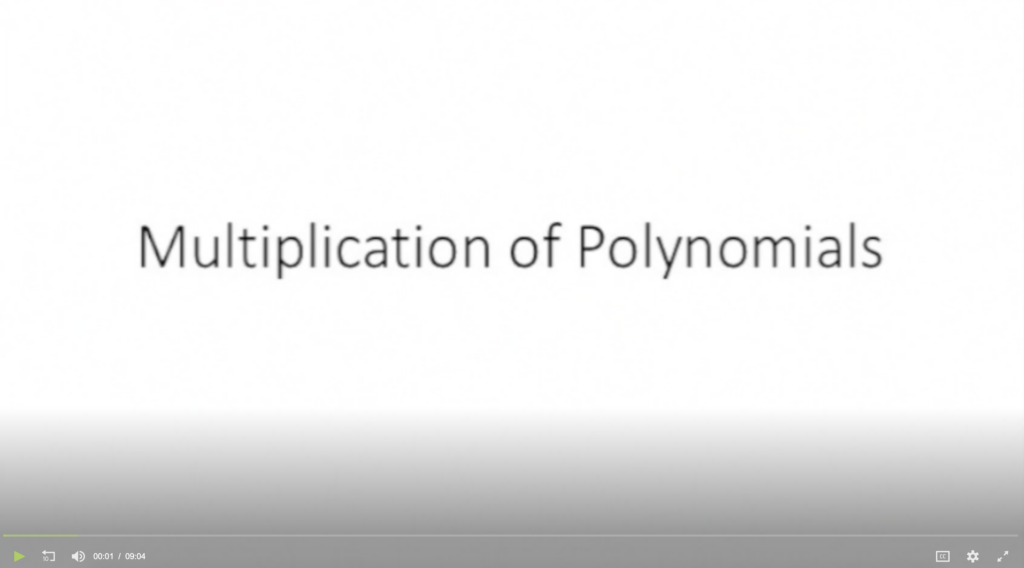
PLAY FULL VIDEO 0:09:03
| Downloads: | Transcript (txt) | Audio (mp3) |
Parallel Lines
Description: A video for regular education teachers that demonstrates teaching parallel lines to a student who is blind or visually impaired; strategies, tools, and materials.
Sample video created for International Council for Education of People with Visual Impairment (ICEVI).

PLAY FULL VIDEO 0:08:45
| Downloads: | Transcript (txt) | Audio (mp3) |
Perpendicular Lines
Description: A video for regular education teachers that demonstrates teaching perpendicular lines to a student who is blind or visually impaired; strategies, tools, and materials.
Sample video created for International Council for Education of People with Visual Impairment (ICEVI).
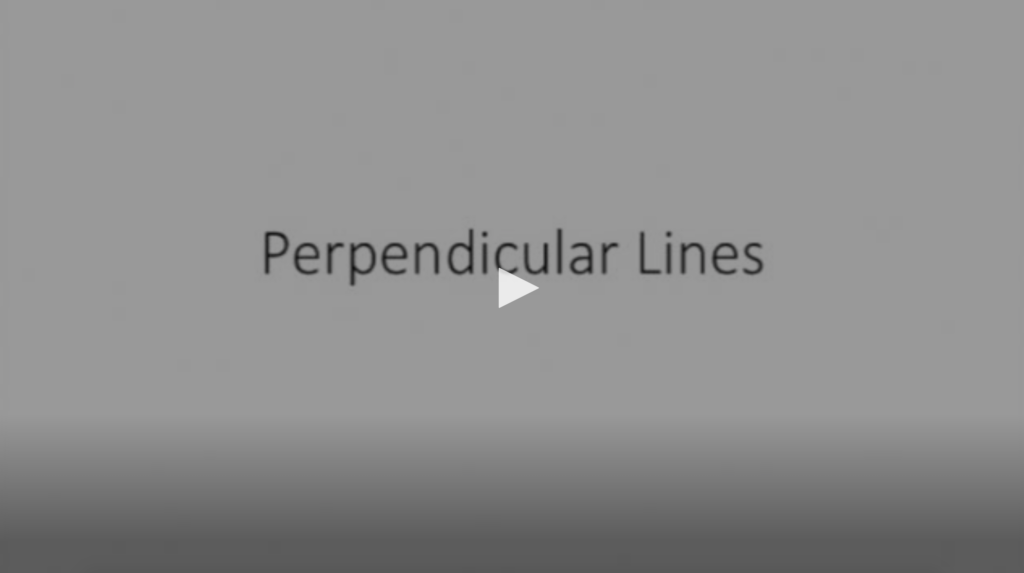
PLAY FULL VIDEO 0:08:59
| Downloads: | Transcript (txt) | Audio (mp3) |
Skew Lines
Description: A video for regular education teachers that demonstrates teaching skew lines to a student who is blind or visually impaired; strategies, tools, and materials.
Sample video created for International Council for Education of People with Visual Impairment (ICEVI).
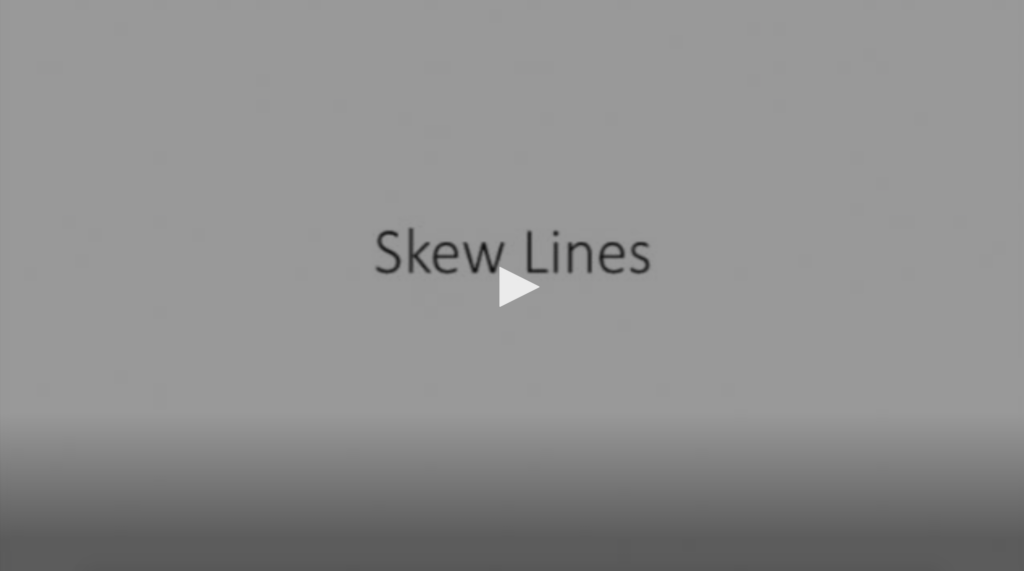
PLAY FULL VIDEO 0:06:45
| Downloads: | Transcript (txt) | Audio (mp3) |