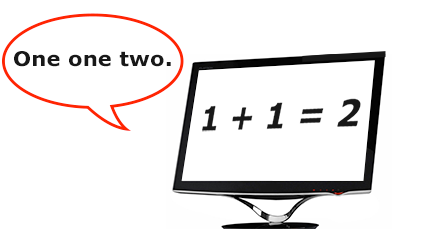
Screen Readers Don’t Always Read What’s On The Screen
Find out how punctuation marks and typographic symbols are handled by different types of screen reading software.
In his recent blog post Why Don’t Screen Readers Always Read What’s on the Screen? Part 1: Punctuation and Typographic Symbols Paul Bohman discusses problems with screen reader software that sometimes prevent them from reading everything that is on the screen. He notes that the way that screen readers treat punctuation is very inconsistent. This is especially noticeable with notations in simple math equations with plus and minus signs, but can also be a problem with quotation marks, parentheses, and other symbols. Bohman discusses verbosity preferences versus default settings, and notes that users should decide what works best for them.
The post describes the results of testing the way that screen readers read typographical symbols, comparing NVDA, JAWS, and VoiceOver. He includes lists of the following:
- JAWS bugs
- safe characters that all screen readers read aloud
- safe, but sometimes unspoken characters, which are often accompanied by a pause or voice inflection
- unread characters, meaning that at least one screen reader will not read the character out loud
Also included is a table comparing the treatment of these symbols by three different screen readers.
