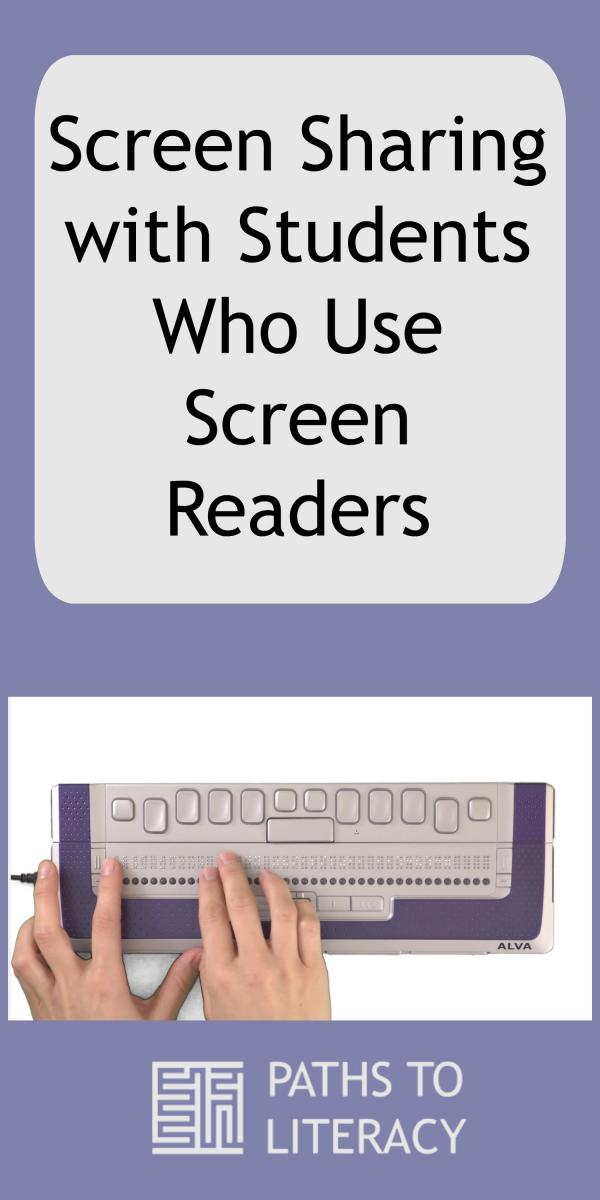Screen Sharing with Students Who Use Screen Readers
Tips for screen sharing with students who are blind and who use a screen reader
Editor’s Note: We recently shared a post about interactive whiteboards and screen sharing for students with visual impairments. Readers contacted us to ask if there are any options to share an interactive whiteboard with students who use screen readers. This is the response we received to that question. If you have other solutions you’ve tried, we would be interested to hear about them!
I think that it’s less a question of what’s available than what is an elegant solution to a particular problem. The reason screen sharing through Doceri, Splashtop, etc. is popular and helpful for our students with low vision, is because it works better than a desk copy of notes (today’s classroom teachers are agile and change content quickly, and work electronically), and works better than pointing the camera on a CCTV with distance vision toward a projection screen.
If the student in question is using a screen reader, then it’s probably NOT a scenario in which they are visually accessing their content. In this case, it would be more parsimonious to share presentation notes with the student ahead of time (most notetakers and braille display + tablet/computer solutions allow students to access through various cloud storage mechanisms, so it could still be done quickly).
That being said, Dolphin Supernova has a screen share option that might be worth considering (https://yourdolphin.com/product?id=4) while Freedom Scientific’s MAGic/JAWS both offer “tandem” options, but these would require both users to have screen readers, which probably would not be the situation in this case.