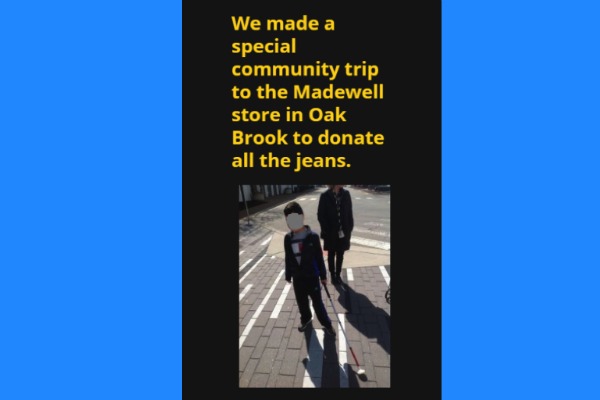
Using Book Creator To Make Engaging Literacy Materials
The Book Creator app can be used to make literacy materials more engaging for students with visual impairments and additional disabilities.
By Tracy Wilks
Book Creator is a wonderfully flexible app that allows teachers to tailor literacy activities to individual students’ skills. In order to engage some of my students who have visual and additional impairments, I often make books about our community trips, class activities, specific routines, or special events. Book Creator offers several features that allow me to personalize these stories to meet visual needs and keep students engaged in a way that is much less time-consuming than making a physical book, including:
- Adding pictures, videos, Boomerangs, or sounds to provide multi-sensory experience: I take pictures of the students participating in the trip or activity and use those as illustrations. I have also used Boomerangs and short videos as illustrations; Book Creator has an option to auto-play them.
- The ability to control features to manage complexity of sensory environment: Fonts and backgrounds are easily modified. There is an option to have text automatically read aloud via the “Read to Me” button.
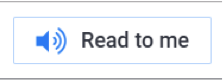
- I often record my own voice reading the text, as the students are more engaged by my voice than by the synthesized speech.

- Students who use AAC (Augmentative and Alternative Communication) devices or switches can participate in recording text/narration.

- I have used the app to engage students in shared writing experiences; for example, each student can choose a word from a word bank to complete a repeated sentence (Dylan’s favorite part of Bass Pro Shop was ________________________.).
Additional Features: Publishing to the Web and Printing Out
Book Creator’s “Publish to the Web” feature generates a unique link to each book. The link can then be shared with parents and families so students can access the books they enjoy at home. Stories based on our real-life experiences give parents and families a peek into what happens at school and provides something they can converse about with their child. As an added bonus, books created using the Book Creator for Chrome app can be opened in iBooks, offering added flexibility to the materials.
Another feature I love is that books can be printed out to either be sent home and/or to make a class library. This is particularly great for the books we make via shared writing activities.
