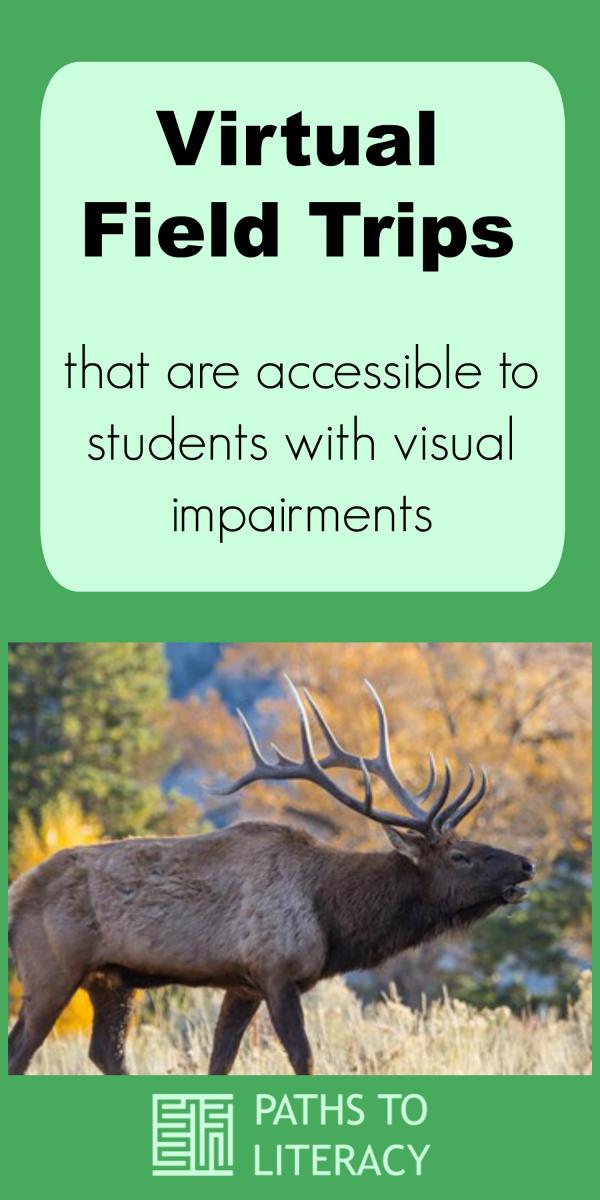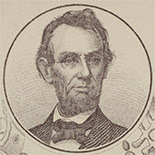Virtual Field Trips
Ideas for virtual field trips that are accessible to students with visual impairments.
In this time of school closures, many social studies classes are asking students to go on virtual tours or field trips. Unfortunately, many of these yours are not accessible. I have compiled a list of some that I have found that are accessible.
Described and Captioned Media Program (DCMP)
DCMP offers free captioned and described educational videos to families who have at least one child with a disability. There are numerous topics to explore, including Blindness, Deaf-Blindness, Social Sciences, and more.
Library of Congress Exhibits
The text looks to be in HTML coded text with transcription of audio and not too useful, but the PDFs look great. I think most DAISY players would handle it just fine and I think Adobe could convert the PDF to Word, to text, back to Word or braille efficiently and accurately. I also think the PDF pages are “clean” enough for a TVI, parent or kid to use OCR to read, whether it be KNFB, SeeingAI, a PEARL, or a Near CCTV with OCR.
NASA (National Aeronautics and Space Administration)
Virtual Field Trips Take Students Inside NASA’s Commercial Crew Program
NASA YouTube videos seem to be quite well done in terms of verbal description and speaking the presented text. Though there is not audio description, there is closed captioning on all that I viewed or previewed. I found this site, explaining their policies and practices to promote and support accessibility. Many of the associated webpages in their various topic lessons could easily be copied/pasted into Word or a Doc for use as a PDF, BRF, etc. by a PC, Mac, DAISY, etc. Good stuff on that site and I think the conversion from print to Braille, Large Print or audio could occur efficiently. This email address is offered for additional support: Section508Help@nasa.gov.
National Museum of Natural History
 The Museum is working on making more audio description resources available online.
The Museum is working on making more audio description resources available online.
Currently, they have a wonderful resource for providing audio description for their fossil hall through a cell phone app. While the original intent of the app was to act as a companion while touring the space, it also provides a resource for description outside of the Museum. The Deep Time Audio Description App uses the accessibility features native to a visitor’s phone to allow visitors to discover how all life is connected – past, present, and future – to all other life and to the Earth itself. Learn more about evolution, ecosystems, and extinction from the beginning of life 3.7 billion years ago to the Age of Humans today.
Much of the Fossil Hall exhibition has been summarized into a manageable size and integrated with visual descriptions of key content, videos, touchscreen interactives, and iconic specimens. The app features in-depth descriptions of the 29 tactile opportunities within the gallery. The app also provides images with alt text and captions, a Frequently Asked Questions section, and a search function. Visitors are invited to download the app ahead of time to plan their visit, follow along in the gallery, or read afterwards using the following links:
- Apple Store: https://apps.apple.com/us/app/deep-time-audio-description/id1465972882?ls=1
- Google Play: https://play.google.com/store/apps/details?id=edu.si.natualhistory.deeptime
National Park Services: Yellowstone
-
 NPS Yellowstone App … Free and available for iOS and Android devices. This has audio tours of a big part of the Upper Geyser Basin (where Old Faithful is located) and Fountain Paint Pot. It also has a large collection of park sites, which the device’s accessibility features can dictate, as well as audio description for many of the site.
NPS Yellowstone App … Free and available for iOS and Android devices. This has audio tours of a big part of the Upper Geyser Basin (where Old Faithful is located) and Fountain Paint Pot. It also has a large collection of park sites, which the device’s accessibility features can dictate, as well as audio description for many of the site. - Kids: Places … This page provides descriptions of many of the popular places in the park.
- Audio postcards … An aural way to explore Yellowstone and many of its wildlife and natural features.
- Virtual Tours … Some of these provide all the content is alternative ways, like Fort Yellowstone, Yellowstone in 3-D, and Upper Geyser Basin Virtual Tour. The rest are map-based, and I’m not sure how navigable they are. Any feedback on this would be appreciated.
- Places to Go … There is quite a lot of good information in all of these pages, which should be accessible.
- Yellowstone Sound Library
UniDescription
The UniD (“UniDescription”) Project officially began in the fall of 2014, with the goal of translating the visual world into a more audible one. This government-funded effort features research, community engagement, and many public benefits. This project has included stakeholders who are blind and visually impaired at each and every design phase.
Resources for Making Tours Accessible
Best practice in making Museums more accessible to visually impaired visitors
Share Your Ideas!
Please tell us if you know of other accessible virtual tours that can be added to this list.