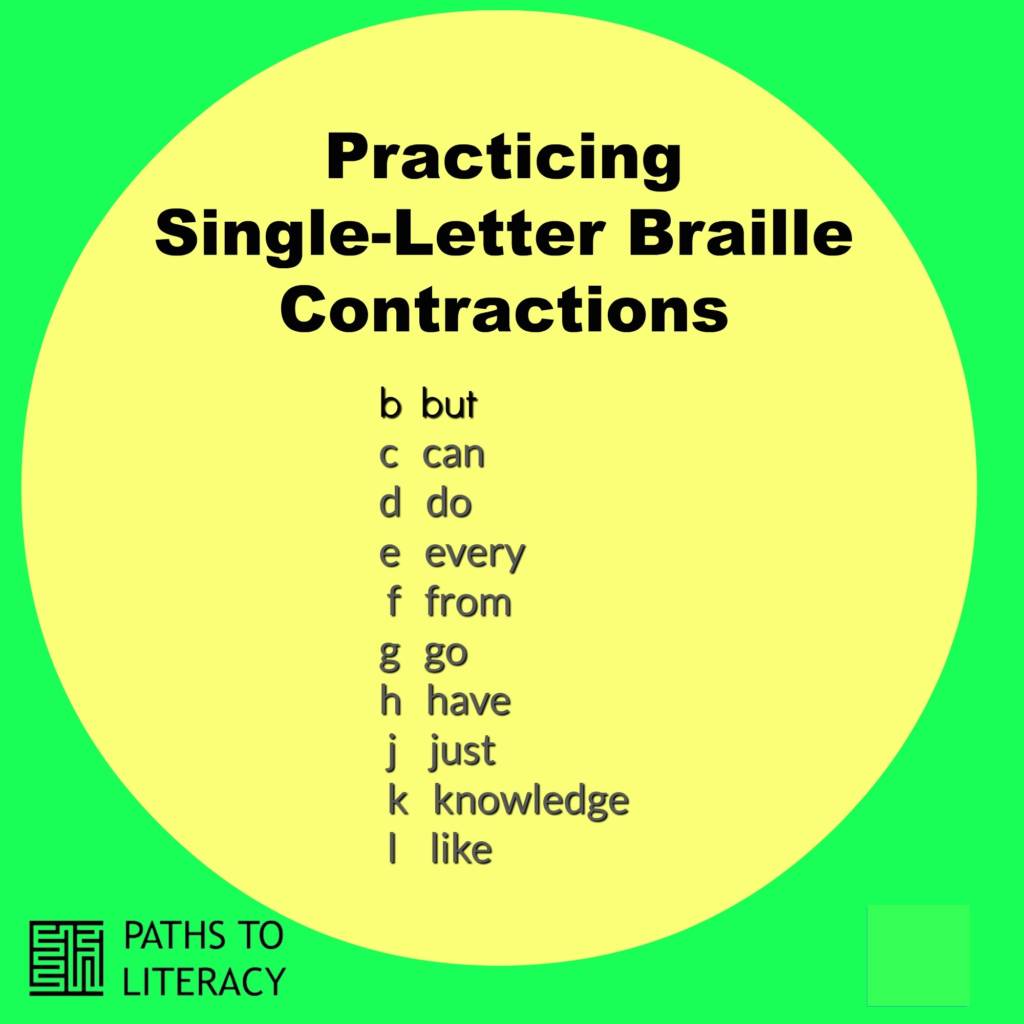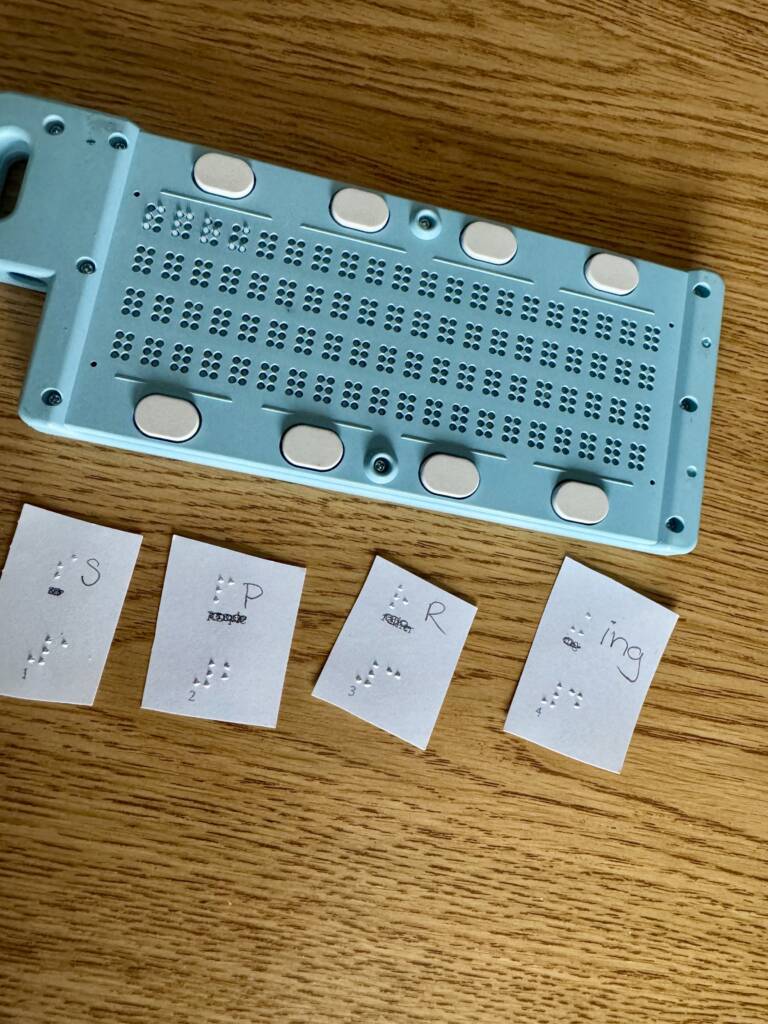I have known people who refer to braille as a language, and although we know this to be incorrect (as it is a tactile code), for many people, learning braille probably felt as daunting as learning a new language – especially with the transition to Unified English Braille (UEB). Braille transcription is another skill; using the software correctly, ensuring the embosser is setup and of course making sure the document you are creating is readable. That’s enough to consider, isn’t it? No. Imagine that you need to make bilingual textbooks for a student taking GCSE (General Certificate of Secondary Education) French.
What do you need to know?
The first thing to remember is that you do not need to learn a brand new code. Several years ago I taught a student in year nine completing Key Stage 3 French. For a moment I thought we would need to use the full French language code in Duxbury, which would mean the student being au fait with French braille (which he wasn’t). With a little research and trial and error, I realised that bilingual or multilingual documents aren’t as difficult as I originally thought to create.
It isn’t as time consuming as you think
I use these steps to create bi/multilingual documents in Duxbury from Word:
- Import the document into Duxbury as normal using the UEB template (or Standard English Braille (SEB) if your student still uses it).
- Highlight the desired sections which need to be in the chosen foreign language and then select the ‘Layout’ menu. From there, select ‘Apply Style…’ (F8). There are five language styles available for you to choose from in Duxbury: French, German, Italian, Latin and Spanish (refer to the ‘Using method two’ section below for other foreign languages). Consider this approach as “zoning your document”.
- Once you select the language style, you should see that the sections you need in English remain in English (contracted or uncontracted, SEB or UEB depending on your preferences), and the “zones” where you designated your language style should be in your chosen language.
Changes from SEB to UEB
The changes from SEB to UEB have had an impact on the way we create and prepare foreign language text books, resources and exam papers. The old Spanish, French and German learners codes advised SEB transcribers and users that an alternate capital letter sign was used for the foreign language. Now with UEB, we follow the UEB capital letter sign rules (see section 8 of UK Association of Accessible Formats (UKAAF): Transcribing Foreign Language Material).
Using the same capital letter rules is also in line with “follow-print” rule, which is very much embedded throughout UEB. In “following print” the transcriber should literally follow the print as closely as possible when deciding on the formatting of a document (for further information, refer to section 2.3 of the UEB rulebook).
It also makes the UKAAF advice of using a “format or font change” essential, as there needs to be a clear difference between sections in English and sections in a foreign language – especially considering accents (to save confusion with contractions). Remember, previously the different capital letter sign would signpost this change, therefore the UKAAF guidelines should be adhered to wherever possible.
Three methods
The UKAAF: Transcribing Foreign Language Material document is a very practical and clear guide for transcribing in UEB. It outlines three methods for producing foreign language texts (method two is the one most transcribers of educational materials will use).
1. Using Standard UEB signs throughout
This method should be used with words such as names and titles, or longer phrases written in books, magazines and leaflets in English. For example “apéritif” or “à la carte”. Refer to page two of the UEB rulebook for further information and more examples (note the use of italics for the French words used).
2. Using foreign language signs for accented letters
This is the method most educational transcribers will generally opt for as it is fit for purpose regarding the transcription of a KS3 or GCSE text books. Sections of these texts tend to be in English and the foreign language which the student(s) is learning. This method also allows you to use the styles built into Duxbury, mentioned above.
It is important that a clear distinction is made between sections of a book or document in English and sections which are in the desired foreign language. Accented letters are used for the foreign text and all other signs are in UEB (this includes punctuation), with the exception that no UEB or foreign language contractions are used in foreign words. In words and paragraphs written in English UEB contractions are used.
UKAAF recommends a format or font change, as it signposts the reader to the change in language and saves using seldom used code-switching indicators. Whilst this isn’t standard practice, for many transcribers using a format or font change is a new approach. Refer to page five of the UEB rulebook for further information and examples.
3. Using the full foreign language braille code
Simply put, this is where the full braille code for the language in question is used. If this text is interspersed with English, then the code-switching indicators should be used. Refer to page six of the UEB rulebook for further information and examples.
Using method two
Method two above is recommended by UKAAF as the most practical approach to transcribing textbooks and making the like accessible and useable. Using the styles in Duxbury is the simplest way of creating “braille translation ready” files, which should help make the proof-reading and checking quite straightforward.
Of course not all languages are represented in the styles settings of Duxbury, it is therefore worth having the International Council on English Braille’s UEB rules on hand. Refer to sections:
- Nine for guidance on Typeforms (italic, bold and underlined)
- 13 for Foreign language guidance, including many accented letters (needed for method two)
- 14 for Code switching – most likely needed for Method three or if you are transcribing what UKAAF refers to as “non-Roman scripts” (refer to page eight of the UEB rulebook for further information and examples – note the opening and closing of UEB code switching passage indicators).
If you require more information on accents and the braille codes other countries, refer to the Perkins School for Blind’s World braille usage document.
In conclusion
When adapting and transcribing foreign language resources, as with any other resources, consider your audience. Does your student use fully contracted braille? Do they wish to use uncontracted throughout given the additional “learning load” of a different language? Where are they on their braille journey?
Knowing your learner or braille user will help you follow the advice provided in the documents referred to here and allow you to teach the signs required. In turn this should allow your student to enjoy learning another language in their preferred medium of braille.
This article originally appeared in Insight Online and was reprinted with permission of the author and RNIB.