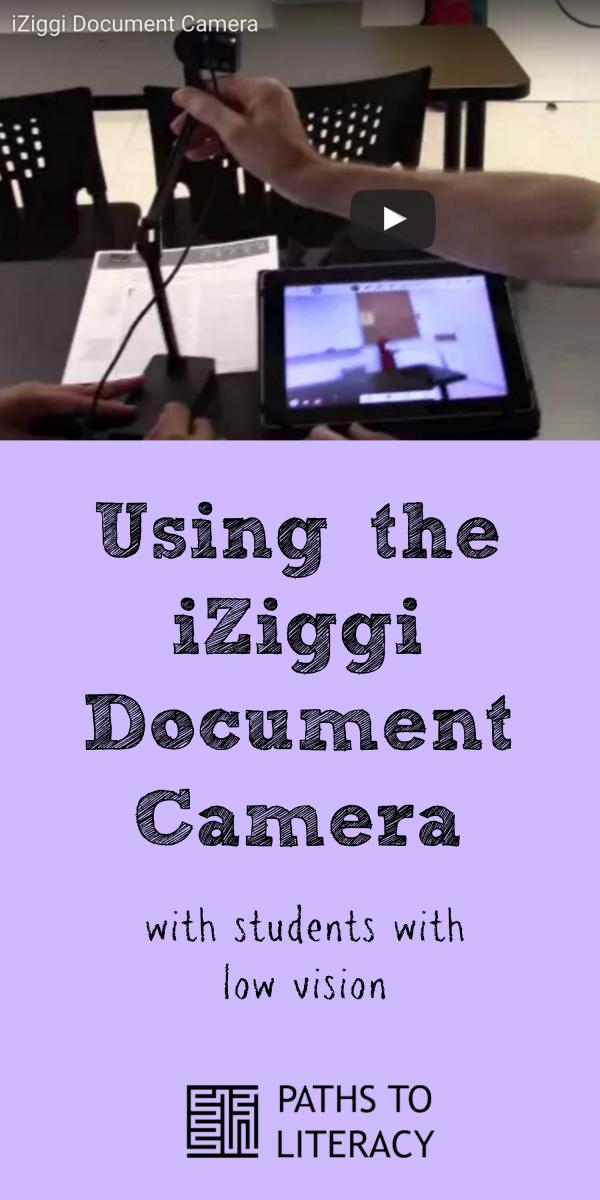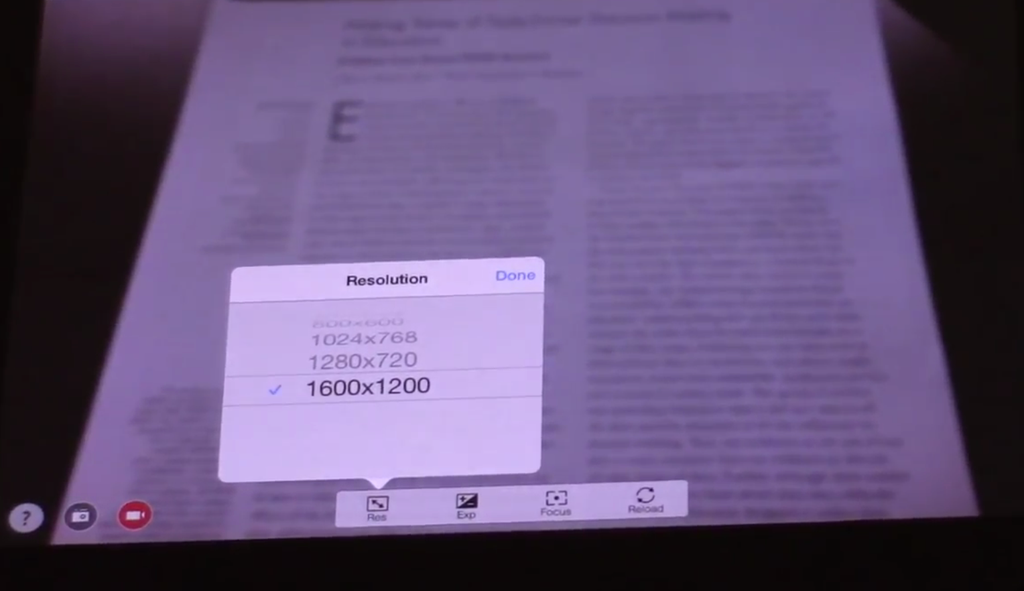
iZiggi Document Camera
This video demonstration of the iZiggi Document Camera shows how the camera can be used to view and zoom a document on an iPad
By Ting Siu
This video demonstration of the iZiggi Document Camera shows how the camera can be used to view and zoom a document on an iPad (iOS 8) . The iZiggi is a WIRELESS document camera that works with the iPad, Android Tablet, PC and Mac. Place a printed document beside the camera and view/zoom the document on the iPad or swivel the camera to view distant materials on the board. Students can draw and annotate on the live image using the iPad’s touchscreen and the free IPEVO app. The iZiggi document camera is very portable and economical.
Note: While VoiceOver does not read a video feed, the IPEVO whiteboard app that the camera works with is fully accessible by VO! All buttons are now labeled to help with navigation. This benefits both low vision users and also TVIs who might be blind.