
Typio Accessible Typing Tutor
Typio is an accessible typing program designed specifically for students with visual impairments. It has many options for customization, e.g. print size, auditory choices, colors, contrasts.
Sadly, keyboarding instruction is hard to make “fun,” yet it’s an indispensable tool for students with visual impairments. Typio, created by Joe Jorgenson at accessibyte.com, is my current favorite typing program. Typio was designed specifically for students with visual impairments and has many options for customization (print size, auditory choices, colors and contrasts, teacher-created lessons, etc.). While there are several other good options for teaching students with visual impairments, my current students (2nd and 5th grade, low vision and light perception) respond best to this program.
A Demonstration of Typio, the Accessible Typing Tutor – YouTube
Typio’s feedback can be very motivating to students! This sample graph shows Words Per Minute (WPM) and percentage of accuracy, along with the encouraging statement, “You are an awesome typist!”
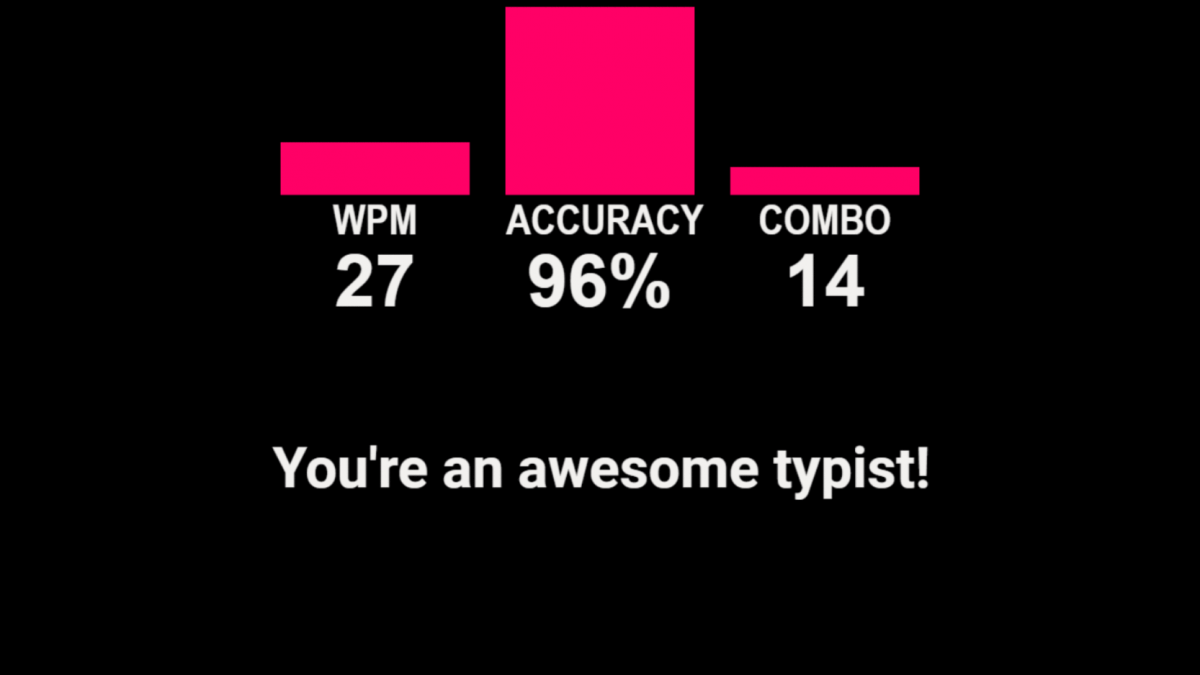
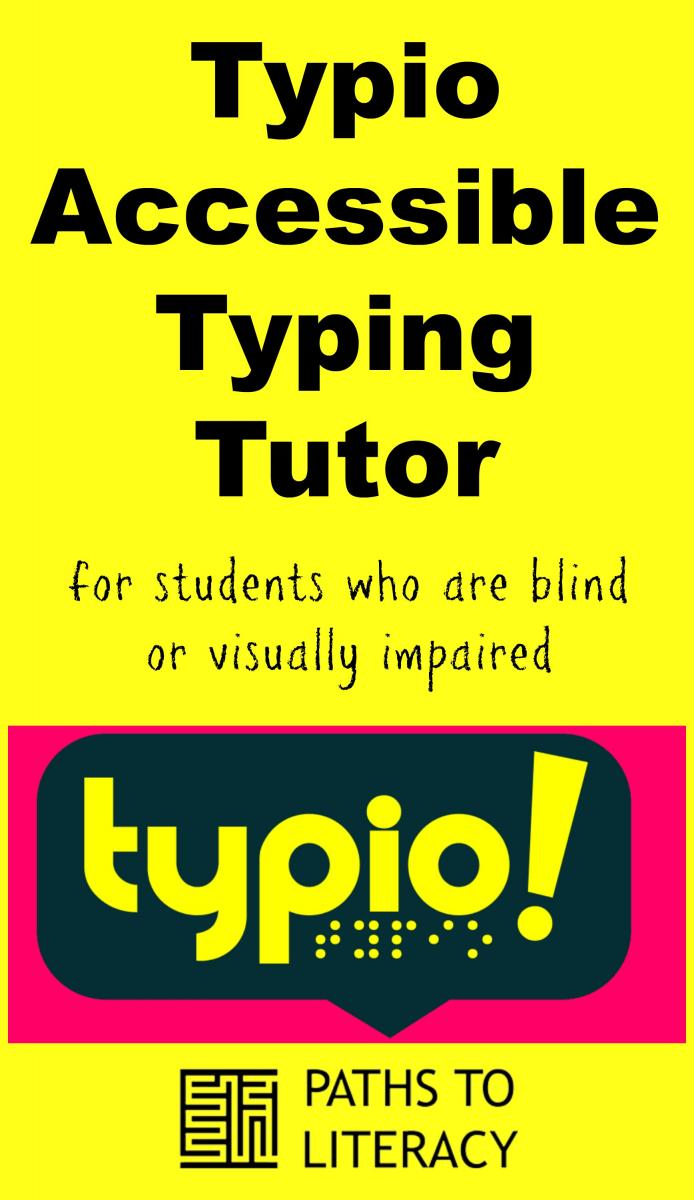
This article originally appeared on OurLittleCorner.org and is reprinted here with permission.
