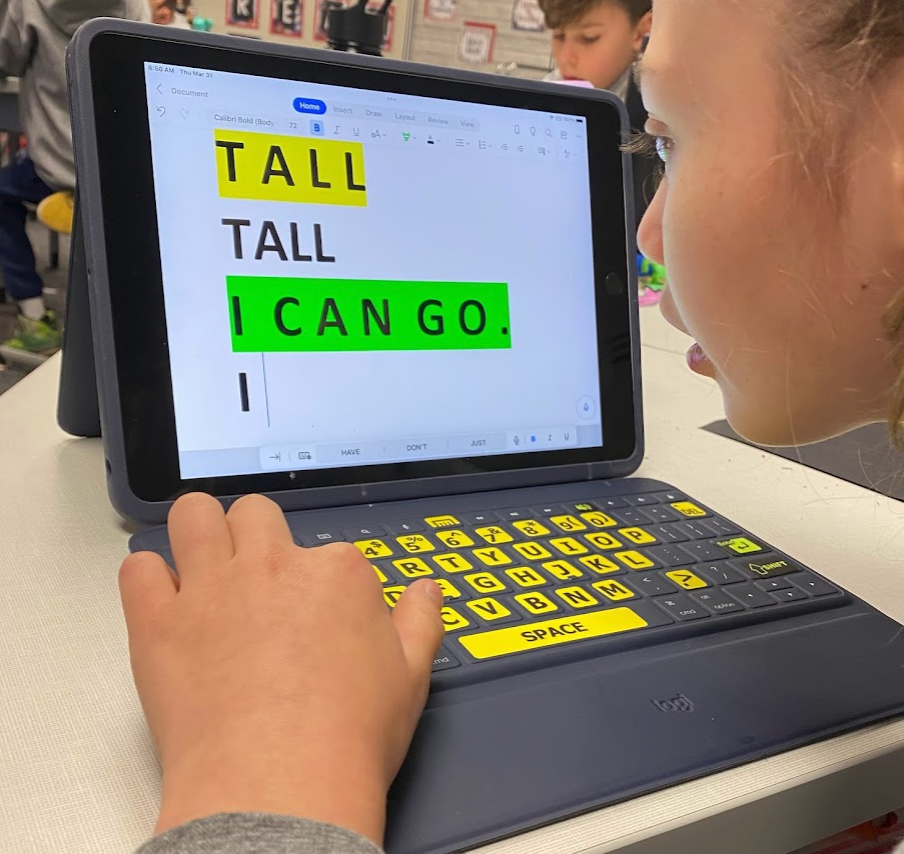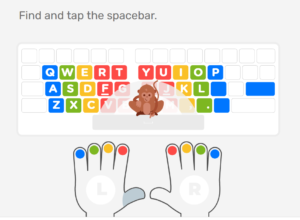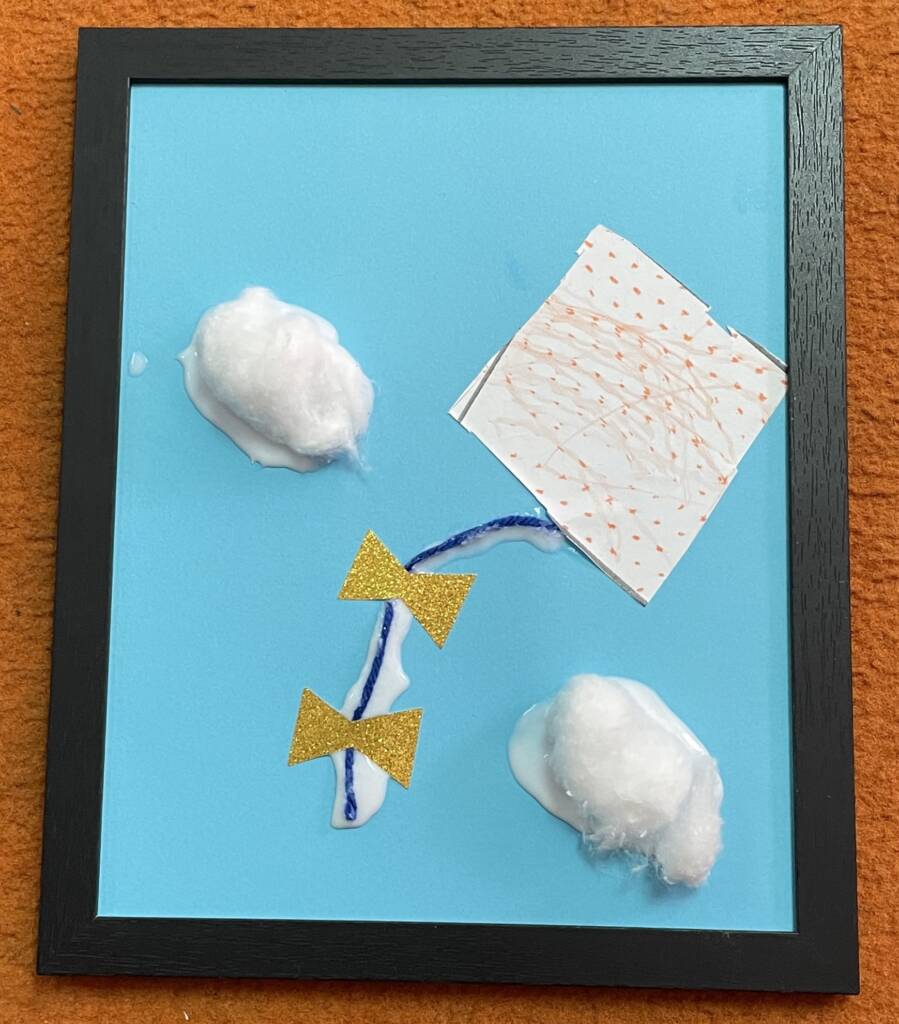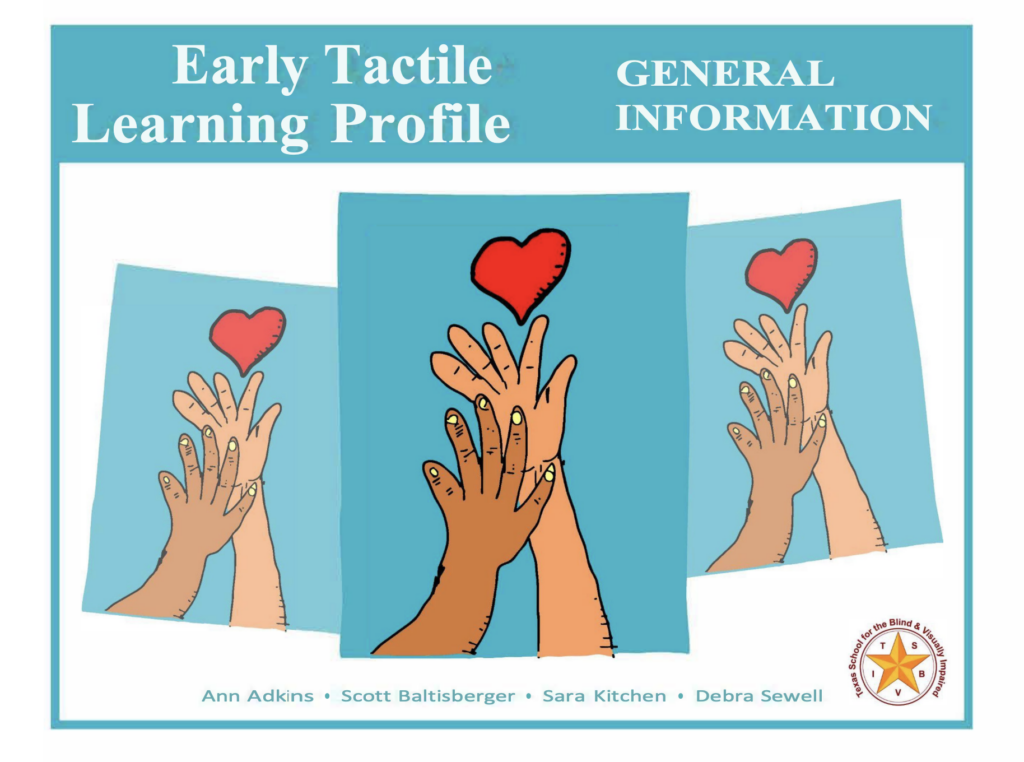Teaching keyboarding for better typing skills needs to be done in short but consistent lessons going at the student’s speed. Data collection and reassessing the lessons and needs is a big part of success. Using a keyboard that has large font and even highlighted keys for easier viewing can help. For our braille users, there are braille stickers that can be placed over the letters. Another tip is placing a raised dot on the “F” and “J” home keys.
Students are motivated to learn to type their names and often we start with these letters even if they are not in the early learning lessons.
Below are a few of the keyboard stickers TVI (Teachers of the Visually Impaired) often use.
Best find for a clear bumpy sticker to put on the home key “F” and “J” and anywhere else that helps. MANY uses for this as a tactile identifier instead of a visual scan.
Keyboard Stickers from Maxiaids
It’s okay to only put the stickers on a few to start with so that the student can find the ones they are working on. Maxiaids has braille and large font stickers.
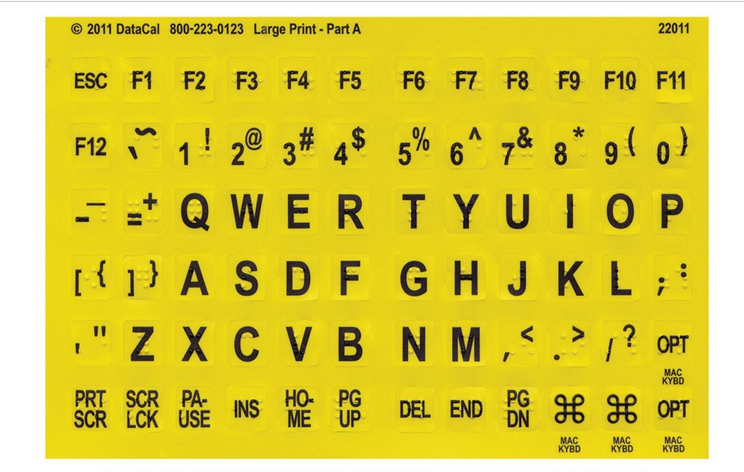
This accessible keyboard is designed to make typing in almost any iOS app easier and faster for people with visual impairments. Many TVIs recommend this.
Introducing the Keyboard Lesson
Using Jungle Junior Typing Club. It has been a wonderful typing program that students can use for free. It is high contrast, fun, and easy to use.
“Jungle Junior is an interactive typing game for kids. Through the course of about 200 friendly, colorful videos and interactive lessons, kids will learn all about the alphabet and practice sight words, word families, and simple sentences. Jungle Junior will also teach children to associate each letter on the keyboard with the correct finger while improving alphabet recognition, dexterity, and familiarity with technology.”
Teaching Tip Tuesday by Foundation for the Blind for Students Learning to Type
Below is a short video from Foundation for the Blind with Jared Kittleson interviewing Jenny Wheeler about teaching students with severe vision loss how to type.
Some of the Highlights:
- Keep lessons short
- Assume students CAN learn to type
- Be patient and do one letter at a time first
- Have a routine
- Just talk using only verbal cues
- Recommended Talking Typer
Talking Typer
Available through APH (American Printing House for the Blind), Talking Typer is a computer keyboard and typing training software that speaks and displays lessons on screen. It includes drills, practice, and typing games, and adjusts to the student’s level of skill and sight impairment.

Fine Motor Skills for Finger Isolation
Not all students will achieve finger isolation. We consult with the team’s OT (occupational therapist) for strategies specific to each student. There are students who learn to type with just one finger, know your student.
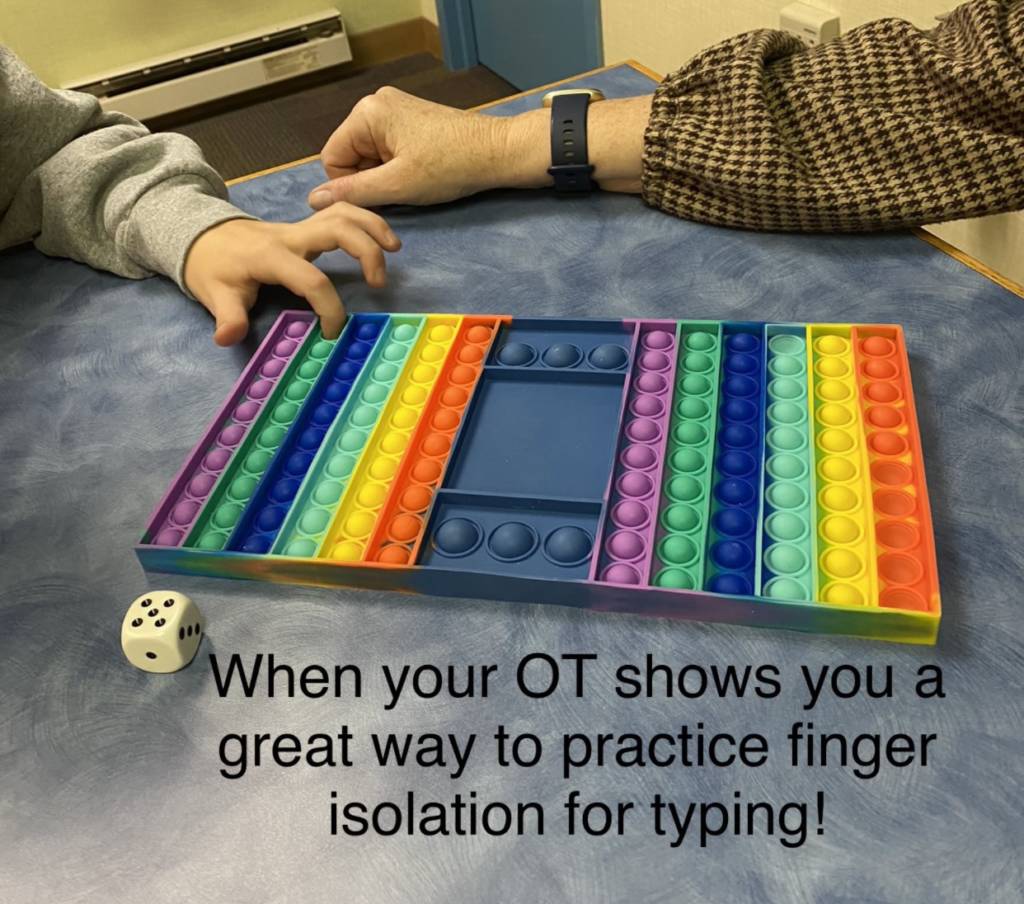
Typing lessons, apps, and tools can be utilized for our students with visual impairments effectively by knowing the strength and needs of individual students and adapting for them.