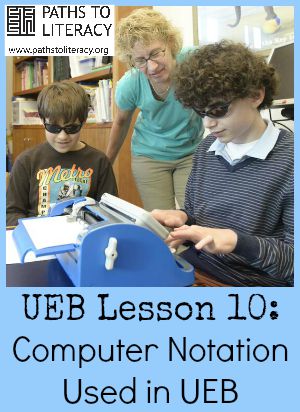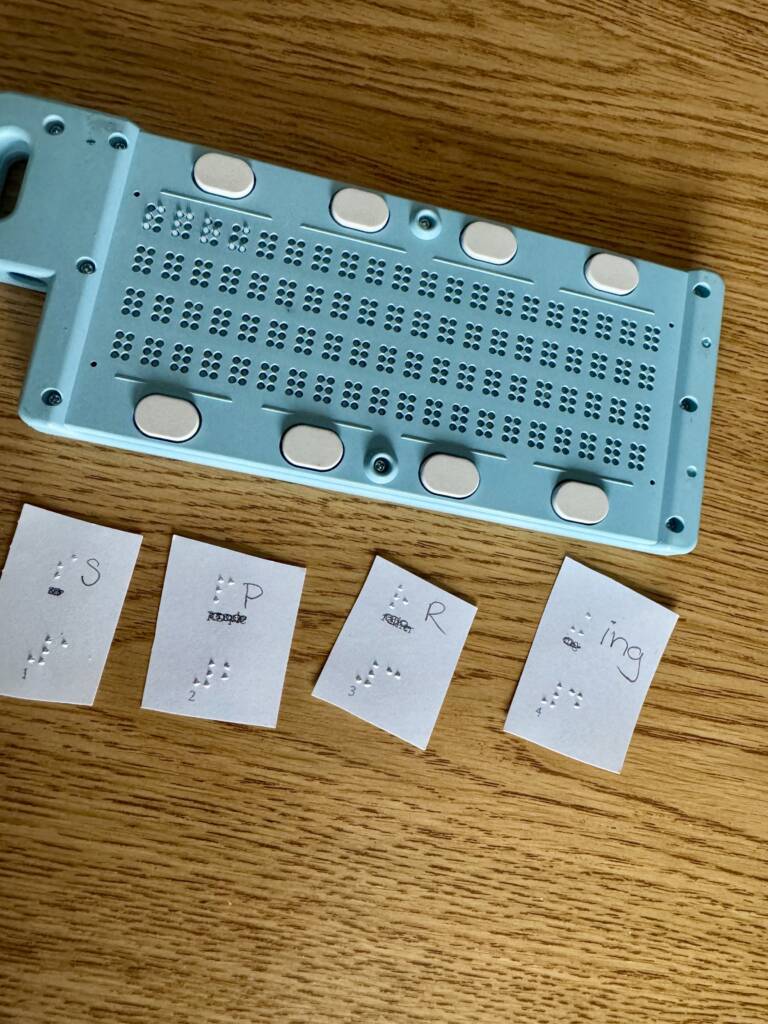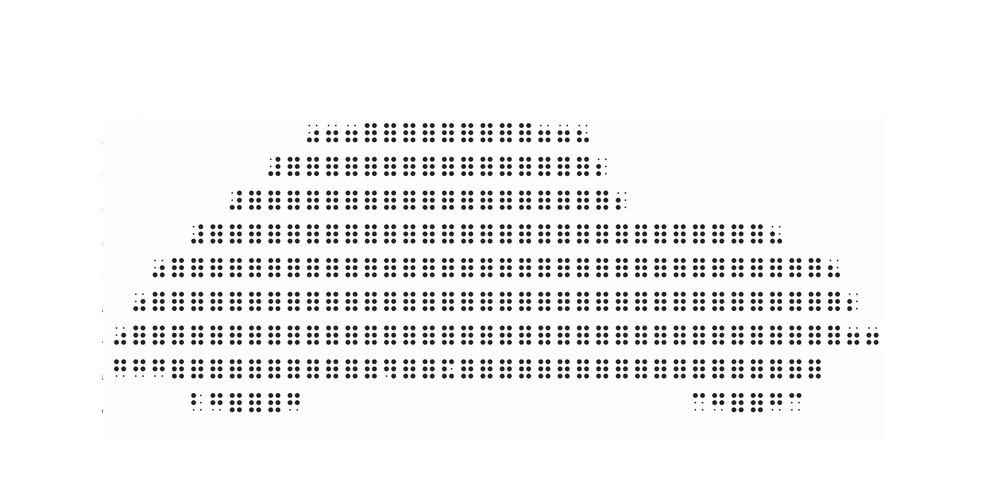This post is the tenth in a series of lessons on teaching students who are braille readers to make the transition from EBAE (English Braille American Edition) to UEB (Unified English Braille). All lessons are by Catherine Summ and Suzanne Cappiello, who both work as Education Consultants for the Department of Rehabilitative Services (DORS-BESB) in CT.
See the full UEB Curriculum with all lessons.
Goal:
The student will be able to identify computer notation that is now used in the UEB code.
Computer Notation
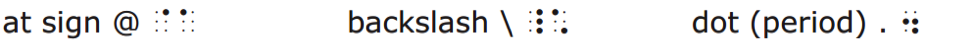
Computer notation includes web and email addresses, file names, X (formerly Twitter) handles, etc.
In UEB, it is not necessary to use computer braille. All the same symbols may be used, governed by the same rules, whether they are in electronic addresses or other formats.
For an explanation of the changes refer to the handout “Overview of Changes from Current Literary Braille to Unified English Braille” authored by Braille Authority of North America, March 2013, http://www.brailleauthority.org. Refer to the UEB manual for a full explanation of the braille code.
Teacher prepares examples below in braille. Students practice reading the examples below then mark the computer notation/s used in UEB:
- MomForSenate@aol.com
- Read4\Fun.omgmail.com
- BrailleTime@aol.net
- Go to https://braillebug.org/
- readMe.txt
- writeITdown.brl
- img0125.jpg
- @find my handle
- white.black\13m2Fzk
- @WesternWildCats
Additional Activities: Writing Practice
Dictate the following web and email addresses, file names, and X (formerly Twitter) handles to students indicating where the computer notations appear. Add your own.
- anyfile.txt
- 1234.jpeg
- sunnydays@summer.com
- She lives @ 12 Main St.
- Go to www.wikipedia.net
Assessment:
Dictate the following web and email addresses, file names, and X (formerly Twitter) handles to students indicating where the computer notations appear. Add your own. Teacher compiles a spreadsheet for each student to document progress and compile data.
- Call me @ 5:00.
- C:\filename
- Find the UEB rulebook at www.iceb.org/ueb.html.
- His name is Wally.Jones@edu.gov.
- Check out http://www.brailleauthority.org.
Educational Activity and Game:
Web, Email, X (formerly Twitter) Handles, Oh My!
Create a classroom X (formerly Twitter) Board with your students using books/novels you are reading as a classroom or students are reading for independent reading projects. Have your students write tweets on a sentence strip. Have students mention the book they are reading by first writing the @ sign followed by the title of the book (no spaces). The students compose a tweet of 140 characters to try and hook their peers, relatives, or siblings to read the same book. Explain to students what Tweeting is about and that you are only allowed 140 characters to send tweets. Have students share their tweets then put them up on a bulletin board for others to read.
Click here to download the handout in Word format.
Download the Duxbury file. (Thank you to Karen Carl who created and shared this!)