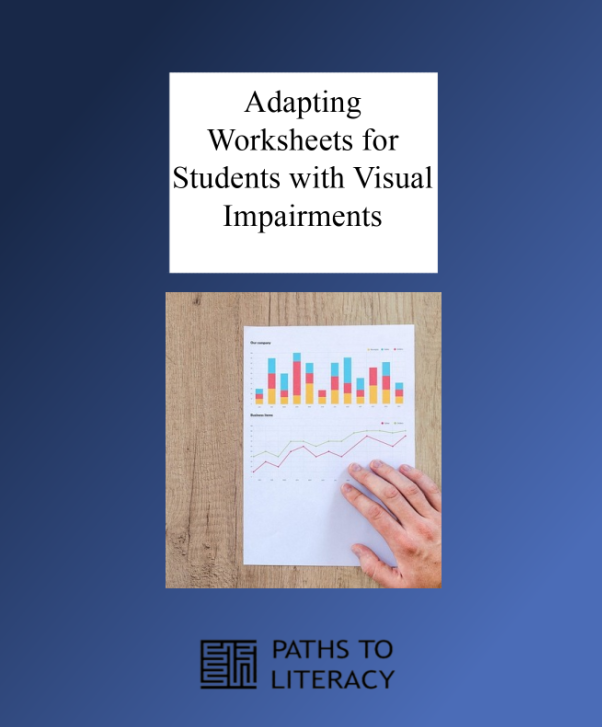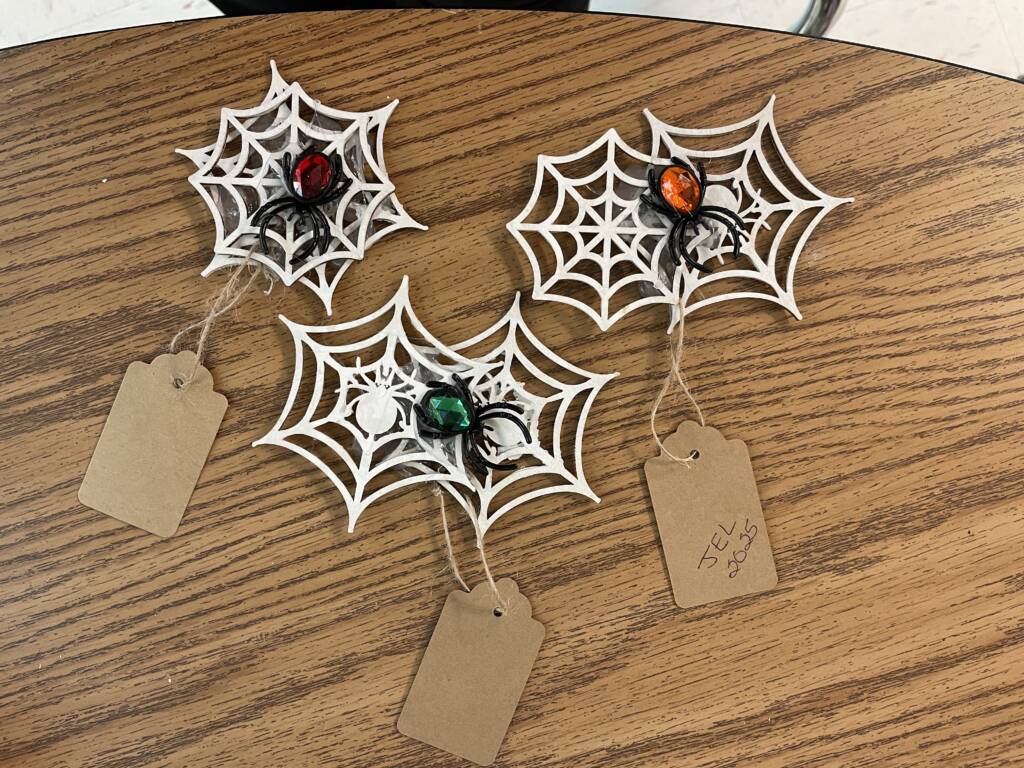Every student deserves access to meaningful learning experiences, yet traditional worksheets often create barriers for learners with visual impairments. Visual impairment in education can range from complete blindness to low vision or conditions like Cortical/Cerebral Visual Impairment (CVI).
Typical worksheets filled with small text, cluttered layouts, and symbolic line drawings can exclude these learners. With thoughtful adaptation, however, teachers can transform these educational worksheets into inclusive tools that support engagement and understanding. True accessibility is not about simplifying content but about delivering the same objectives through multiple pathways suited to each learner’s strengths.
Identify learning objectives
Before making adaptations, clarify the learning purpose of each worksheet. Is it vocabulary practice, reading comprehension, or scientific observation?
A clear goal determines the type of adaptation required. For example, a vocabulary worksheet can be transformed into tactile keyword cards, while a reading comprehension passage might need to be divided into shorter sections with audio support. Aligning adaptations with objectives ensures efficiency and prevents unnecessary modifications.
Understanding learning profiles
Students with visual impairments have diverse needs. Teachers should understand the learner’s profile before adapting materials:
- Tactile learners: Benefit from braille, raised graphics, and real objects.
- Large-print users: Need enlarged text, high-contrast colors, and uncluttered layouts.
- Braille users: Require text conversion and tactile representations for images.
- Learners with CVI: May struggle with visual clutter and abstract drawings; benefit from real photographs, bright colors, and simplified layout. For an in-depth overview of CVI, educators can consult resources at Perkins CVI Now, which provides detailed guidance on supporting students with cerebral/cortical visual impairment.
Plan efficiently
Accessibility should not mean unnecessary workload. Sometimes, fewer well-adapted tasks meet learning goals more effectively than lengthy, inaccessible worksheets. Use reusable templates and establish systems for consistent adaptation. When possible, collaborate with Teachers of the Visually Impaired (TVIs) and use shared digital formats to save time and maintain quality.
Strategies for adapting worksheets
Many TVIs use the following options for adapting worksheets
- SnapType: Take a photo of a worksheet and type answers directly onto it. It’s useful for reducing clutter and allowing students to focus on one problem at a time.
- GoodNotes: Scan a worksheet into the app and use a stylus or keyboard to write, erase, add color, and zoom in on parts of the document.
- You Doodle Pro: Upload an image of a worksheet to erase clutter, add photos, color, and break it up into smaller pieces.
- iPad Markup Tool: When you need to make quick on-the-fly adjustments, take a picture of the worksheet and use the built-in markup tools to add color or reduce visual clutter.
For students with low vision
Students with low vision often benefit from visual simplification and clarity. The aim is to enhance readability and reduce fatigue.
- Prioritize contrast: Use black text on a white or pale background. Avoid patterns or watermarks.
- Readable fonts: Choose clean sans serif fonts such as Arial or Helvetica.
- Larger text and spacing: Use at least 18 to 28-point fonts and wide line spacing.
- Simplify layout: Remove borders, merge sections logically, and use headings for each task.
- Provide typing options: Offer digital worksheets where learners can adjust zoom, font, or color preferences.
For braille or non-sighted learners
For students who rely on touch or hearing, the key is translating visual information into tactile or auditory forms.
- Braille or audio conversion: Use braille embossers or accessible text-to-speech tools.
- Break tasks into sections: Simplify navigation by separating instructions and questions.
- Tactile keyword cards: Replace printed matching games with tactile cards labeled in Braille.
- Use real materials: Replace drawn pictures with actual objects, such as fruits for science lessons or coins for math.
- Consistent formatting: Maintain uniform heading and list styles to support faster navigation.
For learners with cerebral/cortical visual impairment (CVI)
Students with CVI perceive the world differently; their brains may have difficulty interpreting what their eyes see. Common worksheet designs may overwhelm them with clutter or abstract objects.
- Reduce visual complexity: Limit each page to one clear focus. Remove backgrounds or multiple symbols.
- Use real and familiar images: Replace cartoon drawings with real photos or physical objects.
- Color coding: Apply consistent bright colors to guide attention, such as red for math operations or yellow highlights for key terms.
- Enhance spacing: Keep enough white space around each element to prevent blending.
- Control sensory load: Offer short, focused activities and allow frequent breaks to prevent fatigue.
With CVI, it’s important to know your individual student’s needs. Combining color, space, and familiarity is a starting point for worksheets that promote engagement rather than confusion. For more information about CVI, visit the Perkins CVI Now website.
Example case studies on Paths to Literacy
These real examples from Paths to Literacy illustrate practical adaptations drawn from real classroom experiences. Each one highlights the connection between thought process and adaptation, helping teachers reimagine how worksheets can better support diverse learners.
Case 1: Plant life cycle
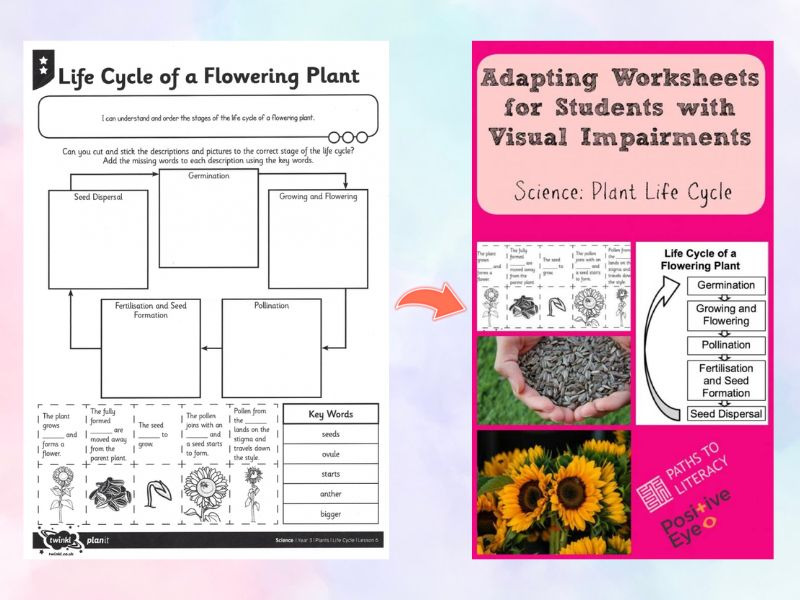
Thought Process: The original worksheet contained dense diagrams with small labels. The main objective was to understand the sequence of plant growth.
Adaptations:
- Large-print version using bold arrows and simplified stages.
- Braille keyword cards describing each phase.
- Real seeds, stems, and flowers for tactile exploration.
- Outcome: Students arranged tactile cards and real objects to build the cycle sequence. Both low-vision and braille users could equally participate.
- Read more: Plant life cycle adaptations
Case 2: Personal hygiene sequence
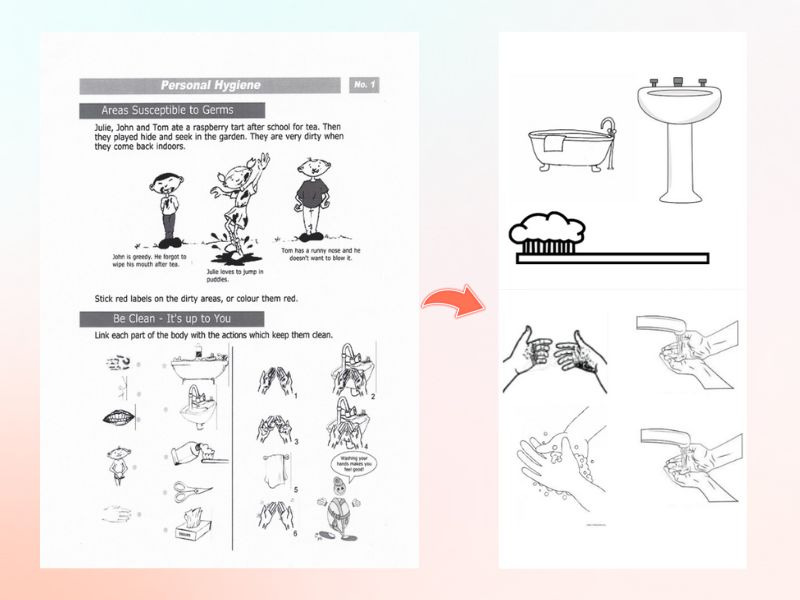
Thought Process: Cartoon visuals excluded tactile learners, and the goal was daily life skill recognition.
Adaptations:
- Raised-line outlines of hygiene tools.
- Real objects like toothbrushes, soap, and combs.
- Matching cards with braille descriptions.
- Outcome: Students built routines by sequencing objects physically, reinforcing both vocabulary and independence skills.
- Read more: Personal hygiene activity
Tips for success
To make your adapted worksheets effective and easy to use, focus on clarity, purpose, and flexibility throughout the design process.
- Concentrate on the learning goal instead of replicating the original worksheet word for word.
- Keep visuals simple and free from clutter, which is especially important for learners with CVI.
- Stay flexible and adjust materials according to each day’s needs, such as lighting or student fatigue.
- Organize every page with clear headings, logical order, and ample spacing to guide navigation.
- Seek feedback from students regularly to understand which adaptations work best for them.
Final thoughts
Adapting worksheets for learners with visual impairments is about creating equal learning opportunities for all students. Each thoughtful change can help remove barriers and inspire discovery. With clear goals and understanding of student needs, teachers can turn worksheets into inclusive, engaging learning tools built on creativity and empathy.
Keep reading
Enabling Access: Tips for Adapting Worksheets for Students with Visual Impairments