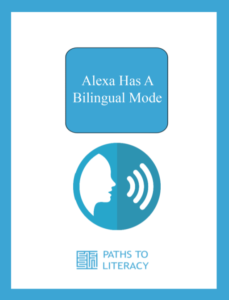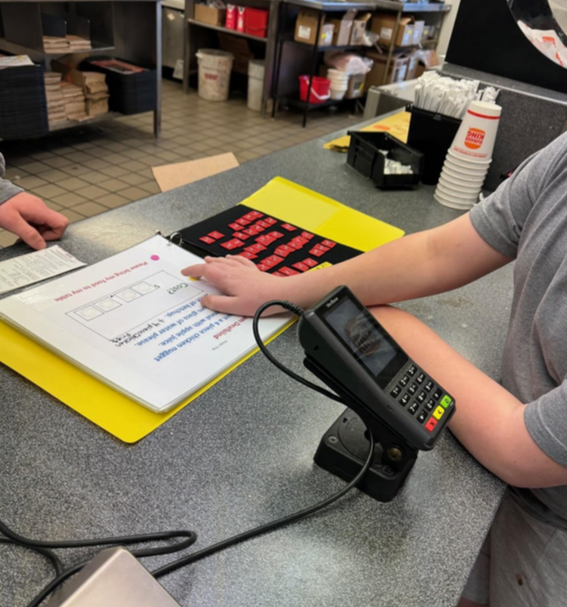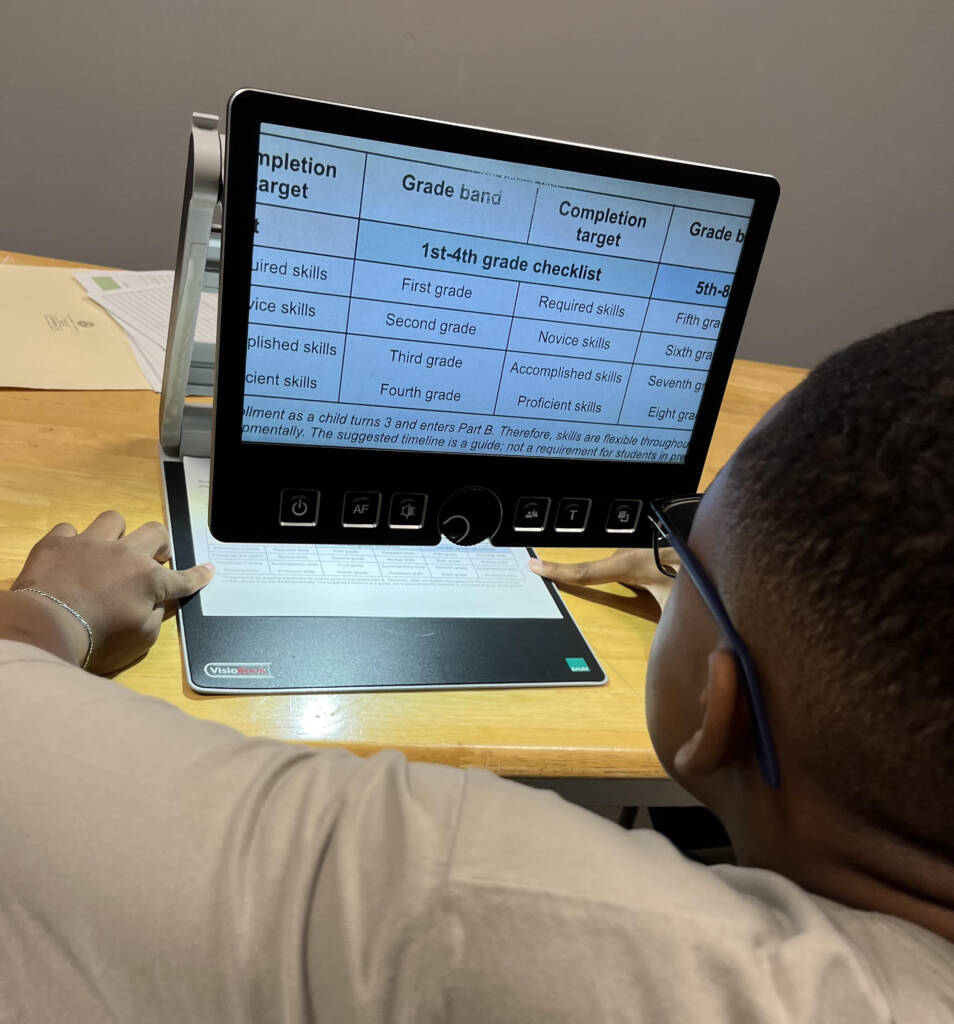Did you know that Alexa now has a bilingual mode? This can help our blind and low vision students who are learning English to get some tasks done in Spanish. It can also enable parents to ask questions and translate terms. (Keep in mind that some families may not have Wi-Fi at home, so this may be a barrier to this).
For students working on Expanded Core Curriculum (ECC) here are some ways to use it with your EL students:
- Finding the time and learning the time dynamics in English (date and time are different, especially in Spanish)
- Teaching students how to access news via NFB (National Federation for the Blind) newsline. With this they can read newspapers and current events in English and NFB-NEWSLINE now has a Spanish channel.
- They can now access their Bookshare account via Alexa. Use this to read easier books in English, and more complex books in Spanish.
- Use it in O&M to find out when the next train or bus is via multiple transport enabled areas in Alexa.
- They can learn how to set alarms and timers at home
- For older students working on home management, they can use Alexa to operate some home devices.

Check out this article meant for blind seniors, but that works for our kiddos here.
Check out an article here that explains how Alexa bilingual mode works and how to set it up.
For more information about bilingual students and ECC: