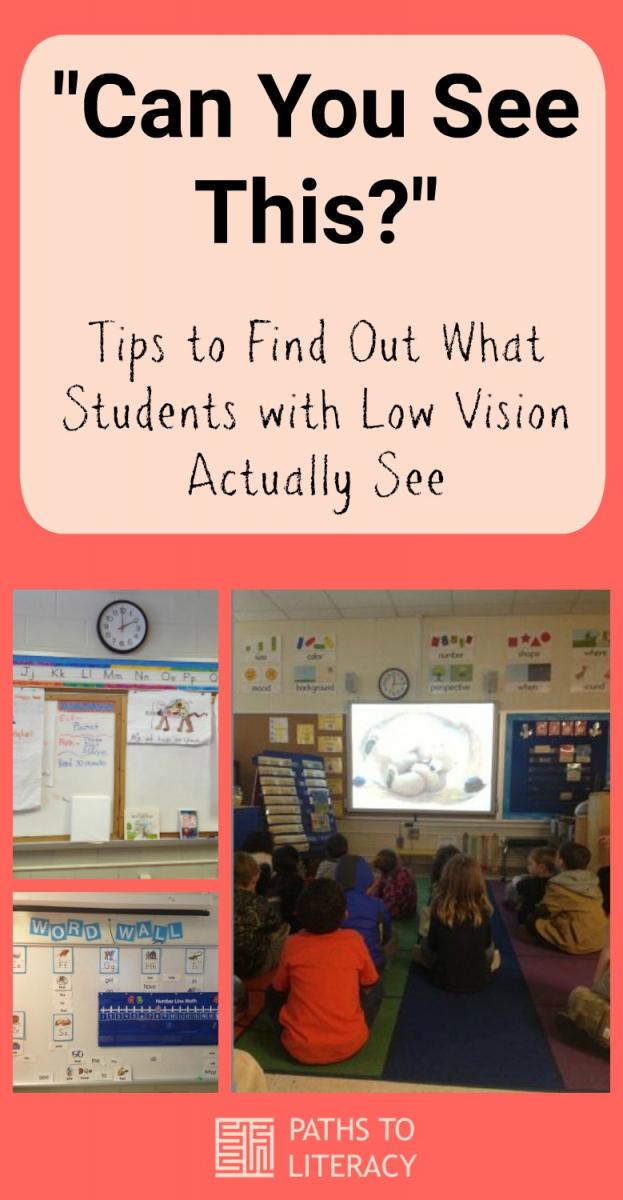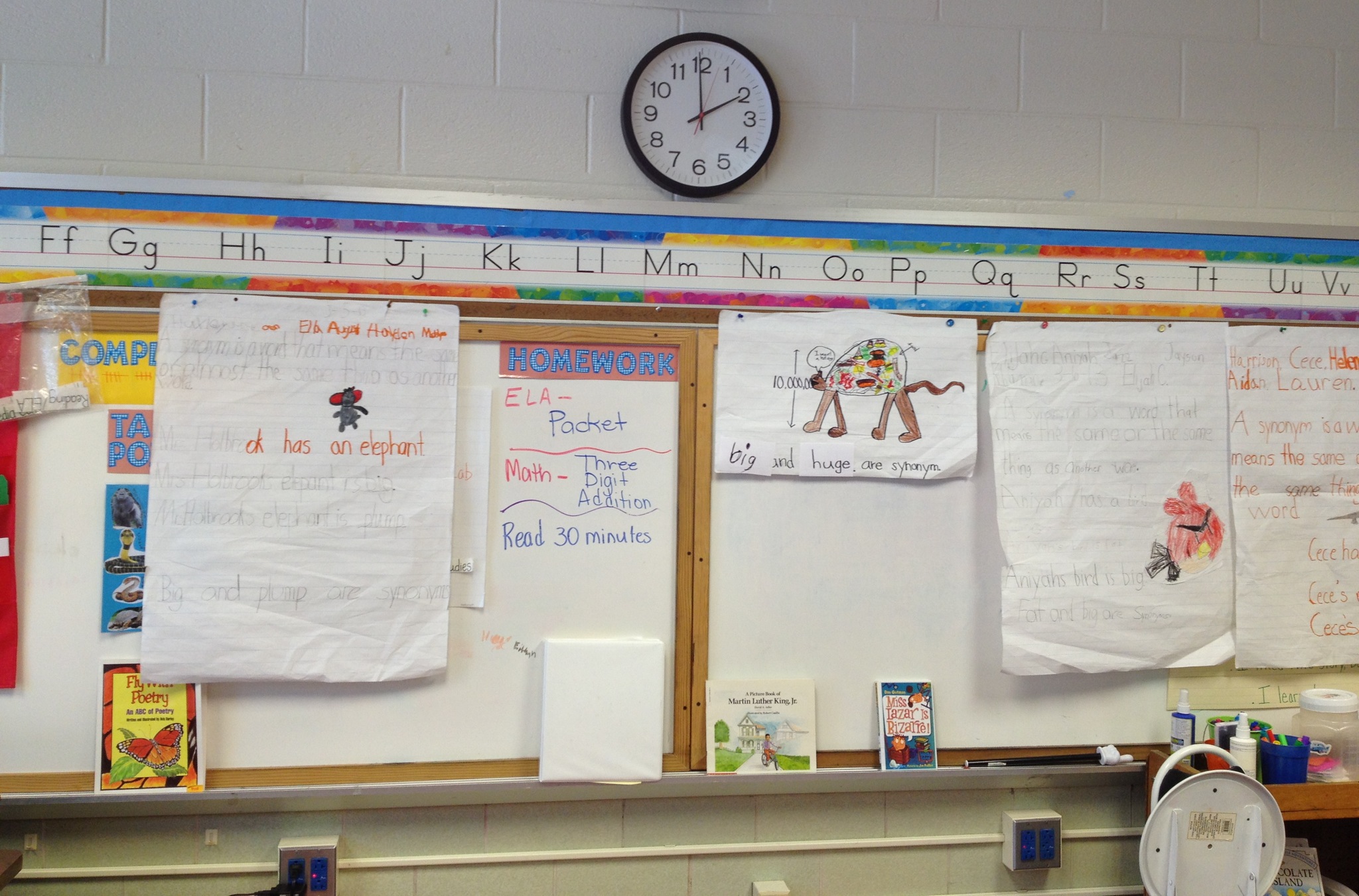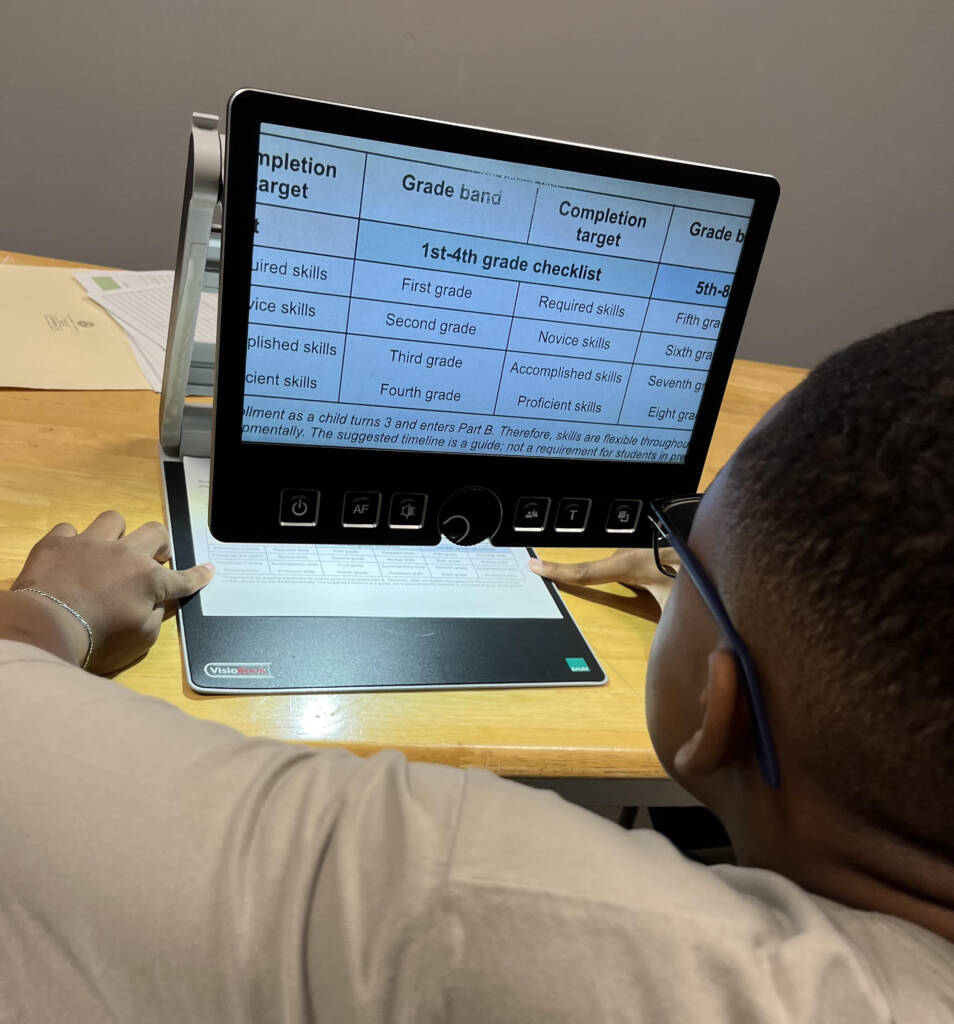When families and general educators are asked if their students can see something, their responses are often, “Sure!” But what does this mean? In order to get a tho rough, accurate sense of what students with low vision are seeing, I’ve learned that we need to ask very specific questions. Here are some examples:
rough, accurate sense of what students with low vision are seeing, I’ve learned that we need to ask very specific questions. Here are some examples:
“Can you see the homework assignment on the board from your seat?”
- Can you find the assignment? (distance visual acuity, visual scanning)
- Can you identify all the words and numbers, not feeling like you need to guess about any of them? (distance visual acuity)
- If you need to copy the assignment, does it take more time than you are allowed? (response time)
- Can you see some places on the board better than other places? (visual field)
- Can you see the assignment whether it is sunny or cloudy? (light sensitivity, light-dark adaptation)
“Can you see this graph on the wall from your seat?”
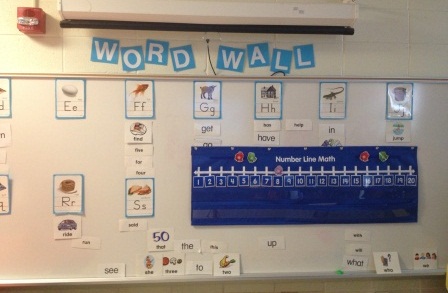
- Can you identify all the words, lines and numbers, not feeling like you need to guess about any of them? (distance visual acuity)
- Is a chalkboard, flip chart, overhead projector, whiteboard, or activeboard easiest to see? (contrast, lighting, stray marks)
- Can you look at a graph for a whole lesson without getting a headache or getting really tired or anxious? (visual fatigue)
- Can you take notes at the same time as you look at the graph, looking down at your paper, then up at the graph over and over, finding your place each time?” (gaze shift, visual fixation, visual fatigue)
“Can you see this worksheet?”
-
Can you identify all the words, pictures, and numbers, not feeling like you need to guess about any of them? (near visual
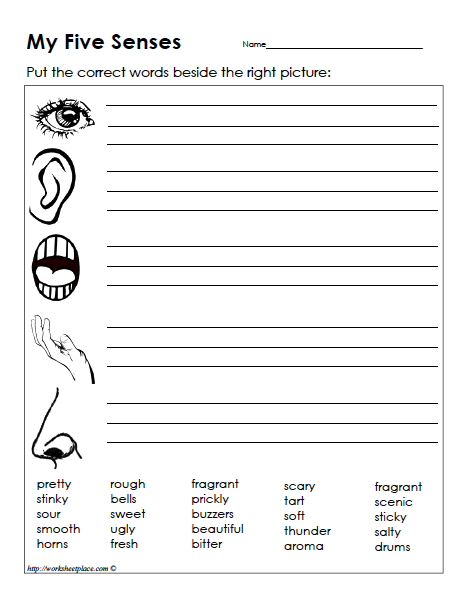 acuity)
acuity) - Is there room to write answers large enough for you to read them back easily? (visual-motor)
- Can you do the whole worksheet without getting a headache or getting really tired or anxious? (visual fatigue)
- Are color cues helpful? (color discrimination)
- Is it helpful to draw your attention to parts of the worksheets with highlighting, underlining, or circling? (visual scanning, visual attention)
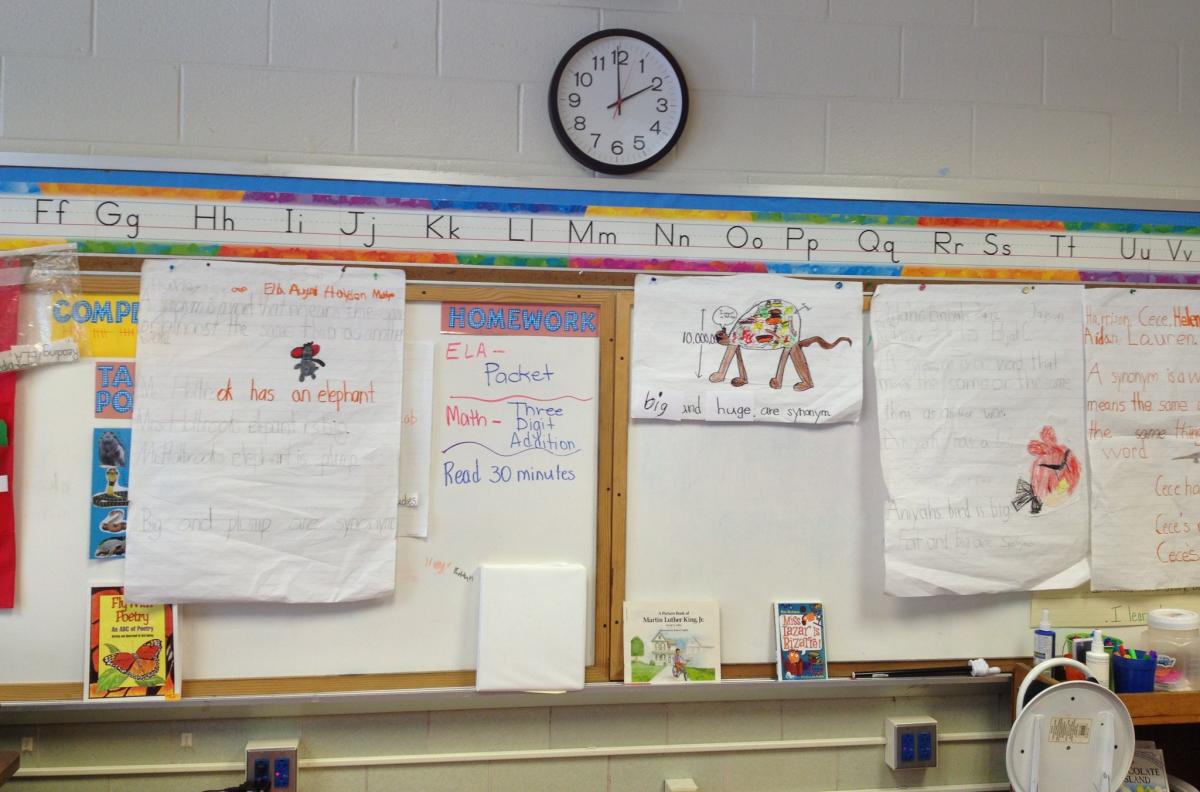
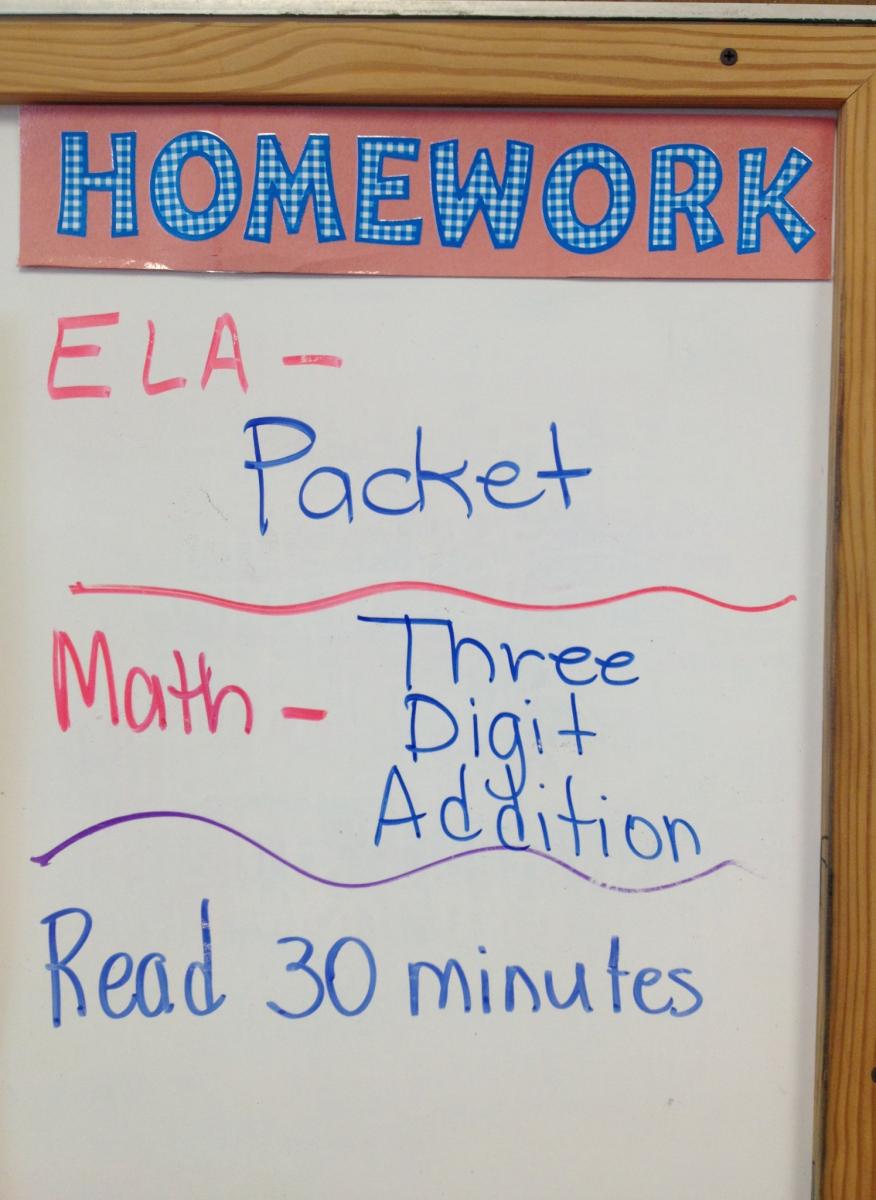
Being able to SEE the board is not the same as being able to find the important information and reading what it says.
“Can you see this book?”
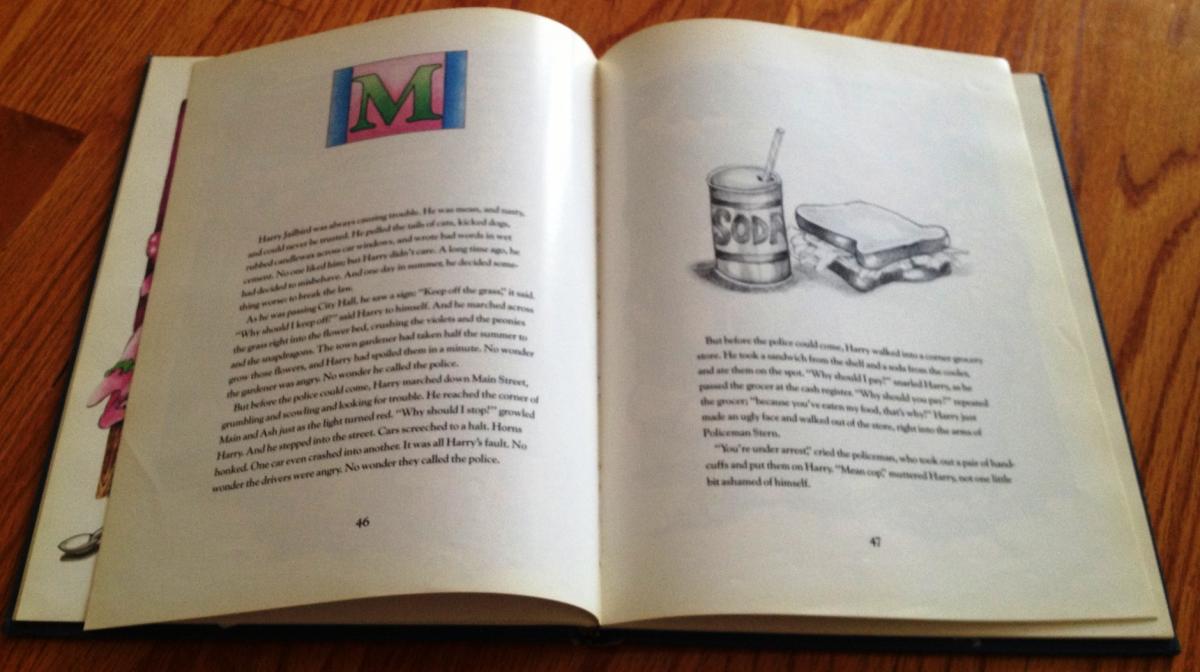
- Can you read all the words and identify all the pictures, not feeling like you need to guess about any of them? (near visual acuity)
- Can you see whole words at a time, or do they need to be so magnified or close that you only see fragments of words in one view? (visual field)
- Can you read fast enough that you can get your reading assignments done as quickly as your classmates do? (visual scanning, reading rate)
- Can you skim the book to find specific passages? (visual scanning)
- Can you read the whole book for at least an hour without getting a headache or getting really tired or anxious? (visual fatigue)
- Can you read this book at the end of the day, when you’re tired? (visual fatigue)
“Can you see your teacher and your friends?”
- Can you see their outlines only, or all their features? (near/distance visual acuity)
- Can you see details in their faces, like whether they’re smiling or looking surprised? (visual acuity, figure:ground)
- Can you see details like buttons and hair ribbons? (visual acuity, figure:ground)
- Can you see them, whether they are in front of you, to your left, or to your right? (visual field)
- Can you pick them out in a crowd? (visual scanning, visual figure:ground) Is this easier when they are wearing certain colors? (visual contrast)
- Can you see them when they stand next to the window when the sun in shining in? (light sensitivity)
“Can you see the ball in the gym?”
-
Can you scan the field or gym to find the ball in time to catch it? (visual scanning)

- Is it easier to see some colors than others? (color discrimination)
- Can you see the ball both while it is still and while it is moving? (visual tracking)
- Can you see the ball both while you are still and while you are moving? (combining looking with moving)
- Can you see the ball when it is a sunny day? (light sensitivity)
- Can you see the ball if you need to face toward the sun? (light sensitivity)
- Can you see the ball against “busy” backgrounds?” (visual figure:ground)
- Can you tell how far away the ball is when you want to catch/hit it? (distance/depth perception)
“Can you see your communication device?”[1]
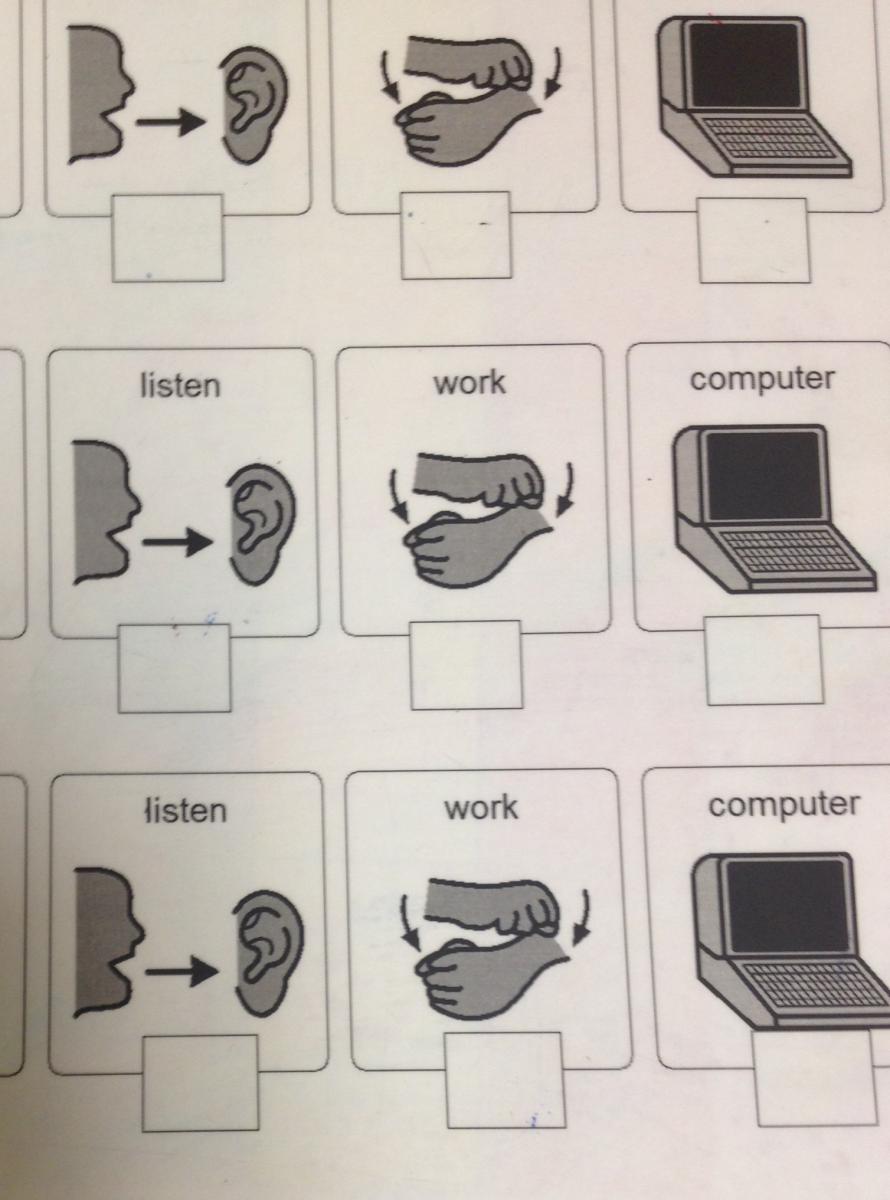
- Can you identify each picture? (visual acuity)
- Can you identify both photographs and line drawings? (visual perception)
- Can you see pictures both on printed paper and on electronic devices like iPads? (visual acuity, light sensitivity)
- Which pictures are easiest to see?
- Can you scan horizontally across rows? Vertically up and down columns? (visual scanning)
- Do you see items only in certain places on the page, like in one corner? (visual field)
- Do you see best items in certain colors? With certain background colors? Bordered by certain colors? (color discrimination)
- Do you see best items of a certain size? (visual field, visual acuity)
- What is the greatest number of pictures you can see on a page? (visual field, visual attention)
- Can you see pages which are laminated, or does the glare bother you? Does glare bother you on electronic devices? (light sensitivity)
[1] While students using communication devices may well be unable to answer these questions, we still need to gather information about what they are seeing. These questions may guide that process.