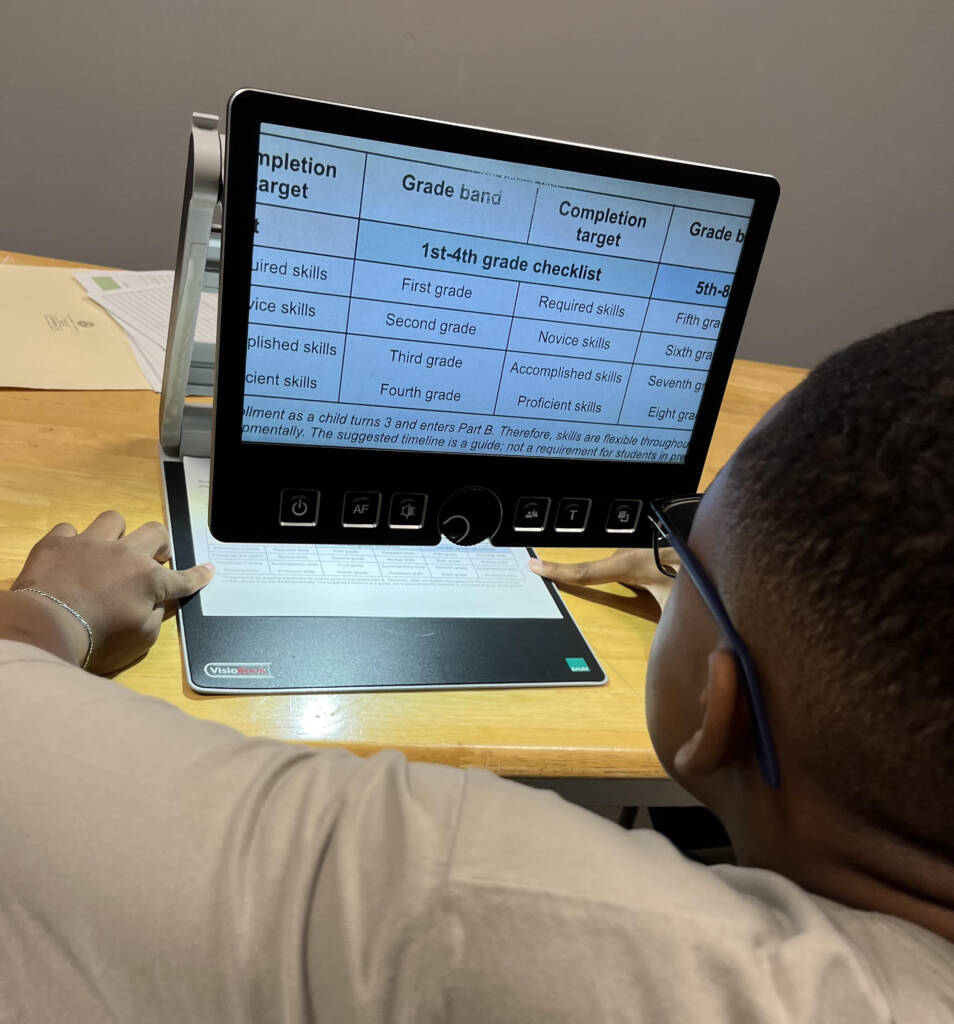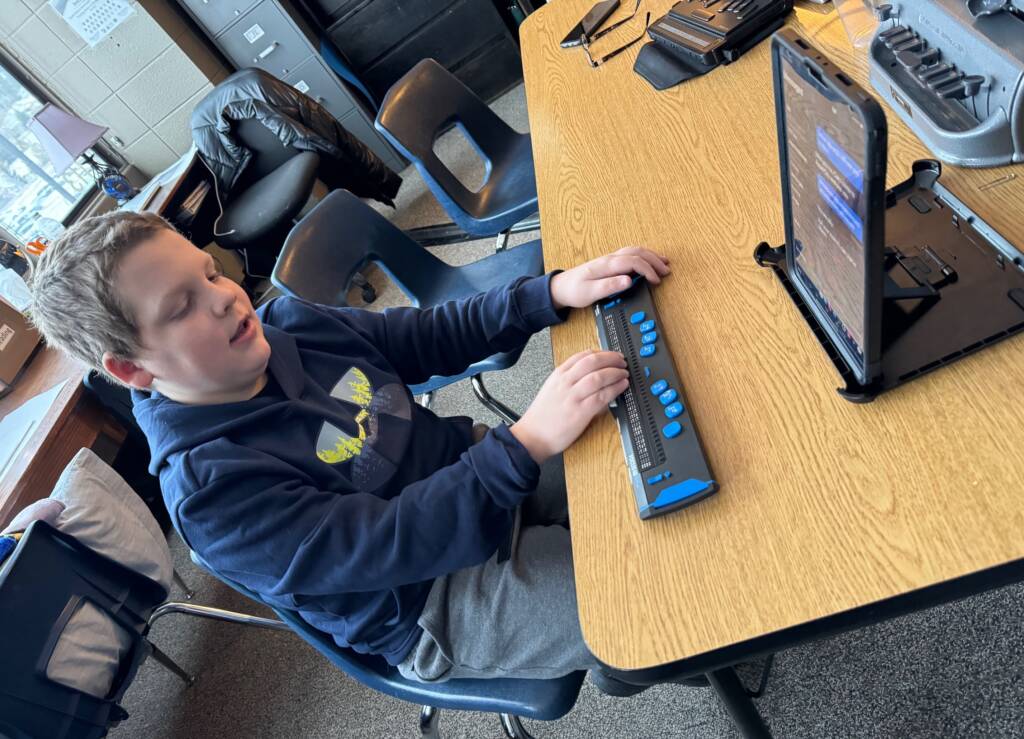By Jim Allan, Texas School for the Blind and Visually Impaired
When thinking about using assistive technology in the school setting, there are several environmental factors which need to be considered before placing the technology in the student’s hands. The following questions should help guide your thinking about the environment in which the student will use assistive technology.
What is the environment?
- The classroom the student is in for his/her classes
- The resource room the student may use
- The content mastery location
- Any other room the student uses for classes or studying (e.g. LRC)
What aspects of the environment are important, for the low vision student?
Lighting
- too much light and/or glare
- not enough light
- is it the correct kind of light for the task
- florescent
- incandescent
- window lighting
- Can the ambient overhead and window lighting be controlled by shields around the monitor (top and sides)?
Space
- Is there enough room for the recommended equipment?
- Are the tables at an appropriate height for the student’s size?
- Do the student’s feet rest solidly on the floor?
- Is the computer/CCTV monitor at the appropriate height for viewing?
Positioning
- Where is the student positioned in relation to overhead lights, under or between?
- Where is the student positioned in relation to the windows, blackboard, and/or overhead projector?
- What color and kind of paint is on the wall the student is next to?
Electricity
- Is there electricity available near the student?
- Is the equipment on a surge protector?
Portability
- Can the student physically carry the portable device?
- Portability does not eliminate the need for electricity
- Portable devices need more space then regular student desks of the middle and high school variety
- Lighting considerations are just as important if not more so with portable devices.
Accessibility
- How many different and where are printers available for printing in-class assignments?
- Are there stairs in the school, if a cart is being considered as a means of creating “portability”?
- How good are the student’s mobility skills?
What aspects of the environment are important for the totally blind student?
Sound issues
- How disruptive will the noise made by a talking computer/notetaker?
- How disruptive will the noise made by a braille writer?
- How disruptive will the noise made by a braille printer?
- Is there somewhere else where the printer can be kept for printing purposes?
- Is there some type of noise reduction equipment available?
- headphones for computer
- carpeting square under the braille writer
- quietizer for braille printer
- short, sound absorption partitions
Space
- Is there enough room for the recommended equipment?
- Are the tables at an appropriate height for the student’s size?
- Do the student’s feet rest solidly on the floor?
- Is the table at an appropriate height for brailling and typing?
Positioning
- Where is the student positioned in relation to his/her Braille books?
- Where is the student positioned in relation to the teacher for hearing instructions?
- How is the room laid out, rows, desk clusters, orderly grid pattern or large open areas, etc.?
Electricity
- Is there electricity available near the student?
- Is the equipment on a surge protector?
Portability
- Can the student physically carry the portable device?
- Portability does not eliminate the need for electricity
- Portable devices need more space then regular student desks of the middle and high school variety
Accessibility
- How many and where are different printers available for printing in-class assignments?
- Are there stairs in the school, if a cart is being considered as a means of creating “portability”?
- How good are the student’s mobility skills?
This article was originally published by Texas School for the Blind and Visually Impaired (TSBVI) and is reprinted here with permission.