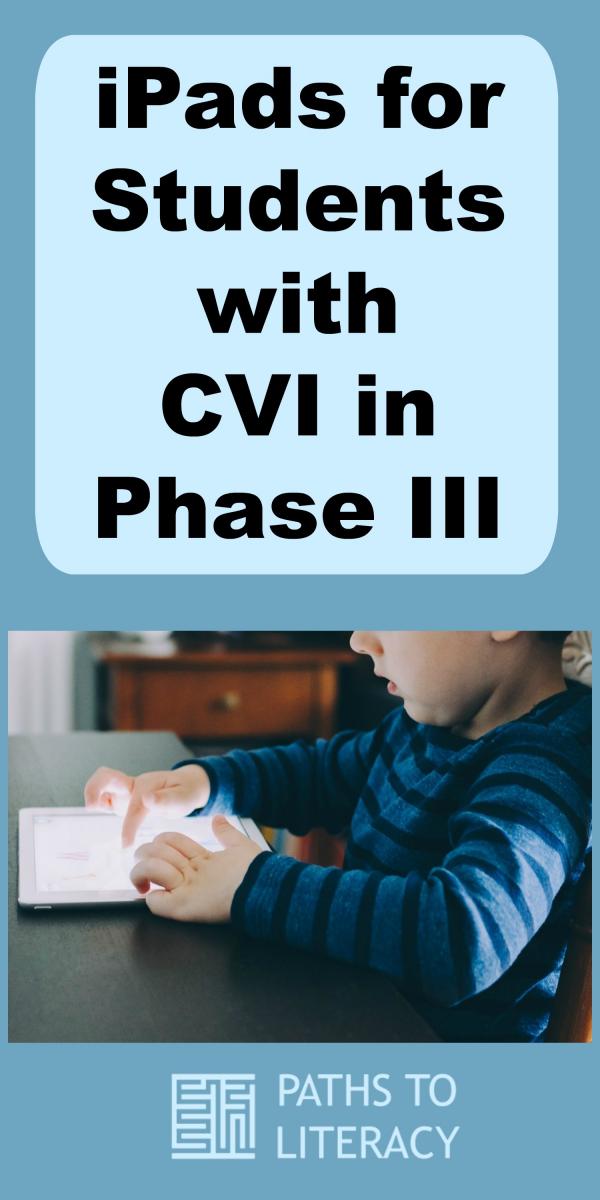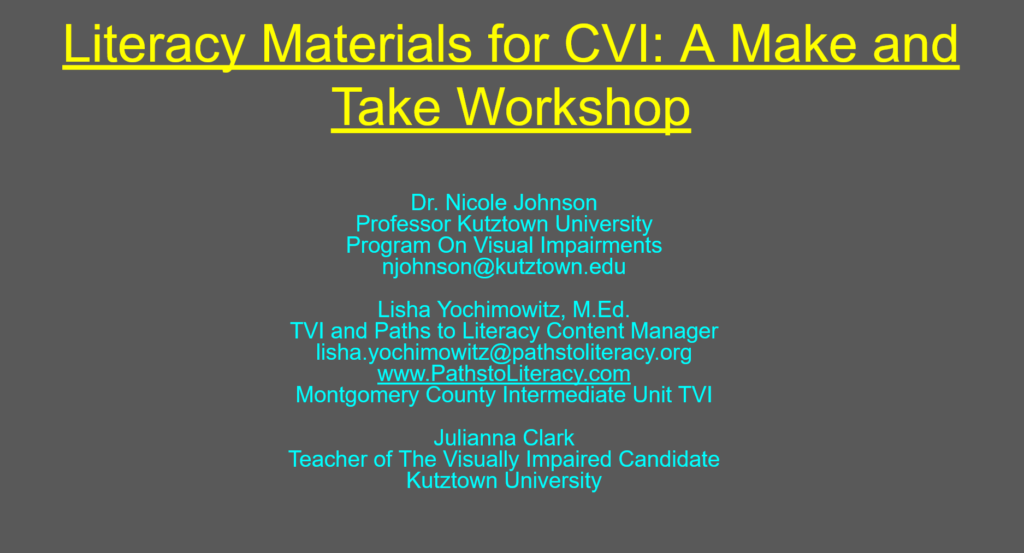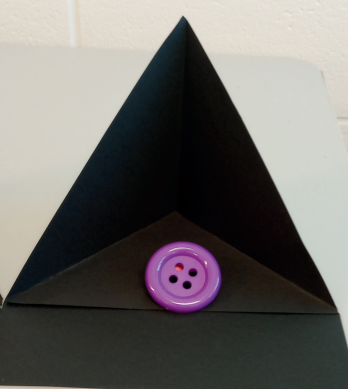What Do iPads Support for Children in Phase III?

As discussed many, many times, the strategies for CVI must match the assessment results using the CVI Range (Roman-Lantzy 2007). We can never just randomly apply a strategy because it will not fit the functional visual needs of the child. If it does not fit the functional visual needs, it will not provide visual access and will not foster improvement of cognitive and visual skills.
With that reminder, I was asked about ideas for iPad apps for children in Phase III (Roman-Lantzy). Just providing a student with an iPad does not guarantee access. We need to assess the child, think about their visual needs and carefully use the iPad as a tool to provide that access.
What can be some general needs for students in Phase III?
- Color: The student might benefit from color highlighting to draw visual attention to salient features of pictures and text. (Roman-Lantzy)
- Light: Backlighting helps foster access to materials especially in 2D (pictures and text).
- Latency: There is still a need for increased time for full visual exploration and full visual understanding.
- Visual Field: Lower visual fields might be affected.
- Visual Novelty: Presenting novel materials might requires salient feature and comparative exploration. (Roman-Lantzy)
- Complexity: Complexity affects visual understanding in objects, increased arrays, of faces, and of the sensory environment.
- Distance: Near information is more accessible. Distance curiosity is not typical so distance information is missed.
How do we want the iPad to support the student in Phase III based on assessed need?
Color:
-
Tools for color highlighting help support salient feature discussion in pictures and text.
Light:
- Backlighting helps with understanding and easy of access to prevent fatigue.
- Moving to 2D: taking pictures of their items in the environment and then providing the 2D on the backlighted iPad.
Latency:
- Provides ability to capture images and videos for longer visual access time.
- Capturing images can be reviewed as long as needed.
Visual Field:
- iPad placement is flexible matched to child’s best visual field.
Visual Novelty:
- Expanded understanding: Example: Here is one kind of mouse in the book, but these are all the other kinds of mice.
Complexity:
- Enlargement: for things at distance, for small items in complexity and for literacy
- Overall ability to use settings and apps to reduce complexity of images.
- Studying facial expression in photographs and videos: salient language of faces matched to voice (auditory). There can be instruction about facial expressions that match the auditory information.
- Salient feature discussion in photographs and text.
- Increasing spacing of words and sentences to reduce complexity of array.
- Masking: complexity reduction with tools in Photos.
Distance:
- Videos on the iPad: to bring information about events and concepts that occur at distance: Example: We are reading about giraffes. I think about providing a child with access to where that animal might live and how they move.
- Access to distance classroom events: Examples: learning song hand movements for circle time.
- Community access: taking photographs of signs and environmental materials that can be explored on the backlighted, near placed iPad.
Find out about Specific iPad Apps for Students with CVI in Phase III.