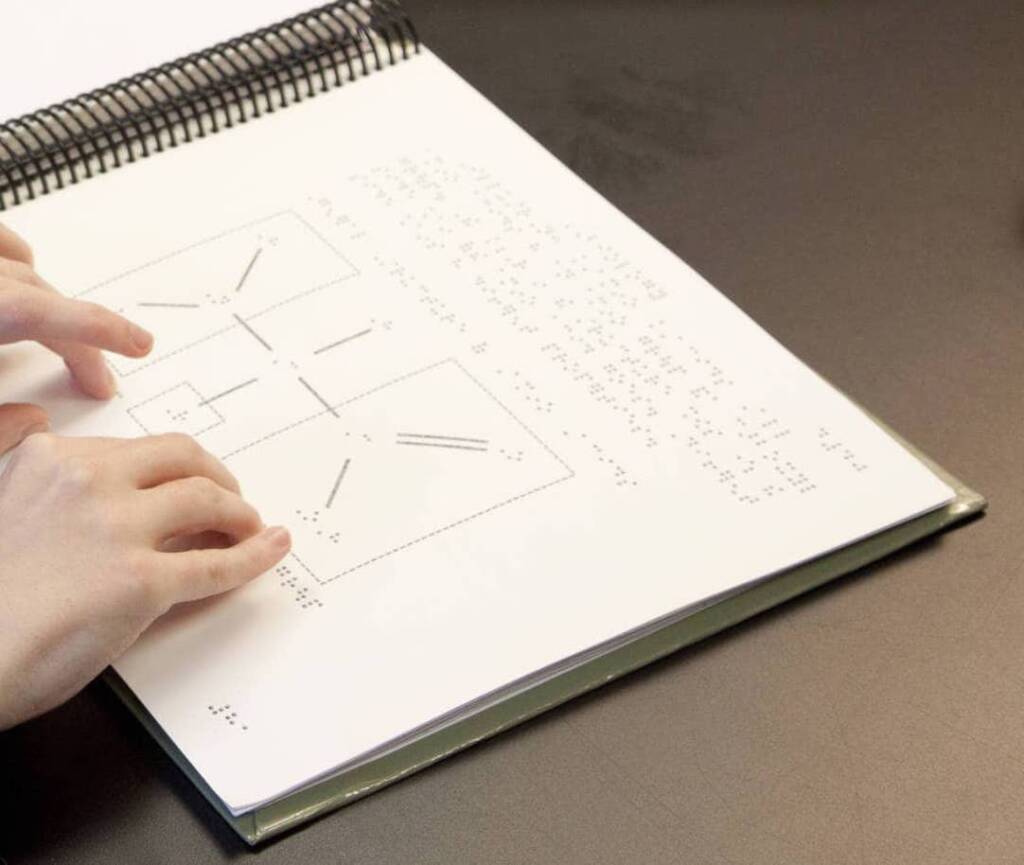By Tina Herzberg, Sara Larkin, Susan Osterhaus, Penny Rosenblum, and Tiffany Wild
Introduction
In Spring 2022 and Spring 2023, the Project INSPIRE team took on a new role: Mission Control. Now it is your turn to share the activity with one or more of your students. Below we share what we did, but you are welcome to make it your own.
Feel free to share with classroom teachers, science fair organizers, families, and others as a way to support them in understanding that students with visual impairments can participate in hands-on science learning when accommodations are put into place.
We invited rocket scientists (5th -10th grade braille readers) to join us over Zoom for Mission INSPIRE, an inquiry-based activity where the students (rocket scientists) were able to take the controls with the guidance of the teachers (Mission Control). They learned the following:
- Fun facts about space and information about the history of space and
its pioneers. - The shape and parts of rockets by examining tactile graphics and
models of rockets. - How to follow directions in order to assemble their own Fizzy Flyer
rocket using materials provided by Mission Control. - How to change one variable, conduct an experiment, and present their
results.
Step by Step for Each 90-Minute Session
Session 1 – Lift Off or Blast Off
- Materials
- Fun facts about space or space travel
- 3D model of a rocket (We found a reasonably-priced foam rocket with a rubber band on top that could be used to fly the rocket.)
- Tactile Graphic 1 (without labels) This is a simplified tactile representation of the Saturn rocket from the APH Tactile Graphics Image Library (PDF).
- Activities
- Look up and share fun facts with the rocket scientists about space and space travel.
- Give each rocket scientist a 3D model of a rocket and ask them to discuss observations they made when tactually exploring the rocket.
- Introduce each rocket scientist to Tactile Graphic 1 (without labels).
- Encourage each rocket scientist to compare the drawing to the 3D model, noting similarities and differences (e.g., the 3D model had three fins and the drawing had two fins).
Between Session 1 and Session 2 – Learning More
- Encourage the rocket scientists to learn about AstroAccess by visiting the following website: https://astroaccess.org/
- Have the rocket scientists learn about the International Space Station and the “veggie” garden by visiting the following websites:
Session 2 – The Build
- Materials
- 3D model of a rocket (optional)
- Tactile Graphic 1 (without labels)
- Tactile Graphic 2 (with labels) This is a tactile representation of the rocket, including labeled parts, which the rocket scientist will be building (PDF).
- Directions for assembling the rocket (PDF, BRF)
- Scissors
- Plastic bag of rocket materials
- Two 4″ X 4″ piece of braille paper or cardstock
- Tape with built-in dispenser
- Two film canisters with lids
- Two cone-shaped paper drinking cups
- Six fins
- Two packets of Alka Seltzer tablets
- Scoring Rubric (PDF, BRF)
- Activities
- Briefly review the 3D model and Tactile Graphic 1 with the rocket scientist.
- Ask the rocket scientist to examine a detailed tactile diagram of a Fizzy Flyer rocket which is Tactile Graphic 2 (with labels). This is what the rocket scientist will be building.
- Encourage the rocket scientist to compare Tactile Graphic 2 to the 3D model and/or Tactile Graphic 1, noting similarities and differences.
- Encourage the rocket scientist to use the labels to help identify the parts and the materials that will be used to construct those parts.
- Lead the rocket scientist through the building of their own Fizzy Flyer using the directions, scissors, and materials in the plastic bag.
- Review the scoring rubric with the rocket scientist, so they understand how their presentations will be evaluated by Mission Control.
Between Session 2 and Session 3 – Planning
- Watch the video at https://www.youtube.com/watch?v=nzfDvfoBv_g that includes an explanation of dependent and independent variables and an example of a scientific experiment.
- Note: Be sure to listen through the musical break about halfway through the video. Music will play while the teacher is on spring break. He visits the beach and his lab as music plays. Afterwards, more information about dependent and independent variables is shared.
Session 3 (Optional) – Question and Answer Session
- Materials
- Scoring Rubric (PDF, BRF)
- List of questions you could ask the rocket scientist. (e.g. What do you think you might change about your Fizzy Flyer? How might you conduct your experiment? What kind of data will you collect and how will you collect it? What technology and materials will you use to create your presentation? What will you include in your presentation?)
- Activities
- The rocket scientist meets with Mission Control (teacher) to ask
questions, ask for clarification, and/or review their experiments. - Have each rocket scientist go through the scoring rubric and think about what they will do to get as many points as possible.
- The rocket scientist meets with Mission Control (teacher) to ask
Between Session 3 and 4 – Conducting the Experiment and Collecting Data
- The rocket scientist will do the following:
- Decide which one variable they will change.
- Formulate a hypothesis about what they think will happen when they change that variable.
- Use the provided materials (and/or any other materials they wish) to assemble a second rocket with this change.
- Conduct an experiment(s) to test their hypothesis.
- Collect data.
- Prepare a presentation to describe their experiment(s) and the
findings.
- In Session 4, the rocket scientist will have 10 minutes to share about their mission and what they learned along the way! The rocket scientists can present in any way that they would like. For example, they could create a short PowerPoint, Google document, braille document, tables or graphs of their data, and/or a video.
Session 4 – The Presentation
- Materials
- Activities
- Ask the rocket scientist how they changed their rocket and what
difference it made? - Give the rocket scientist 10 minutes to present about the experiment they conducted and score them using the scoring rubric.
- Mission Control should try to save any questions until the end of
the presentation.
- Ask the rocket scientist how they changed their rocket and what
Session 5 – The Hatch Closing Ceremony
- Materials
- List of examples of the rocket scientist’s successes
- Awards (optional)
- Activities
- Mission Control celebrates the successes of the rocket scientist.
- The rocket scientist shares what they learned and what they might do differently next time.
- We ended the last session with a short presentation by Dr. Sheri Wells-Jensen who is working with NASA and also took part in a multi-day simulation in Spring 2023 to explore accommodations that astronauts will need during space travel.
Documents to Prepare
- Tactile Graphic 1 (without labels)
- Tactile Graphic 2 (with labels)
- Directions for assembling the rocket (PDF, BRF)
- Scoring Rubric (PDF, BRF)
Acknowledgements
This activity is an adaptation of the Civil Air Patrol’s Hands-On Option One (pages 11-13) in the REDSTONE Phase of the Model Rocketry Achievement Program available at https://www.gocivilairpatrol.com/media/cms/Stage_1_Redstone_944AF619A90ED.pdf
Scoring rubric is used with permission by Science Scope.
Wild, T., Herzberg T., & Rosenblum. L. P. (2023). Mission INSPIRE: Soaring to Excellence in Data Analysis for Students With Visual Impairments. Science Scope, 46(7), 8-12.
This program was developed as part of Project INSPIRE: Increasing the STEM Potential of Individuals Who Read Braille, a 5-year grant funded by the US Department of Education, Office of Special Education and Rehabilitative Services (H235E190003).