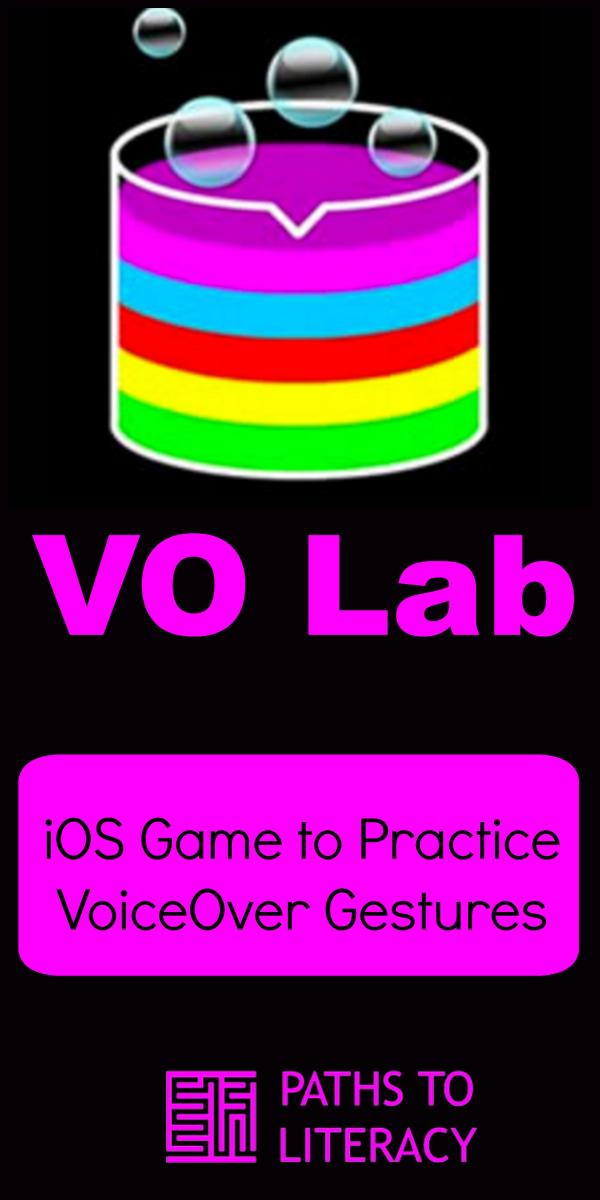Tips and guides
VO Lab Game to Teach VoiceOver Gestures
iPad app designed for students who are blind or visually impaired to practice VoiceOver gestures
VO Lab is an educational game designed for people who are blind or have low vision to learn and explore touch gestures for VoiceOver, Apple’s built-in screen reader on iOS Devices. The app, which can be used on a iPad or iPhone, is both entertaining and educational, and provides beginning learners of VoiceOver with opportunities to practice the necessary foundational skills to use an iPad or iPhone independently.
In this game from Sonokids, players follow the directions of the Professor in his unusual chemistry lab, where he undertakes a not quite scientific experiment, with fictional chemicals. Students practice touch gestures while moving through the app. When all of the required touch gestures have been mastered, players will be put in charge of the final experiment!
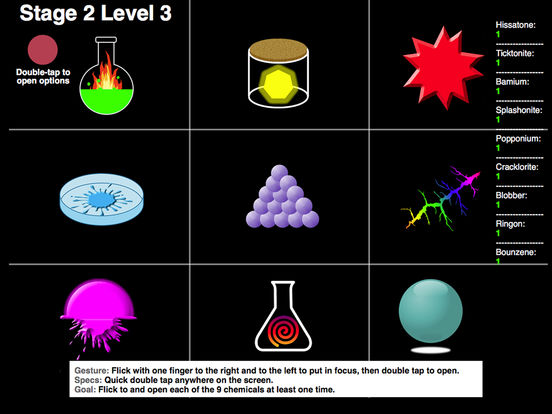
VO Lab consists of four multi-level stages, introducing the following navigational touch gestures:
- Finger drag
- Single finger double tap
- Single finger flick left
- Single finger flick right
- Three finger flick left
- Three finger flick right
Instructions and teaching tips are also provided.