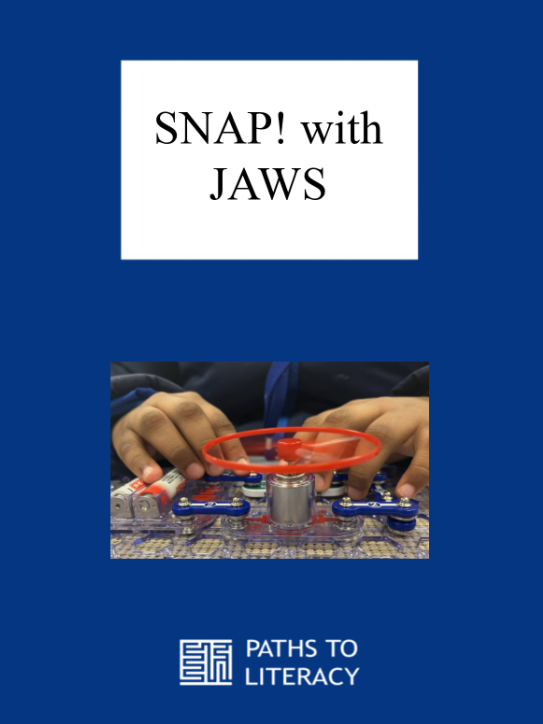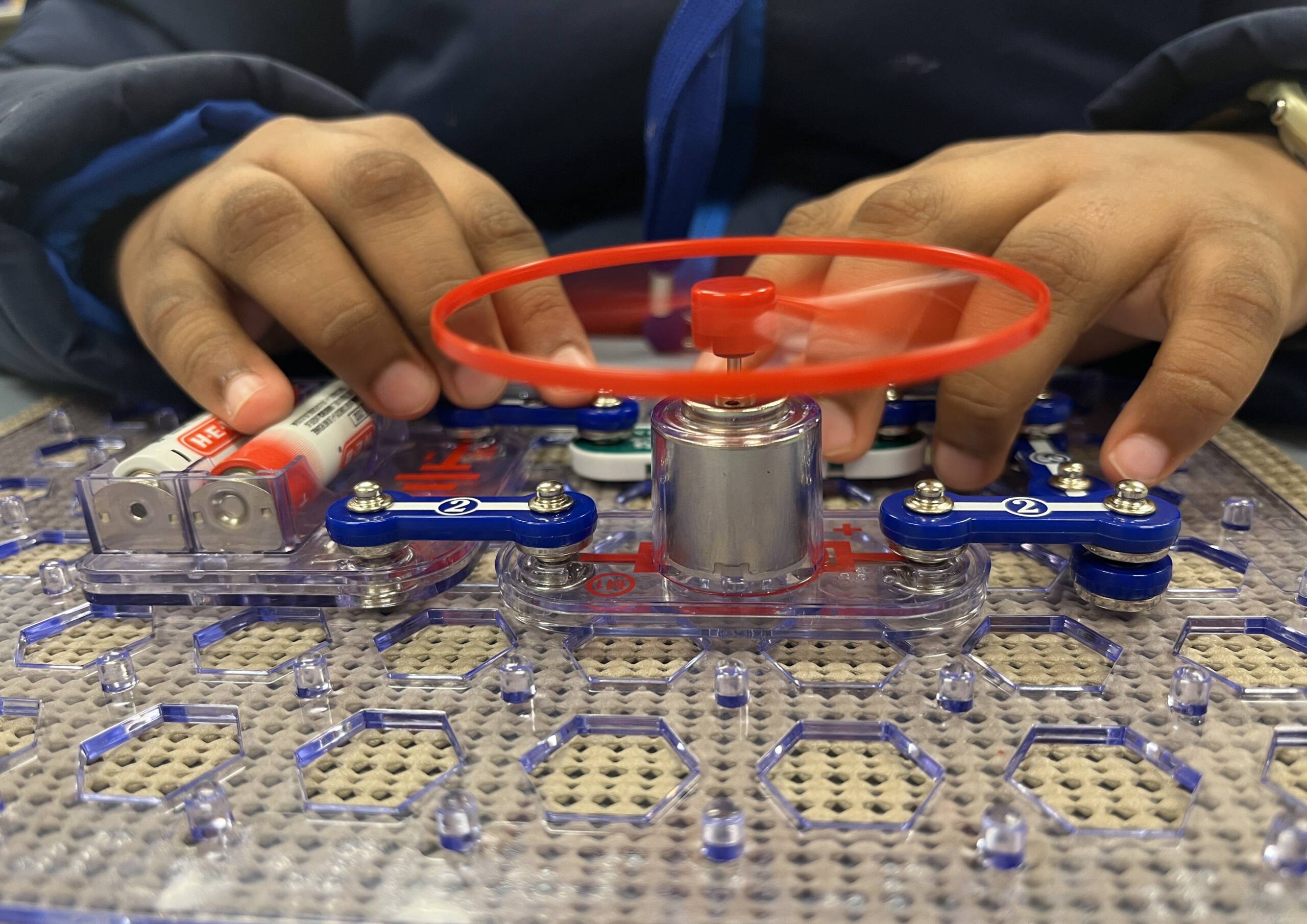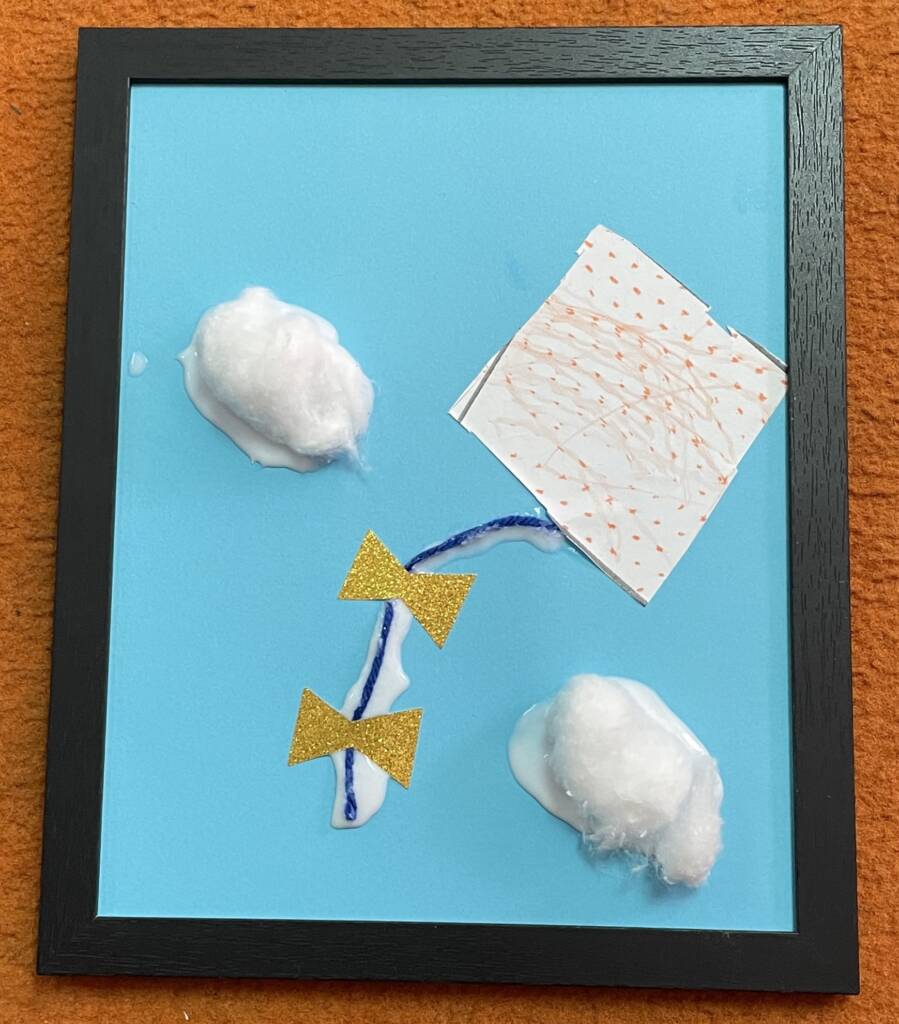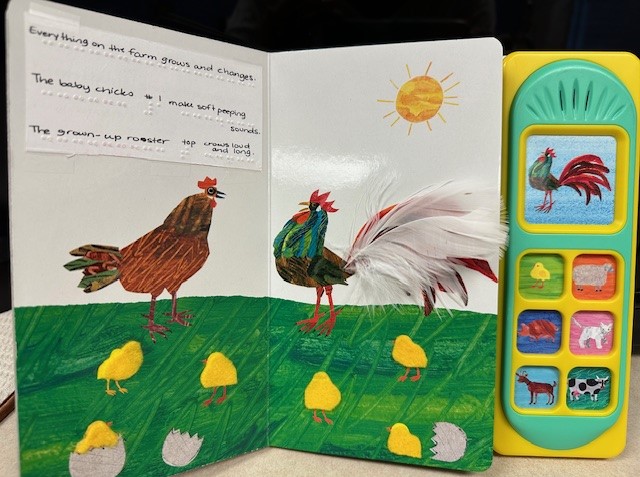Get ready to make connections using the SNAP Circuits Kit and JAWS! This lesson allows students to practice using JAWS while also providing a hands-on way to learn about and build simple circuits.
SNAP CIRCUITS Jr. Access Kit
The SNAP CIRCUITS Jr. Access Kit from APH has instructions and labels for project builders who are blind or visually impaired. The Snap Circuits Jr. breadboard has 7 rows and 10 columns of pegs. The rows and columns are labeled with slightly embossed characters for Braille readers. The characters lack visual contrast, so for students who use large print, using stickers or writing directly on the board with a permanent marker will help to mark the rows and columns.
In the instruction manual, there are a few practice exercises for students to find coordinate pairs, such as c6, a3, f4, etc. All of the projects in the instruction manual are broken down into layers for an easier building experience. Students read the directions or listen to the directions using JAWS to build their first layer, before going on to their second or third layer to complete the circuit.
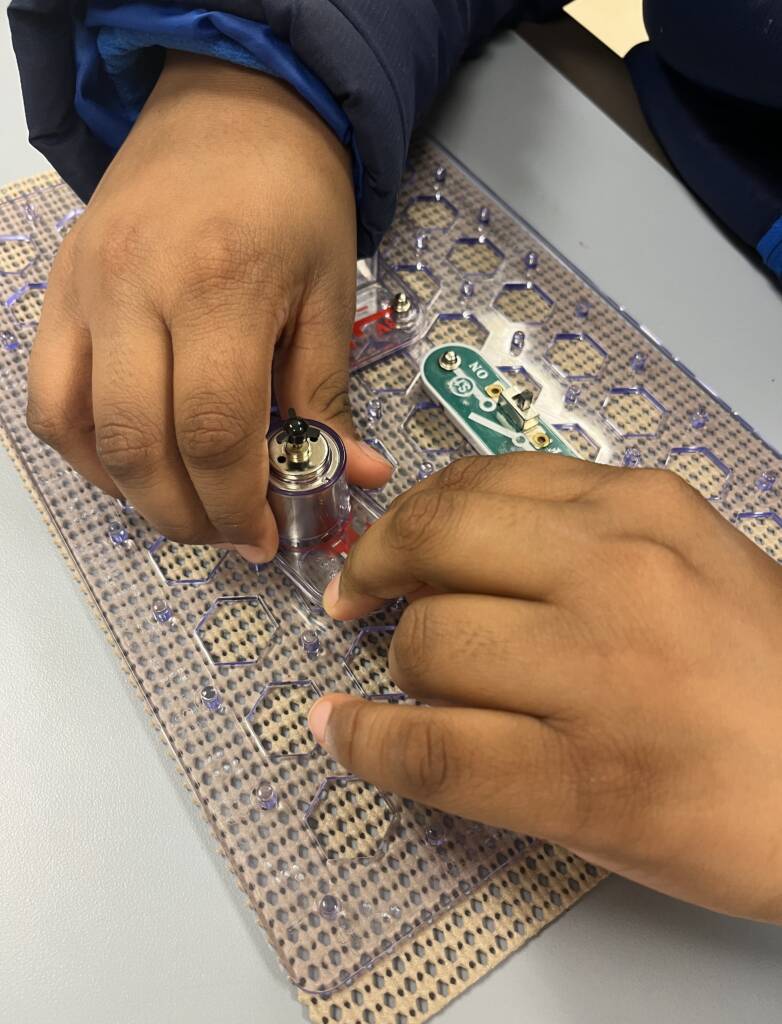
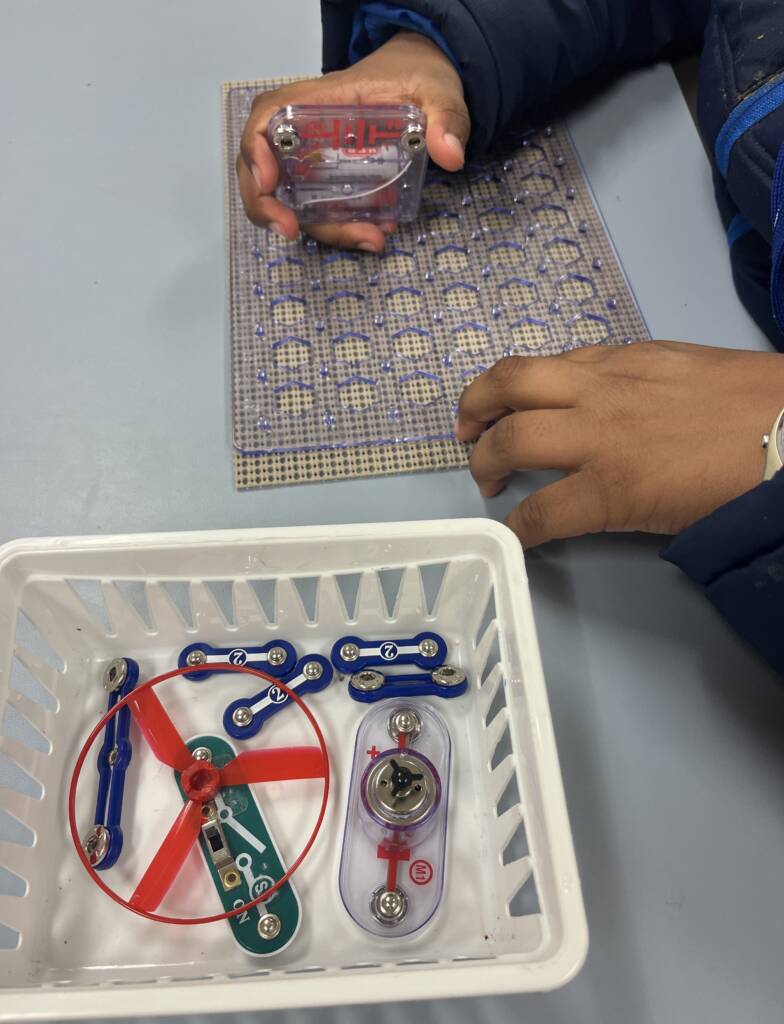
Materials
- APH Snap Circuits Jr. 130 Access Kit
- Laptop with JAWS
- PDF file for the Circuit Activity Tactile Graphic
- Intro to Electric Circuits (already downloaded onto student’s desktop)
- Snap Circuits Flying Saucer Directions (already downloaded onto student’s desktop)
- Work mat to place under Snap Circuits breadboard
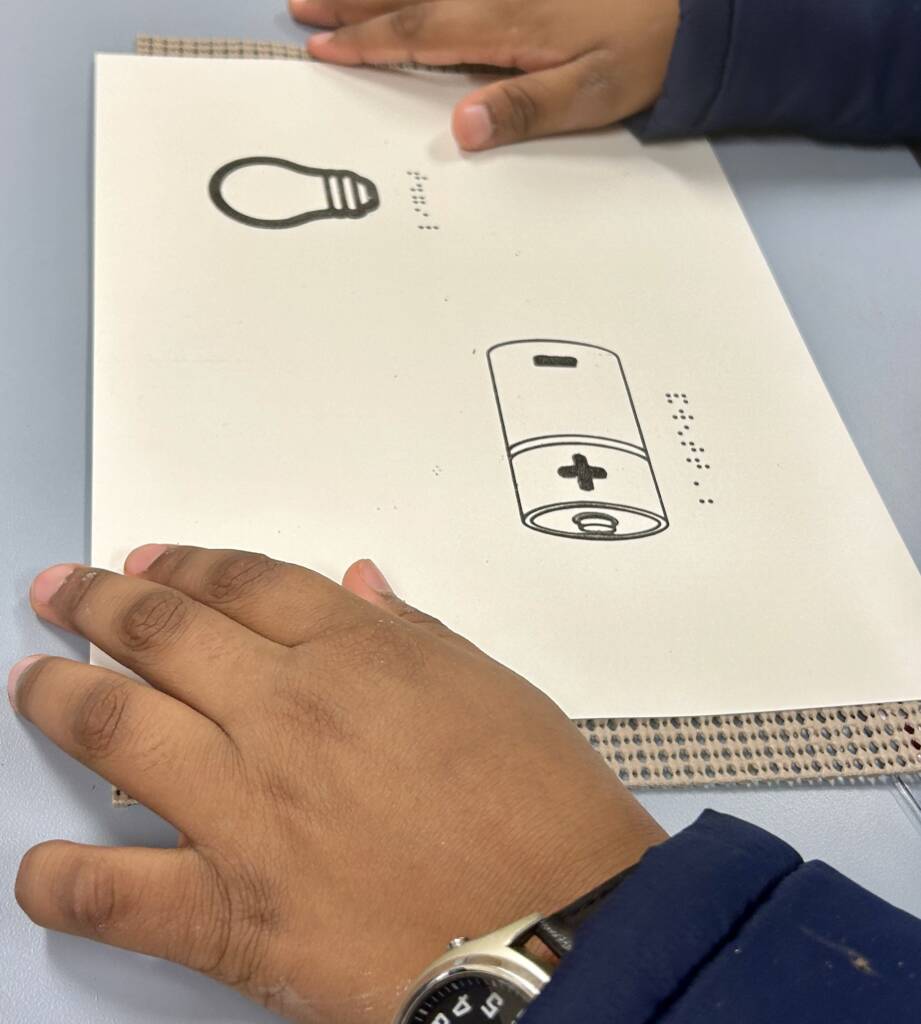
Prerequisite Skills
During previous lessons, students worked on basic windows keyboard shortcuts and JAWS commands. Students were able to search for and open documents, navigate the document using the arrow keys, and execute basic reading commands.
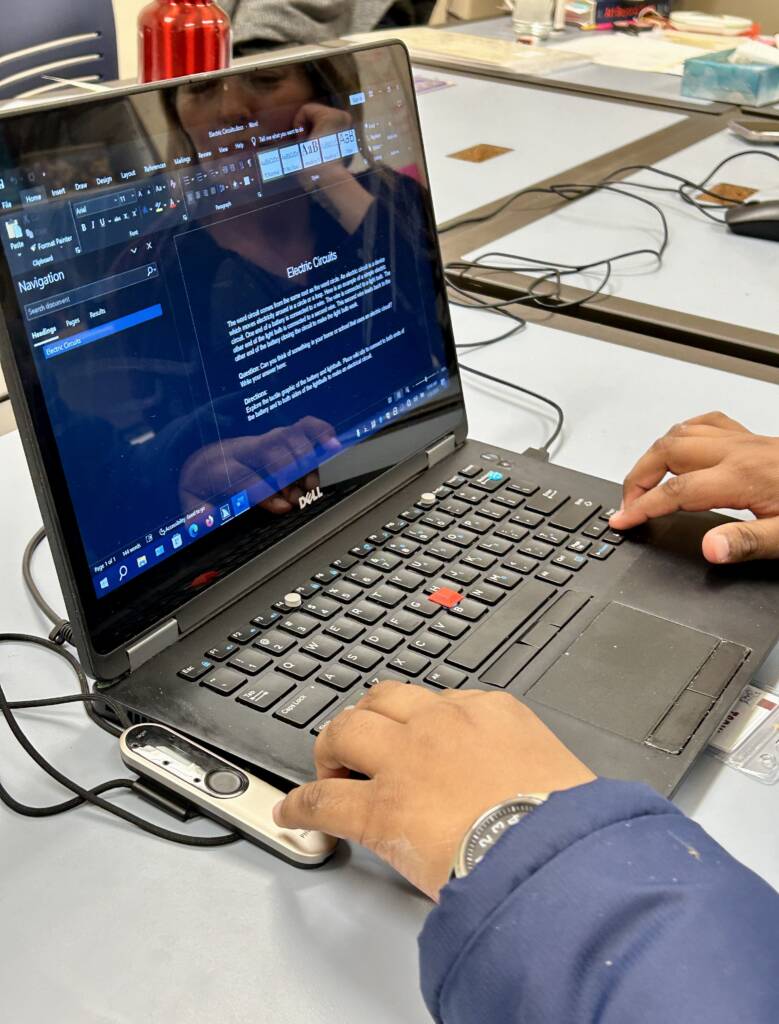
Opening a Document with JAWS
In this lesson, students learned how to open a document and listen to instructions using JAWS, and how to build a simple circuit. The easiest way for a student to open a document that is already on their computer is to:
- Press the Windows key to open the start menu
- When the student hears search box edit, type the name of the document, such as Intro to Electric Circuits or Snap Circuits Flying Saucer
- When the student hears the name of the document, press enter
Lesson Procedure
- After handing out the tactile graphic with two Wikki Stix, instruct each student to open the “Intro to Electric Circuits” document on their laptop.
- Students should use the “read all” command to listen to the document in its entirety.
- After students have read the document and answered the question, they can use the Wikki Stix to create the circuit on the tactile graphic.
- Next, clean up the tactile graphics and hand out the work mat, breadboard, and a container with the parts needed to make the Flying Saucer project.
- Instruct students to close the Intro to Electric Circuits document and open the Flying Saucer Directions.
- Students should use the “read all” command to listen to the document in its entirety.
- Students can then use the arrow keys to listen to the directions line by line as they are building their circuit. If a student needs to hear the current line or direction again, they can press the JAWS key and the letter i to hear the current line. In most cases, this will be the Caps Lock key, unless the student is using the Insert key.
- Once they complete the circuit, they will have fun making the saucer go flying into the air!
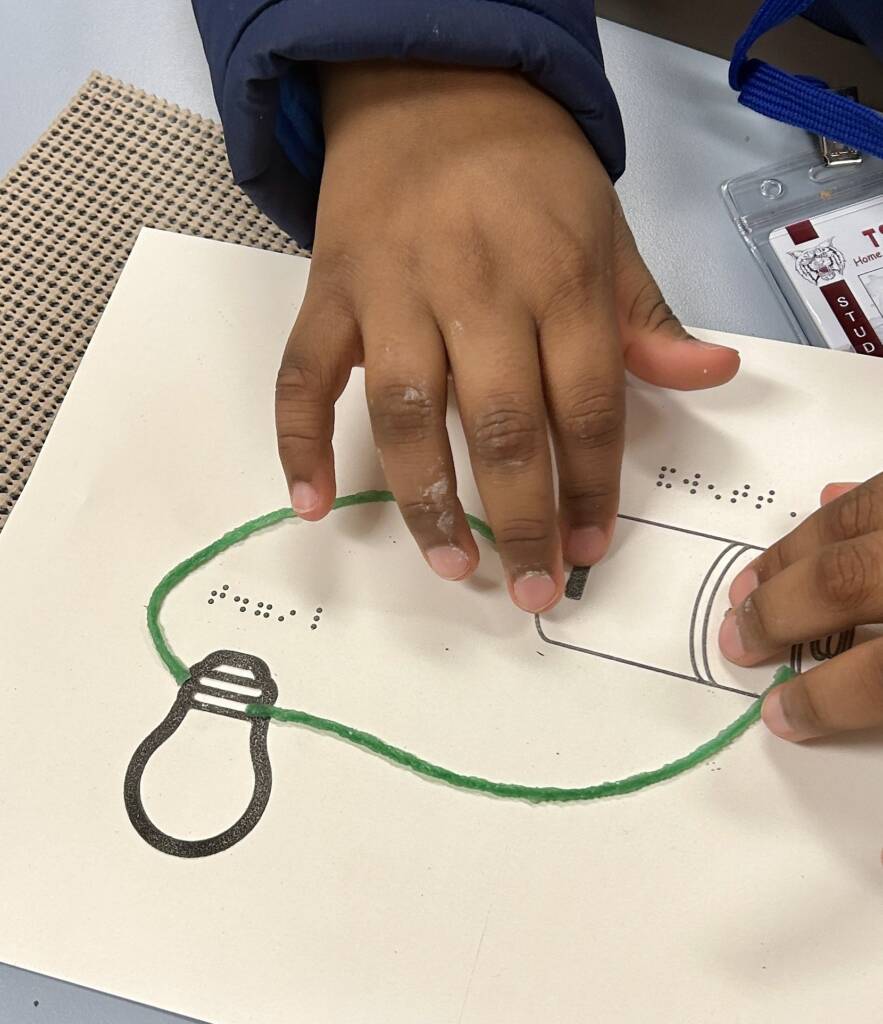
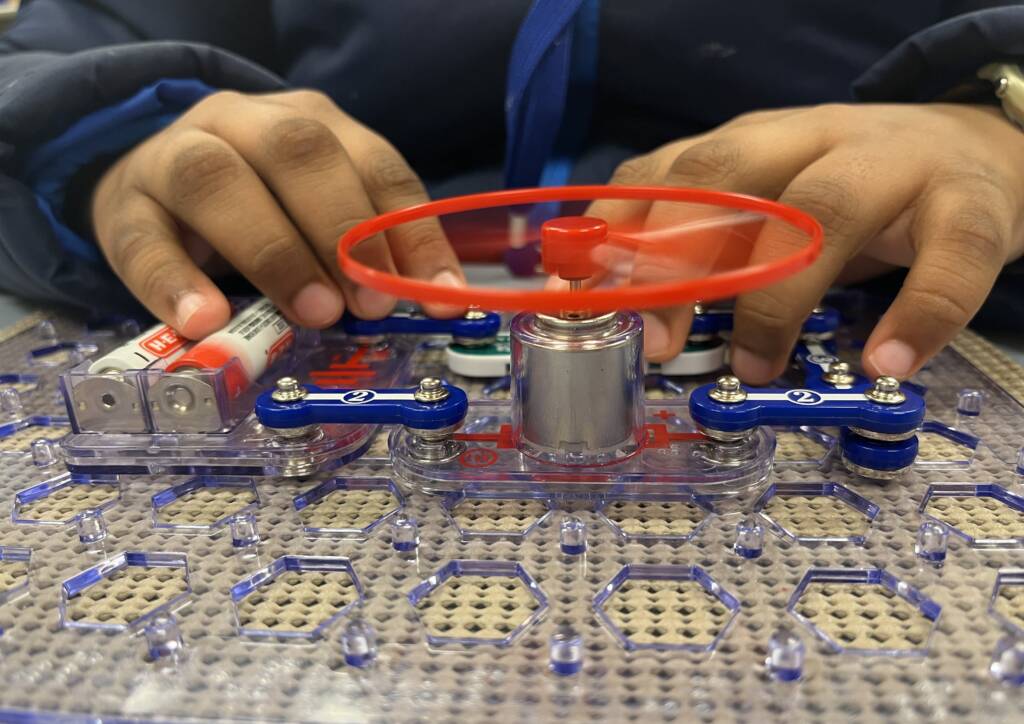
Extensions and Adaptations
- Instruct students to listen to where the flying saucer has landed. Then they can practice search patterns to find it.
- Offer physical support, using hand under hand, to help orient students around the breadboard and press snaps into place.
- Remove the use of JAWS for students who do not have the prerequisite skills to participate in that component of the lesson. Students can do the activity in isolation without using JAWS.
- Ask students to write a descriptive paragraph about the experience of building and using the flying saucer circuit.
- Write electricity poems with your students using JAWS.