My name is Sandra Gillam. I just finished my fifth year as a Teacher of Students with Visual
Impairments (TSVI). Before that, I taught in general elementary education classrooms as a third-grade teacher. I am a wife and a mother of two busy, happy boys. My oldest son, Liam, is 15 and is deafblind. My youngest, Finn, is 12 and has typical vision and hearing.
One of Liam’s goals at school is to use accessible telecommunication tools to communicate with others. I really wanted him to see the value and fun of texting, not just view it as a chore. At the time of this activity, Liam would only text if prompted during a lesson or if I asked him to. (He now enjoys it a lot more!) To encourage texting and improve his efficiency, I came up with a “spin and text” game.
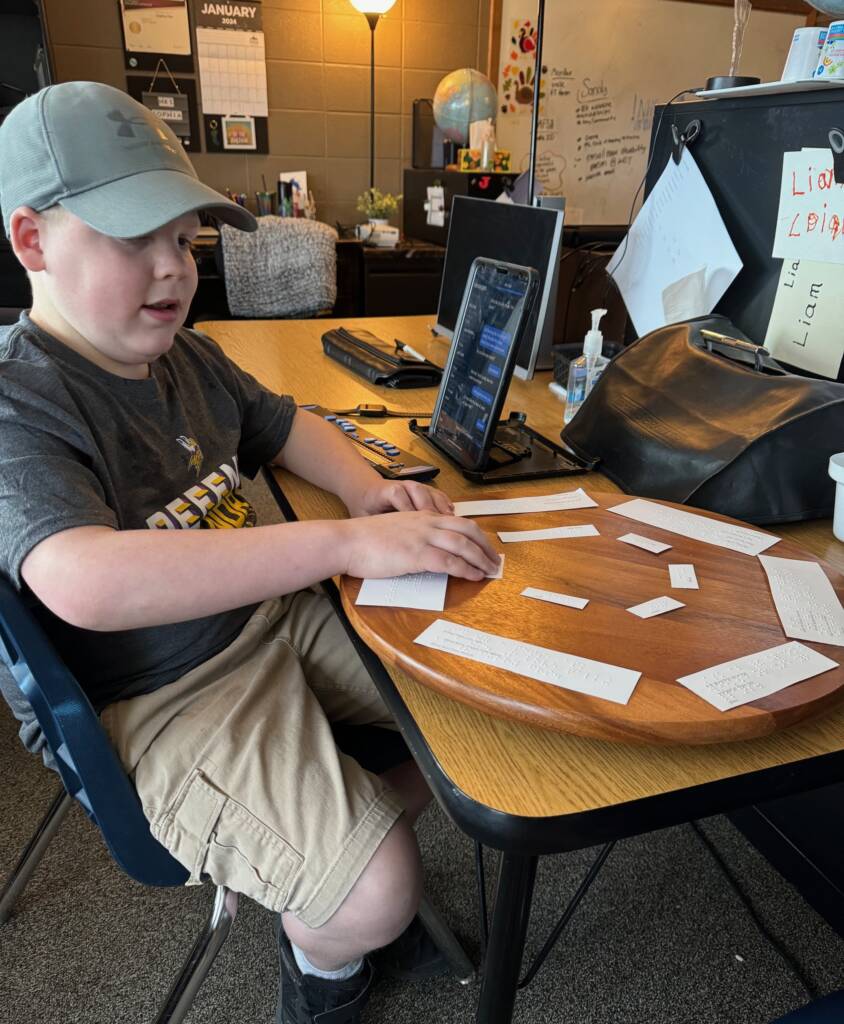
Materials
- Lazy Susan (Thank you, Gwyn, for all your ‘Lazy Susan’ posts that prompted me to order one on Amazon 😊). Lazy Sue Braille Development Activity – Paths to Literacy
- A list of names of people on his contact list, brailled onto small strips of paper.
- A list of conversation starters or questions for Liam to text to people, brailled onto small pieces of paper.
- Phone/iPad paired with a refreshable braille display.
Note: The student must have basic texting skills to complete this activity and be familiar with navigating a tablet or phone using a refreshable braille display or screen reader.
Introducing a Braille Display to a Child Who Is Deafblind – Paths to Literacy
Procedure
- Tape the names in a circle in the center of the Lazy Susan. Then, tape the braille conversation starters in a circle around the perimeter of the Lazy Susan.
- Spin the Lazy Susan and stop it by touching a name in the center, then remove the name. Spin again and pick the first conversation starter that is touched.
- Text the chosen person using the conversation starter.
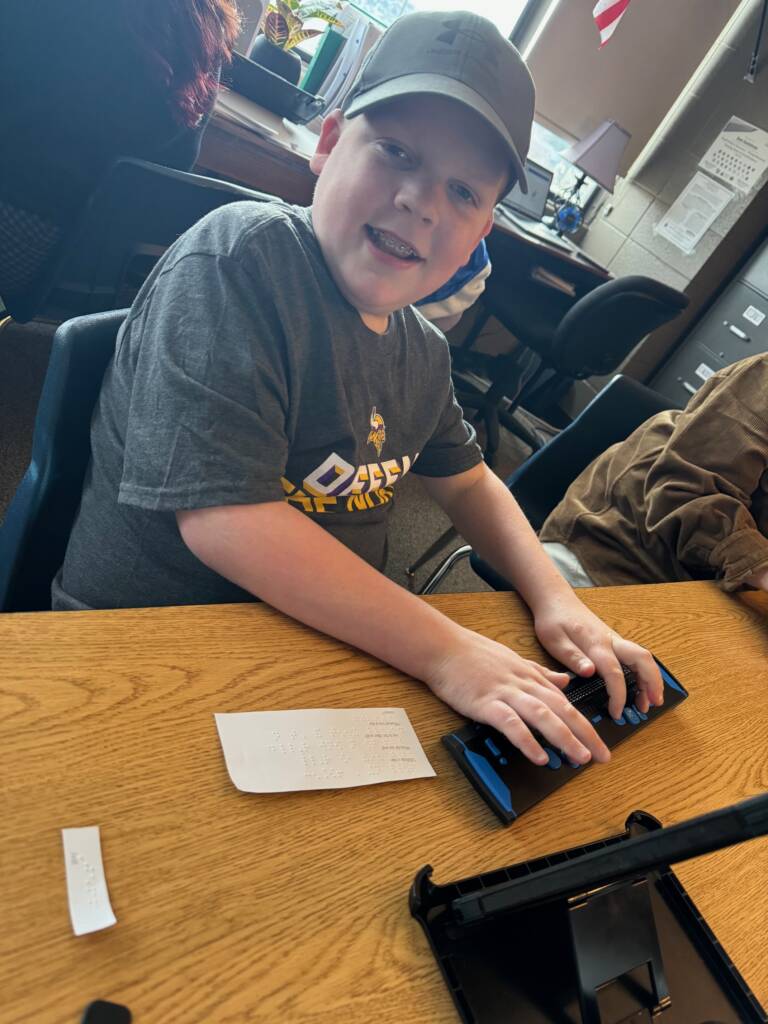
This activity helped Liam experiment with guided social interaction skills, a goal from the Expanded Core Curriculum (ECC). It showed him different examples of how to text people in a variety of ways for various purposes. We ended up splitting this activity into two sessions.
Examples of Conversation Starters
- How is your day going today?
- What are your plans for the weekend?
- Have a pre-written joke he can tell someone, e.g., “What did one wall say to the other wall? I will meet you at the corner.” (A good time to teach things such as what “lol” means!)
- If they have pets, ask them about their pets.




