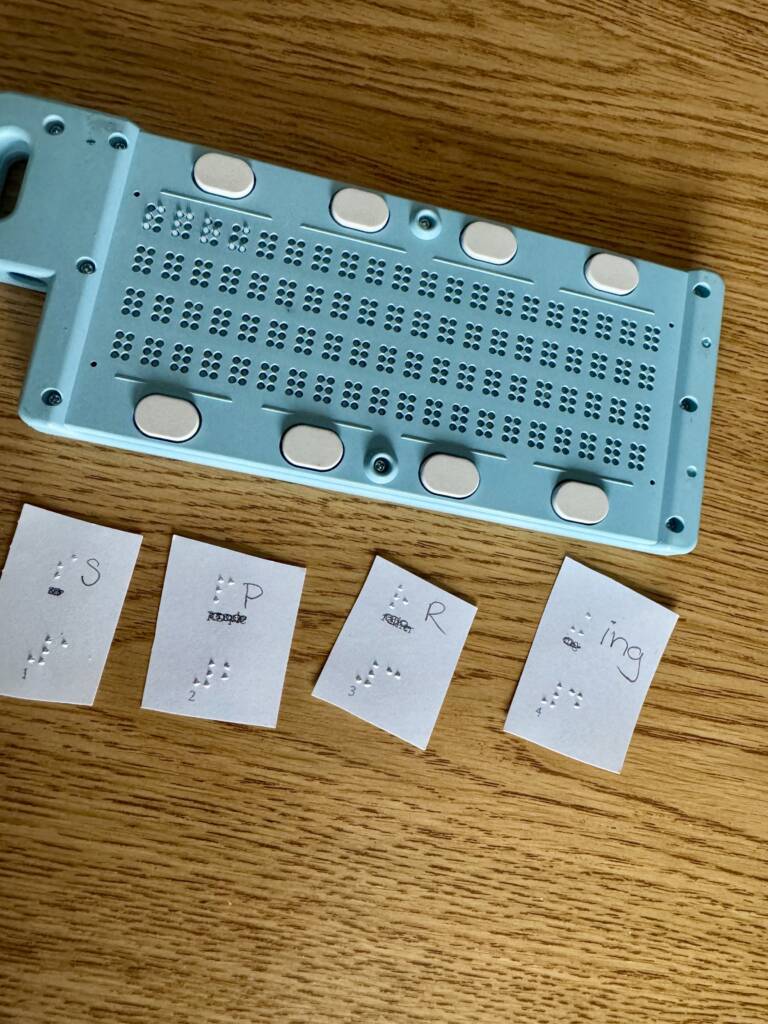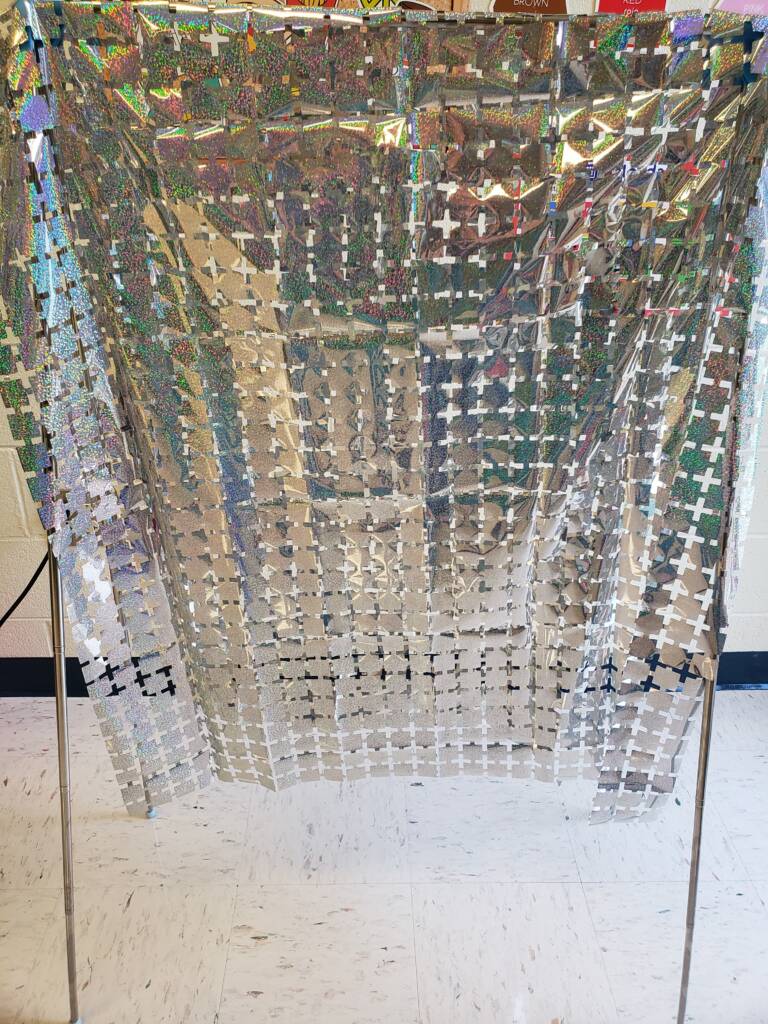This lesson is designed to teach students with visual impairments to demonstrate an understanding of photos and to use them to communicate.
A specific student objective might say: “By June 2015, Student “A” will choose a two-dimensional photo of a preferred food item to eat 5 out of 10 attempts.”
-
Able to eat, and enjoys eating.
- Student demonstrates food preferences.
- Can identify actual 3 dimensional preferred food items.
- Black velcro 3 in 1 board
- Black rubber mat
- 4×6 matt photos of preferred and non-preferred foods including; plastic bottle of milk, Cheetos, applesauce and Trix cereal
- Initially take close up photos of foods that are presented on a black background. Mount these individually on a black, heavy stock cardboard with the hook portion of Velcro on the back.
- Present one food item at a time to the student, allowing him to eat a small portion of it.
- Repeat the above step, but at the same time present the photo of the food item on the black Velcro.
- Talk about the photo, naming the item. Sign if necessary.
- Ask him if he wants more, if he cannot speak, demonstrate signing “more” by using the “hand-under-hand” technique.
- Repeat introducing each food item by showing the 3 dimensional item and pairing it with the 2 dimensional.
- Assist the student in trading the photo for the food item.
- Utilize a red bin as the “All Done” box.
- When the food item is gone, have the student put the photo into the “All Done” box. Say and or sign “All Done”.
- As the student learns to identify the photos add to the array.
- Include foils of non-preferred foods.
- If the student clearly indicates that he doesn’t want a particular food, assist him (using hand under hand technique) in putting that food item into the ”All Done” box. Again say or sign ‘All Done”.
- Put 3 in 1 Board on black rubberized mat to avoid slipping of the board.
- Put black screen next to student who is sitting in front of 3 in one board to eliminate distraction from others moving about in the classroom.
Domain Math:
Geometry
Math Standard:
K.G.A.3 – Identify and describe shapes. – Identify shapes as two-dimensional (lying in a plane, “flat”) or three-dimensional (“solid”).