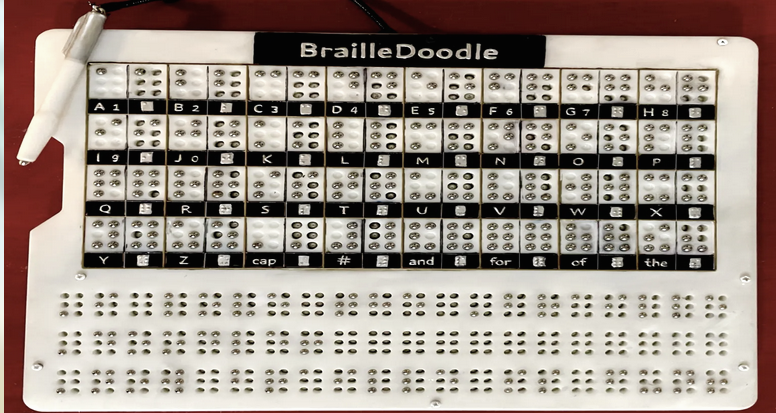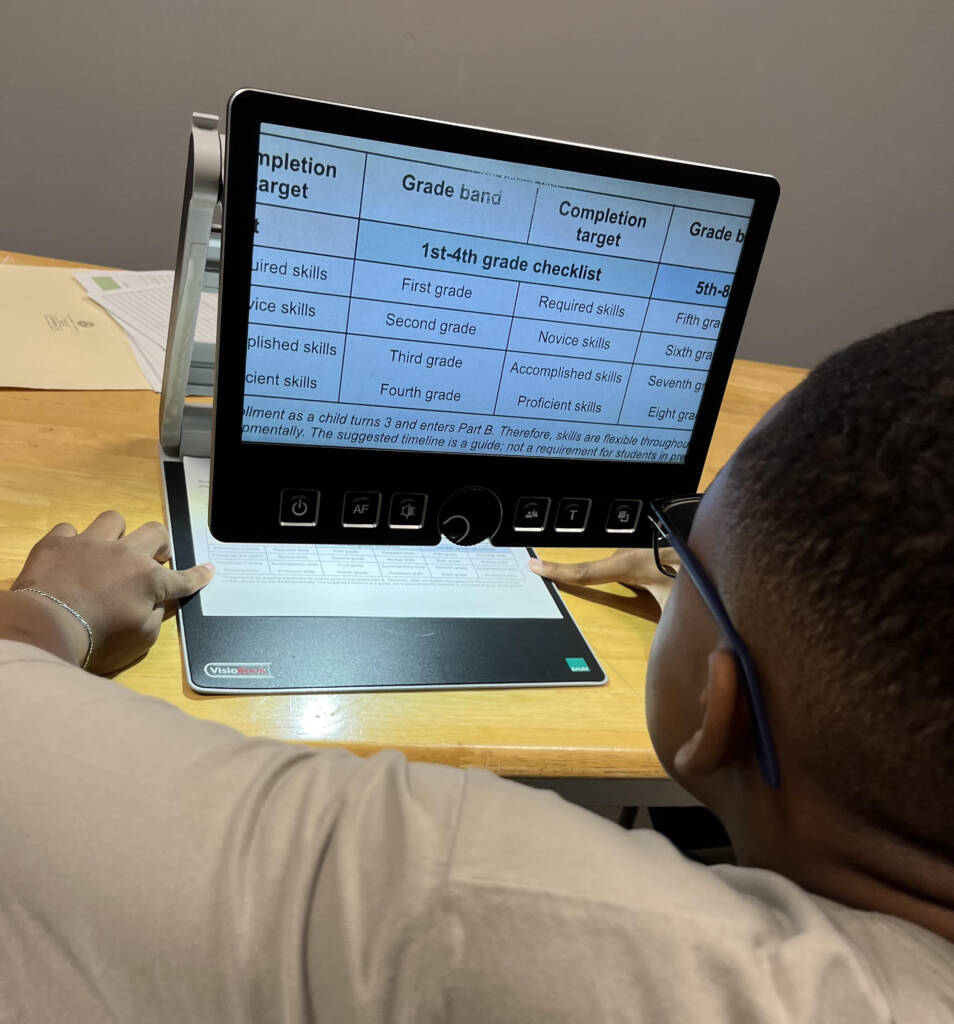The BrailleDoodle has been described as etch-a-sketch technology for the blind. The laptop sized device contains small holes with metal balls which are raised with the touch of the built-in stylus. These balls can be “erased” by pushing them firmly back down. Students can generate and erase letters, words, numbers, drawings, and graphics repeatedly in real-time.
On one side of the device, students can learn and practice the braille alphabet, simple punctuation, and a few sight-words. There is a section for tracing-like practice which contains a sample of the braille character(s) and a “no-fail” tracing area. At the bottom are several blank braille cells where students can write words and simple sentences. The opposite side of the device lies a canvas of holes where students can freely draw using the stylus. The BrailleDoodle comes with stencils for students who want a template. Teachers have the option of using this device to produce tactile graphics of diagrams, charts, and graphs. With the refreshable nature of the BrailleDoodle, these graphics can easily be changed and manipulated as needed.
The TouchPad Pro Foundation (TPPF) is excited to launch this new device and strives to make it available to any child who is blind or visually impaired, including those who may not be able to afford it. TPPF believes that the BrailleDoodle is the world’s most effective, enjoyable, and affordable device for teaching Braille, STEM, and experiencing Art! TPPF proudly maintains that while “blindness is a spectrum, literacy is a right!”