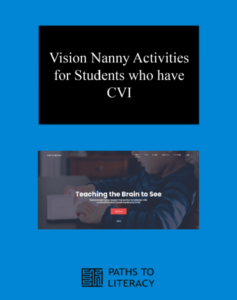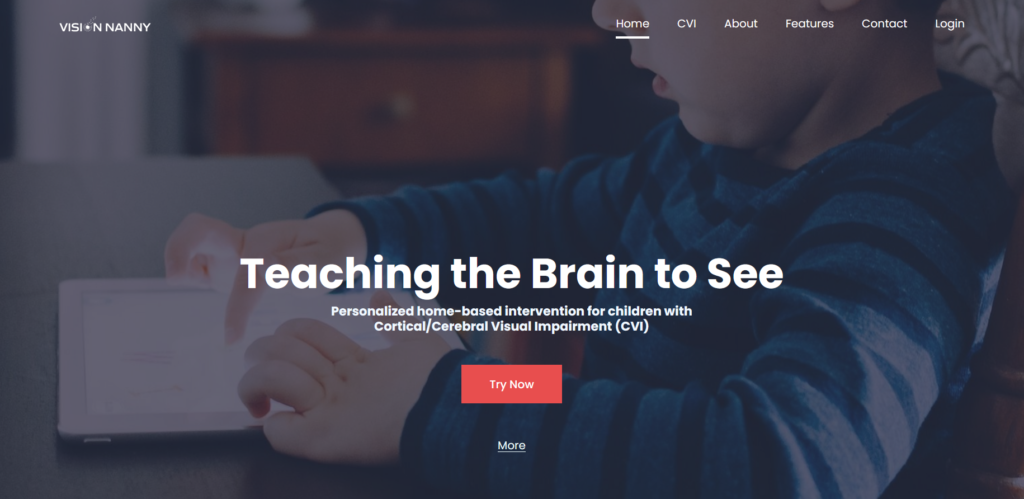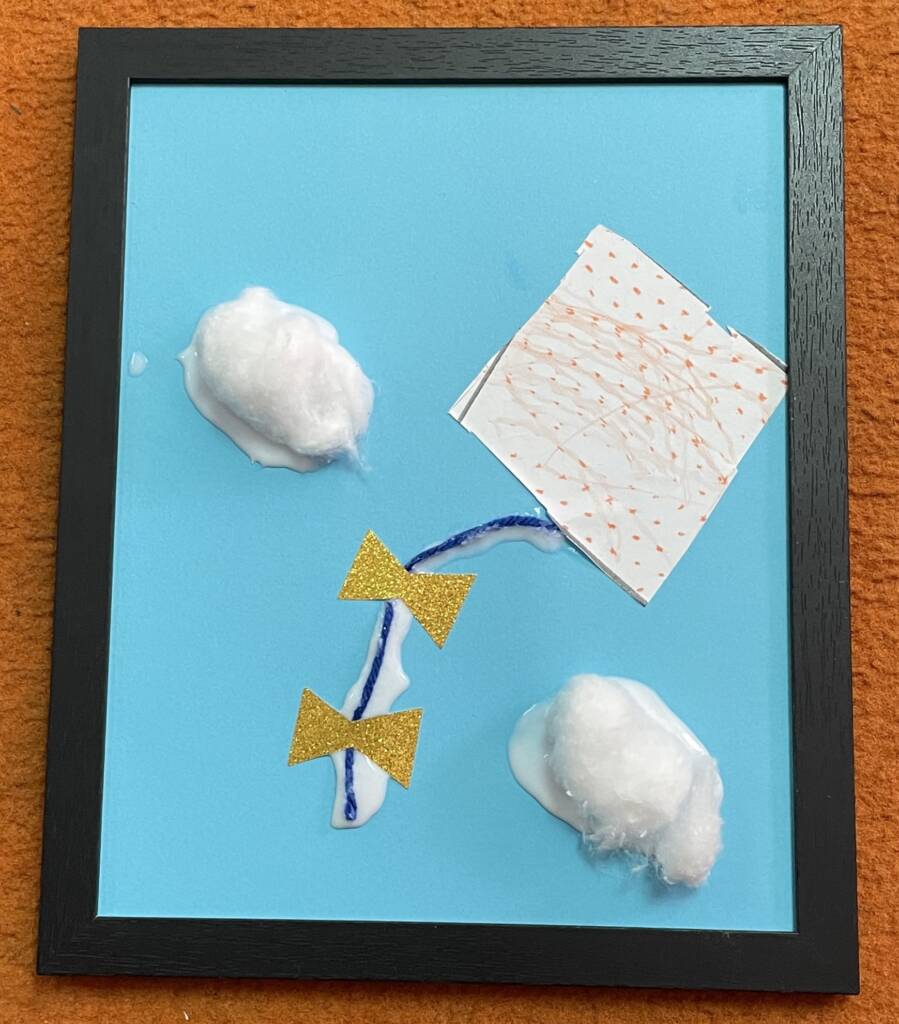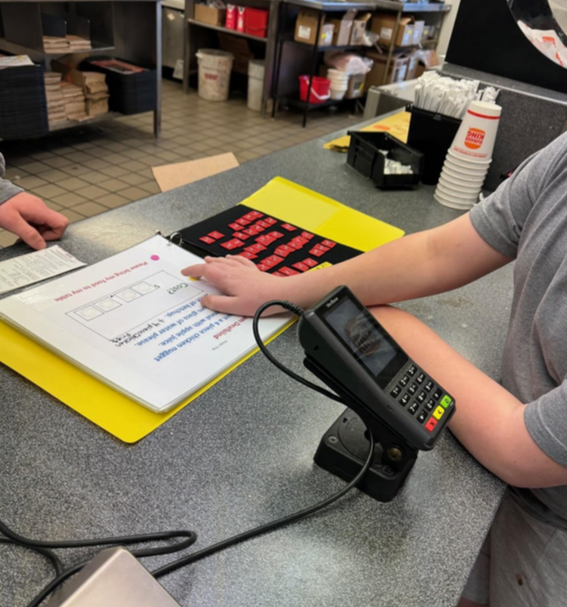Each child with CVI is unique and so are their needs. CVI is a brain based visual impairment. Therapists and parents often struggle to design customized activities that cater to the preferences of the child. Vision Nanny is a web application that helps specifically with this!
The app contains several research-based and customizable intervention activities that cater to children in different age groups and phases of CVI. Vision Nanny can be accessed right from the web browser on devices like iPads, tablets, or Smart TVs. Currently, there are seven activity modules with multiple sub-modules aimed at improving the visual skills of children in phases I to III in Dr. Roman-Lantzy’s CVI scale.
Phase I
The phase I activities include a digital “lightbox,” that helps improve visual awareness and
light fixation. Splashes of light are shown as the child touches the screen, which can be
customized in terms of color, size, and more. There is also an option to turn the lightbox
into a colorful “magic board” on which the child could draw with their fingers. Another activity
called “Stripes” shows animated patterns, similar to LEA Gratings. The color, thickness, and
direction of movement of the stripes can be adjusted from the customization panel.
Phase II
The phase II activities are aimed at enhancing visual skills like tracking, following, and
eye-hand coordination. The “picture dictionary” contains non-complex, CVI appropriate pictures
from various categories like animals, shapes, etc. The pictures move or shake when
touched, thus motivating the child to interact with them. In the “Need for Movement” activity,
the child is encouraged to follow a moving target on the screen. The child’s favorite object
can be set as the target, and the speed and direction of the target can be adjusted as
needed. Further, activities like “Connecting the Dots” and “Matching Shapes” work on
improving dexterity, coordination, and cognitive skills.

Phase III
The phase III activities are based on the works of Dr. Roman-Lantzy and include activities
like “Salient Features,” “Complexity Cards,” and “Bubble Words.” Their primary function is to
help resolve the visual complexity characteristic. Besides these activities, Vision Nanny also
provides the tools to create or adapt educational materials. For instance, the educators can
place any image on a preferred background color, add a description of the image in bubble
words, and then save the page as an image for printing later.
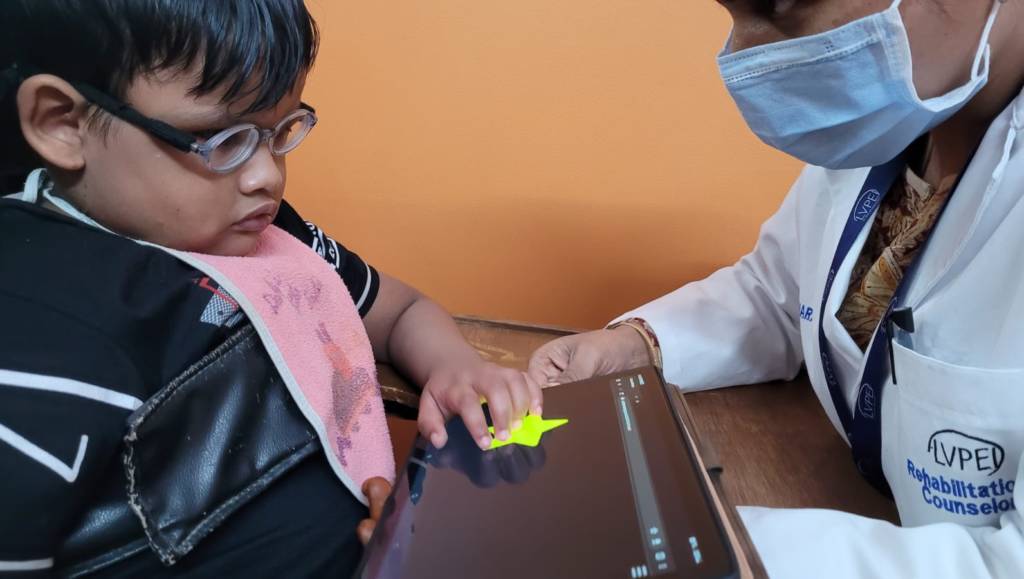
Currently, we are actively working on upgrading the activities with several new features such
as optional sound effects, behavior monitoring, and report generation.
Try Vision Nanny Activities