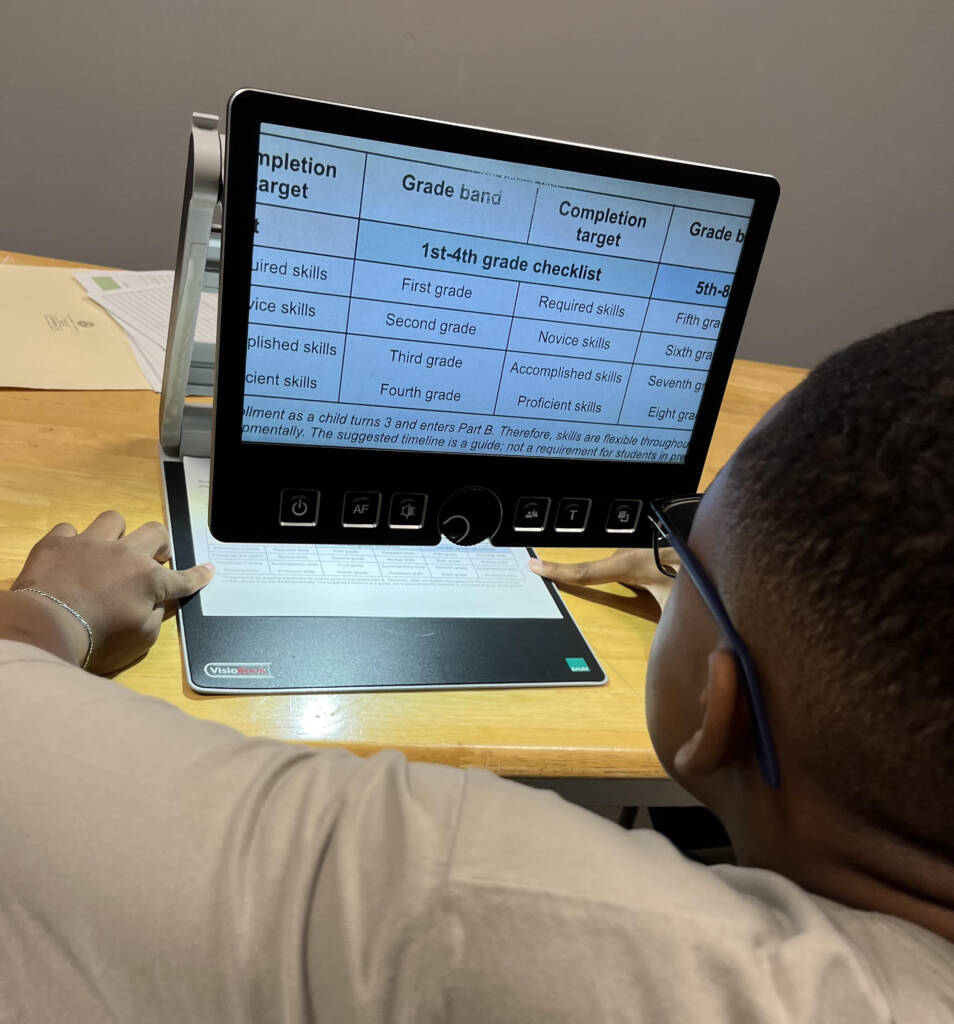Goofy Halloween jokes and Windows key commands? There’s no sweeter pair!!!
Using this Halloween HaHa Document
Students can build their computer literacy by practicing a handful of key commands while navigating through a document. This resource can be used as a post-assessment or as a guided lesson.
Skills:
Students will learn and practice the following Windows key commands:
- Arrows – navigate the document
- Control + Arrows – select the text you wish to work with
- Control + C – copy the text
- Control + V – paste the text
Suggested Steps:
- Read or listen to the directions at the top of the document. Encourage the student to explore the document prior to beginning work to familiarize themselves with the format, (3 jokes, 3 answers, and then a new set.)
- Read or listen to the first joke and then arrow down to the first set of answers to find out which one makes the most sense for the joke.
- Use key commands to select the text of the correct answer, copy the answer, navigate back up to the end of the joke, and paste the answer after the text. The joke and answer should now be on the same line.
- Repeat for the rest of the page and enjoy the bonus joke at the end of the document.
Extensions & Adaptations
- Include additional skills such as file/folder management, opening, saving, and closing a document, or using Control + x to “cut” the text.
- Encourage students to write their own jokes.
- Reformat the document for younger students or those who are new to document navigation.
- Reduce the number of jokes that the student needs to complete.
- Encourage students to copy a few of their favorite jokes to email to a friend or teacher.
- Create a joke book in the student’s primary literacy medium for independent reading time.
- Select a few concepts from within the jokes page to explore with your students.
More Halloween fun activities:
2023 Autumn and Halloween Ideas