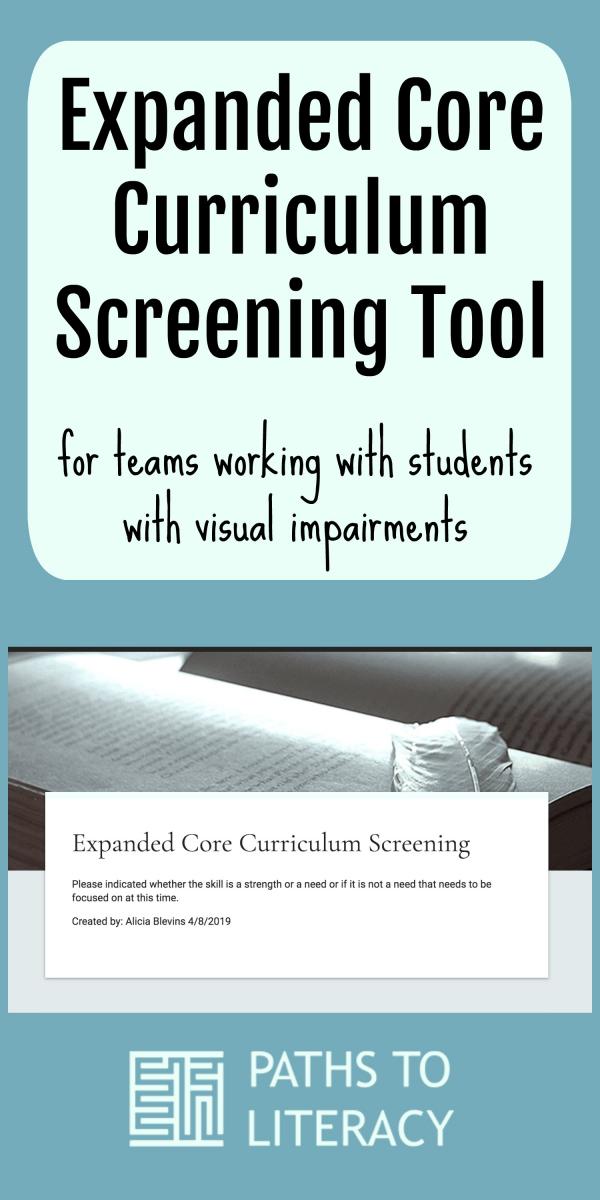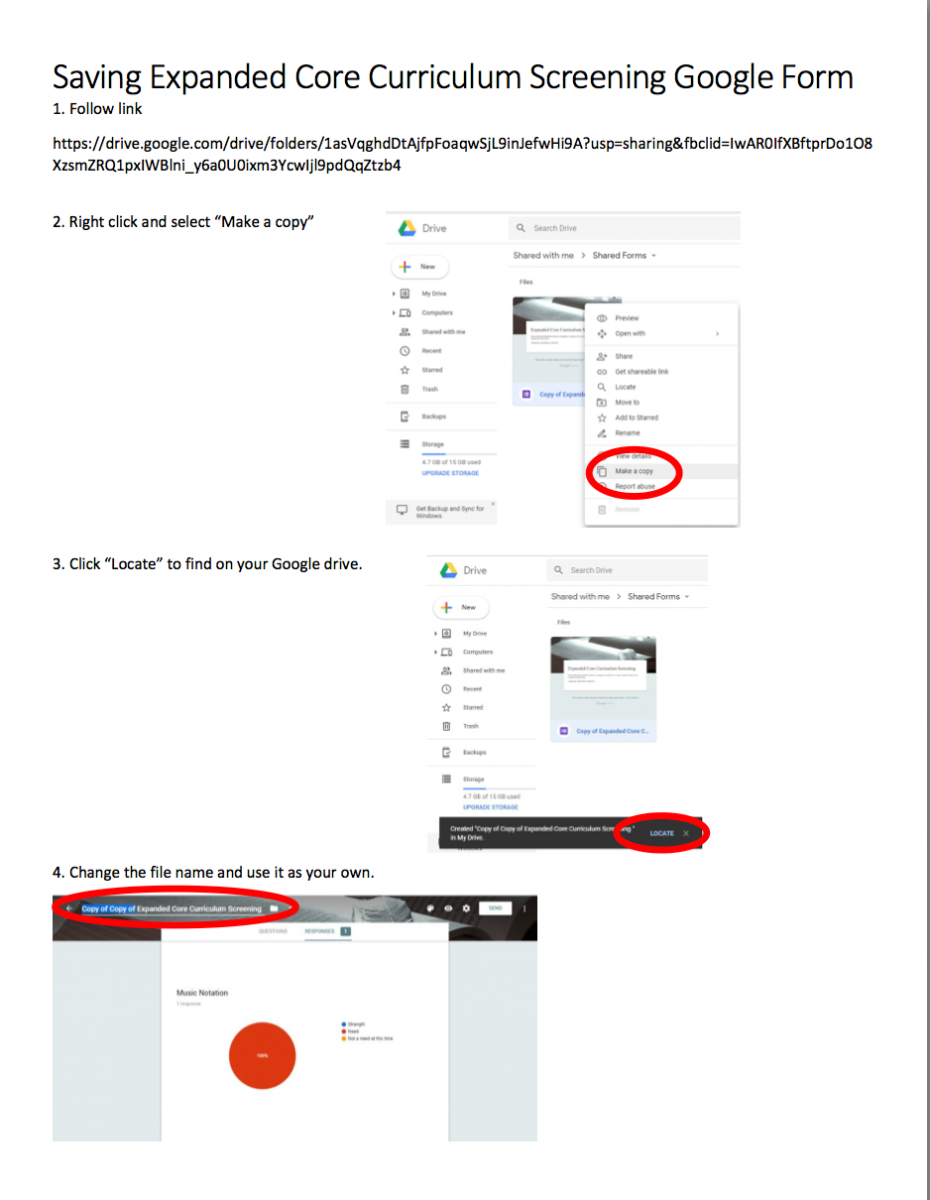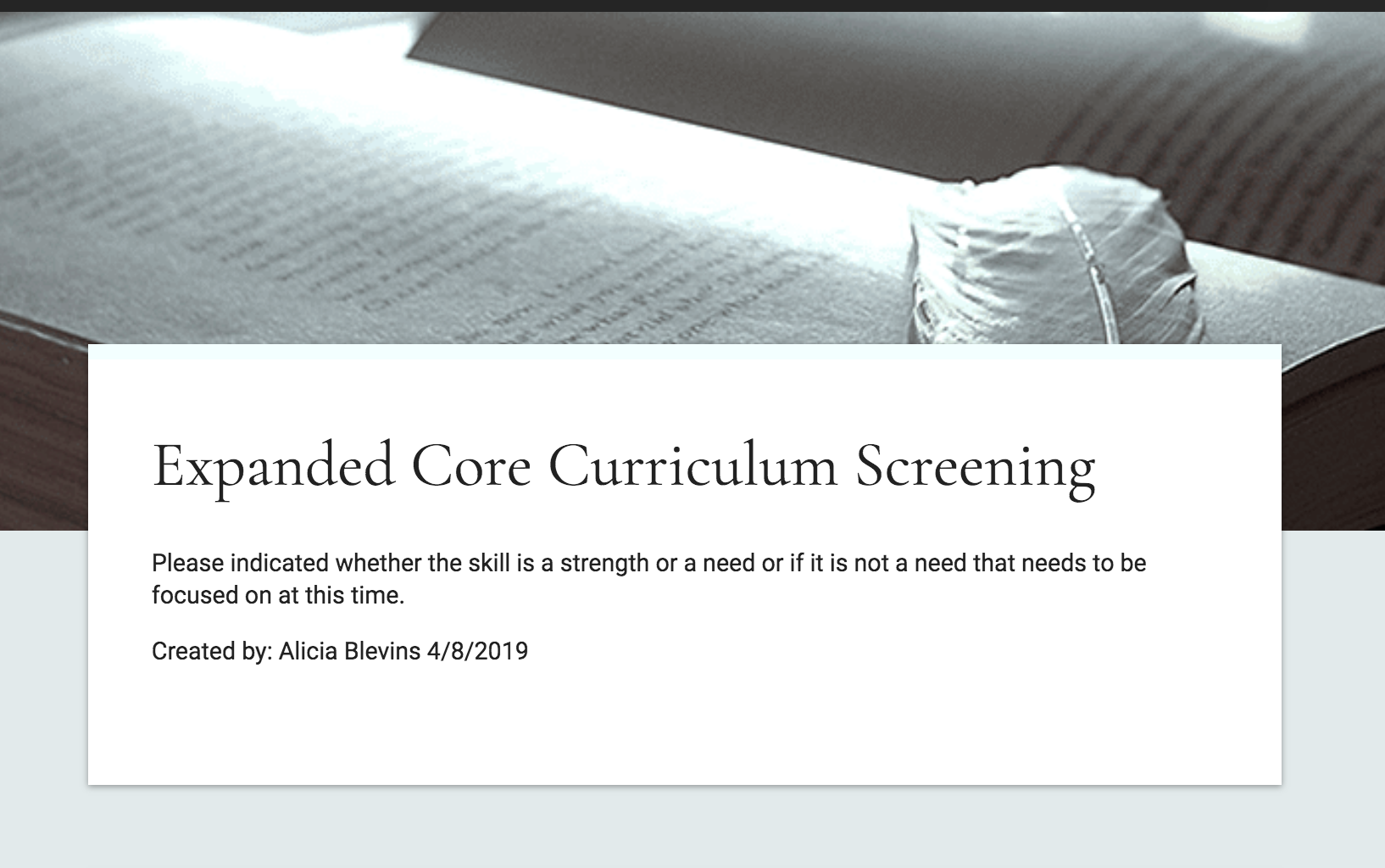
Expanded Core Curriculum Screening Tool
This Expanded Core Curriculum Screening Tool is a way for teams to share information, collect feedback, and create charts with all members of a student's team regarding strengths, areas of need, and items that are not a need at this time.
NOTE: Please don’t make any changes or edit the Google form until you have made your own copy and saved it to your own drive! People have been making duplicates and adding fields to the original, which means that new forms can’t be created, since this one needs constant maintenance and attention. THANK YOU for your help!
Another option is just to duplicate this Microsoft form and use it as your own form.
This Expanded Core Curriculum Screening Tool is a way for teams to share information, collect feedback, and create charts with all members of a student’s team regarding strengths, areas of need, and items that are not a need at this time. This was made to use with “Expanded Core Curriculum Needs Checklist (Ages 0 – Grade 7) based on information from the TSBVI Evals book and created by Region 10 ESC/6/14.
The Expanded Core Curriculum (ECC) is comprised of the following nine areas:
- Compensatory Skills
- Career Education
- Independent Living Skills
- Orientation and Mobility
- Recreation and Leisure
- Self-Determination
- Social Interaction Skills
- Technology
- Sensory Efficiency
This screening tool briefly describes each area and then presents a list of more specific skills within each area.
Steps to Set Up the Form
To use this tool, you will need to follow these steps, so that it will saved to your Google drive and can be shared with your teams.
- Follow link: https://docs.google.com/forms/d/1Knif9Q9PRMPzfg01RSflI52wnXfKeJcAaBlnp9-aE0c/edit
- Right click and select “Make a copy”
- Click “Locate” to find your Google drive.
- Change the file name and use it as your own.
NOTE: Please don’t make any changes or edit the form until you have made your own copy and saved it to your own drive!
A new form can be made for each student and shared with members of individual teams, as appropriate.
Compiling Results
Google Forms will automatically create various pie charts and bar graphs, showing the results, as in the examples below.
The pie chart below shows an example of “Follows simple/complex classroom & school rules” with 11 responses: 81.8% identified this as a strength; 9.1% as a need; 9.1% not a need at this time.
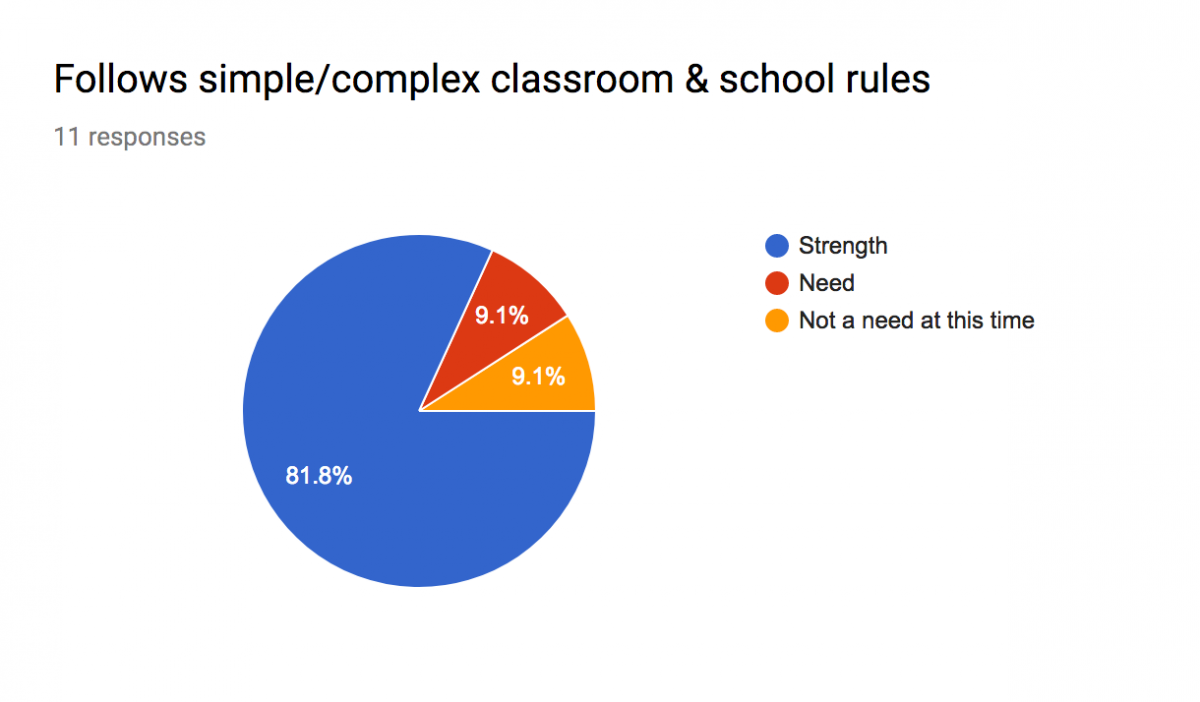
The bar graph below is an example of what can be generated at the end of each section. This question asks, “Are there any additional Independent Living Skills that you feel the student needs to address? If so please list them”. 6 have responded “No”; one has responded “travel safely away from school”, and the others have responded with variations on “no”. A dropdown menu could be created for consistency of responses (so that “No”, “no”, and “n” would be combined, for example.”
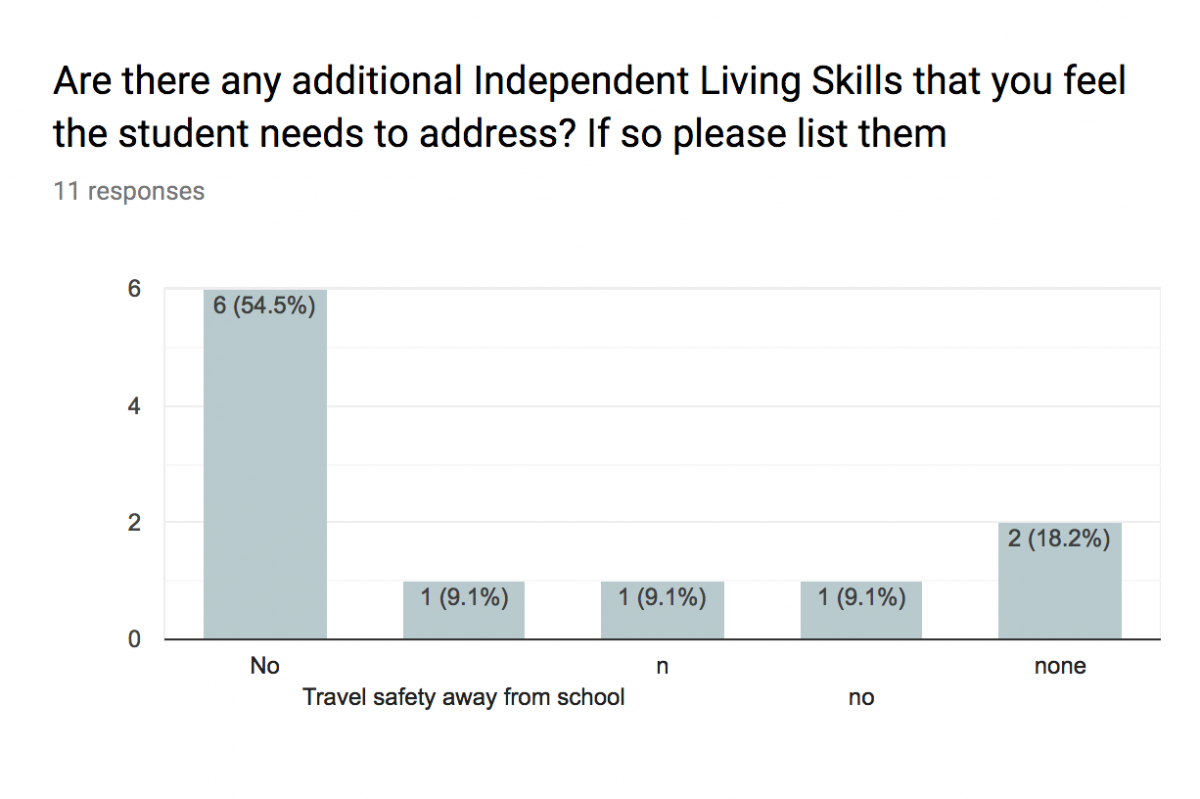
Moving Forward
This is a work in progress, so I welcome your feedback!
I am also working on making the same kind of form for the 3 levels of the infused skills list for students with multiple disabilities and will share that when it is finished.