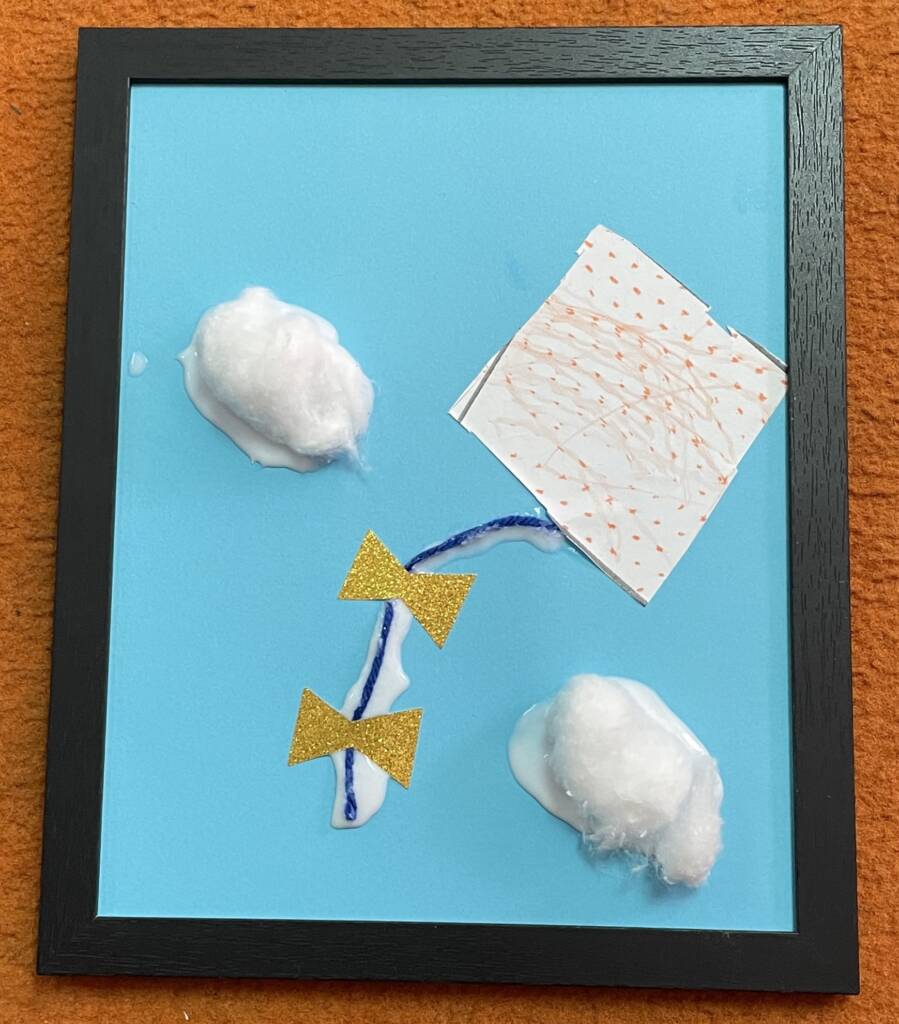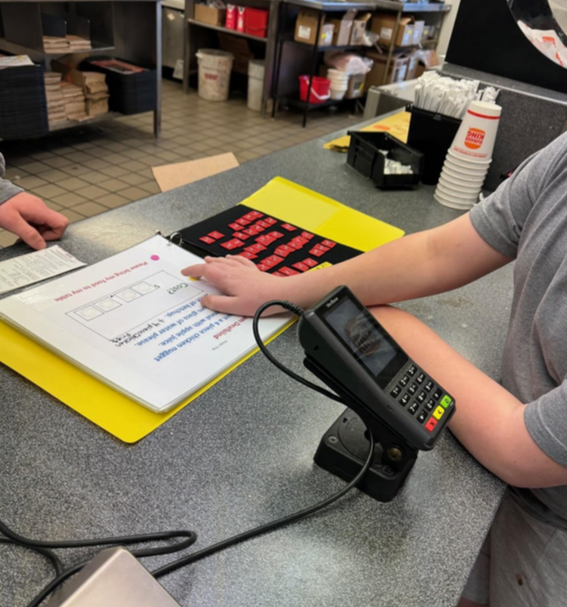Many children have some usable vision so, in addition to sound, other features e.g., color, contrast, and size of objects can enhance their learning and enjoyment.
-
Sound: Many children are motivated by sound. Look for programs that use sounds to promote learning (e.g., when the child presses a letter on the keyboard the name of the letter is said).
-
Color: Look for simple, brightly colored objects on the screen that are not dependent on much detail.
-
Contrast: There should be good contrast between items on the screen and the background. Look for programs that have simple backgrounds.
-
Clutter: Avoid programs that have a lot of visual clutter (e.g., a barn scene that has extra animals and plants that are not necessary to look at in order to play the game).
-
Distance: Find programs that have adequate distance between key objects the child must see so that they do not blend together visually.
-
Time: Programs that allow you to set the response time will promote a child’s ability to participate in the game.
-
Use of Mouse: Look for games that allow an alternative to the mouse through the keyboard (e.g., to press a key or Enter). Many computer operating systems have an accessibility feature that allows you to alter the size, color, and speed of the mouse pointer.
- Dots for Families
- What I Shared with a Parent who Didn’t Know Where to Start
- Making Books Meaningful and Motivational
- Introduction to Braille Writing
- Portable Note Taking Devices
- Slate and Stylus
- Braille Embossers
- Braille Lessons in UEB
- How to Download and Use Perky Duck
- Families Learning Braille
- Technology for Children who are Visually Impaired
- Categories of Assistive Technology
- Selecting Computer Software
- Who’s Who in Braille
- The Story of Louis Braille
- Stories of Braille Users
- Anna’s Story
- Haylee’s Story
- An Update on Dots for Families and Stories of Braille Users
- Developing Children’s Braille and Literacy Skills
- Organizations and Companies